An IT disaster recovery plan isn't just a technical document; it's the detailed playbook your business will follow when an unplanned event—think natural disaster, power cut, or cyber-attack—threatens to bring your operations to a halt. It lays out the exact procedures to get your critical systems and networks back online, keeping the negative fallout to a minimum.
Why Your UK Business Can't Afford to Wait on a Recovery Plan

We often talk about disaster recovery in "what if" scenarios. For UK businesses, however, the risks are very real and happening right now. It's no longer a case of abstract warnings; the reality is that downtime, whether from a local power grid failure or a clever ransomware attack, has severe consequences.
Think of a disaster recovery plan less as a technical chore and more as a core business strategy. It's what separates a manageable blip from a full-blown operational shutdown that could permanently damage your company's future.
The True Cost of Going Offline
The financial hit from an outage can be eye-watering. Recent studies reveal that organisations globally suffer an average of 86 IT outages per year, with a shocking 14% facing disruptions every single day.
Here in the UK, where so much of our economy is digital, even a short period of downtime can be disastrous. With older estimates placing the average cost of IT downtime in Europe at around €5,600 per minute—and UK figures often soaring past that—the financial drain from frequent outages is simply not sustainable.
But it’s about more than just lost revenue. Every minute you're offline erodes the customer trust you’ve spent years building. In a crowded marketplace, one bad experience is often all it takes to send a client straight to your competition.
An effective IT disaster recovery plan is your business’s insurance policy against the inevitable. It prepares you to act decisively, restore services quickly, and protect your reputation when faced with a crisis.
Facing Threats Specific to Your Business
Every business has its own unique risk profile. A marketing agency in a flood-prone area of Norfolk faces different threats than a financial services firm in London that's a prime target for cyber-attacks. A solid DRP must address your specific scenarios.
The table below outlines some common disasters and their cascading effects on a business, moving beyond just technical failure to the real-world impact.
Common Disasters and Their True Business Cost
| Disaster Type | Operational Impact | Financial Impact | Reputational Impact |
|---|---|---|---|
| Localised Power Failure | All on-site servers go down, halting sales, production, and customer service. | Immediate revenue loss, overtime pay for recovery, potential hardware damage. | Seen as unreliable; customers unable to access services or get support. |
| Targeted Ransomware Attack | Entire client database and business files are encrypted and inaccessible. | Ransom payment, regulatory fines (e.g., GDPR), and costs of rebuilding systems. | Massive loss of customer trust and data breach headlines damage brand integrity. |
| Critical Supplier Failure | A major cloud provider outage takes all your hosted applications offline. | All online sales and operations stop. SLA credits rarely cover the actual losses. | Perceived lack of foresight; customers question your business's resilience. |
| Severe Weather/Flooding | Physical office and on-site hardware are damaged or destroyed. | Cost of replacing equipment, office relocation, and lost productivity. | Inability to serve local clients; long-term disruption suggests instability. |
Understanding these potential threats is the first step. The next is knowing how to respond effectively, which starts with a robust IT incident management process. A disaster recovery plan is a vital part of this framework, focusing specifically on getting back on your feet after a major event. It turns panic into a structured, calm response, ensuring your business not only survives but recovers swiftly.
Mapping Your Critical Systems and Risks

Before you can even think about building a recovery plan, you need to know exactly what you're protecting. It all starts with a clear-eyed look at which parts of your business are absolutely vital and which IT systems they lean on every single day. Think of it as creating a detailed blueprint of your operations; this map will guide every decision you make from here on out.
This essential first step is formally called a Business Impact Analysis (BIA). Don't let the jargon intimidate you. For a small or medium-sized business, this is a very practical exercise. The aim is straightforward: identify your most critical business functions and then trace them back to the specific software, hardware, and data they need to run.
A classic example is an e-commerce company. Its online payment gateway and inventory system are mission-critical. If they go down, revenue grinds to a halt instantly. The internal HR portal, on the other hand, is important but its failure doesn't threaten the immediate survival of the business.
Conducting a Practical Business Impact Analysis
The best way to start is by getting the right people in a room. Pull in key individuals from across the business—sales, operations, finance, customer service—and ask them a simple but powerful question: "What processes can our department absolutely not function without, and what tech do you use to make them happen?"
This collaborative approach is fantastic for uncovering hidden dependencies that one person, even in IT, might easily miss. Your sales team will almost certainly point to the CRM as their lifeline, while finance will flag the accounting software that handles invoicing and payroll.
Once you’ve gathered this feedback, you can start sketching out the bigger picture. Honestly, a simple spreadsheet is usually more than enough to get this organised.
- List Key Business Functions: Break it down department by department. What are their core tasks? Think "processing online orders," "managing client projects," or "sending invoices."
- Identify Supporting IT Systems: Next to each function, jot down the exact software, hardware, and network resources it relies on. Be specific.
- Quantify the Impact of Downtime: This is where it gets real. Try to estimate the financial and operational damage if a system was offline for an hour, a day, or a week. This step is crucial for prioritising your recovery efforts.
If mapping all this out feels a bit much, remember you don't have to go it alone. Partnering with a specialist can cut through the complexity. Many businesses find that bringing in an expert for outsourced IT support gives them the focus and clarity needed to lay a rock-solid foundation for their disaster recovery strategy.
Identifying and Scoring Your Biggest Risks
With your critical systems mapped, it’s time to figure out what could actually go wrong. A risk assessment isn't about preparing for a zombie apocalypse; it's about focusing your time and money on the threats that are most likely and would cause the most damage to your business.
Think about the threats most relevant to a UK business. This could be anything from localised flooding in areas like Cumbria or Yorkshire to sophisticated phishing campaigns trying to exploit weaknesses around GDPR compliance.
To keep this process manageable, use a simple scoring system. For every potential threat you identify, give it a score for both its likelihood and its potential impact.
A Simple Risk Scoring Matrix
Rate both Likelihood (how probable is it?) and Impact (how bad would it be?) on a scale of 1 to 5. Multiply the two numbers together. This gives you a clear risk score, instantly highlighting your biggest worries.
For instance, a minor software glitch might have a high likelihood (a score of 4) but a very low impact (1), giving it a risk score of just 4. In contrast, a full-blown ransomware attack might seem less likely (a score of 2), but its impact would be catastrophic (5), giving it a much higher risk score of 10. This simple maths makes it obvious which threats your it disaster recovery plan needs to address first.
Setting Your Recovery Time and Data Loss Targets
Once you’ve pinpointed which systems are the lifeblood of your business, it’s time to get specific. The next step in building your IT disaster recovery plan is deciding just how quickly you need those systems back online after a disaster. This is where we move from abstract risks to concrete goals, and it all boils down to two crucial acronyms: RTO and RPO.
Getting your head around these two metrics is non-negotiable. They will shape your entire recovery strategy, influence your budget, and ultimately determine whether your plan is a practical success or a costly failure.
What are RTO and RPO Anyway?
Let’s cut through the jargon. It's simpler than it sounds.
- Recovery Time Objective (RTO): Ask yourself, "How long can we afford for this system to be down?" This is your maximum acceptable downtime.
- Recovery Point Objective (RPO): The question here is, "How much data can we stand to lose?" This dictates how often you need to back everything up.
Think about an e-commerce business. If the website goes down, every second means lost sales and unhappy customers. For that core sales platform, the RTO might be just a few minutes. The RPO would be equally tight; losing recent orders is unthinkable, so backups would need to be constant. This is what we call a near-zero RTO and RPO.
Now, contrast that with an internal development server your team uses for testing. If it goes offline, it’s a nuisance, but it doesn’t stop the money from coming in. An RTO of 24 hours and an RPO of 12 hours would likely be fine—and far cheaper to implement.
This is the thought process you need to follow, moving from identifying what's critical to setting the right recovery priorities.
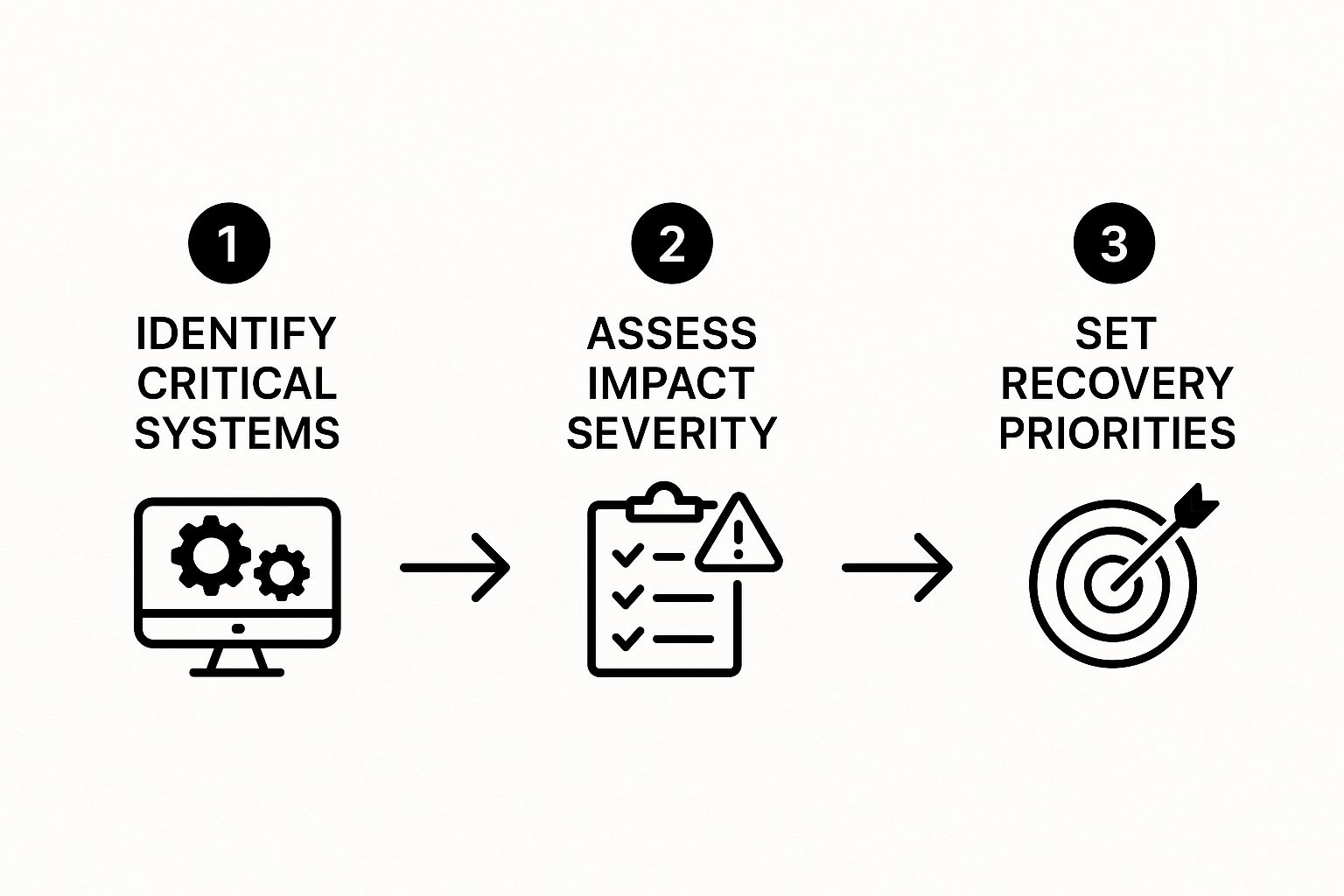
As the graphic shows, a solid understanding of business impact is the foundation for setting meaningful recovery objectives.
Setting Realistic Targets for Your Business
This isn’t a one-size-fits-all situation. You need to assign different RTO and RPO values to different systems based on the impact analysis you just did. A tiered approach is the only sensible way to go.
A common mistake I see is businesses aiming for near-zero recovery times for everything. That’s a recipe for a ridiculously expensive and over-engineered plan. A truly effective IT disaster recovery plan aligns cost with criticality, putting your resources where they matter most.
To give you a clearer idea, here’s a table showing how different business functions often demand very different recovery targets. Use it as a starting point for defining your own.
RTO and RPO Targets for Different Business Functions
| Business Function | Example System | Typical RTO Target | Typical RPO Target | Justification |
|---|---|---|---|---|
| Online Sales | E-commerce Website | < 15 Minutes | < 5 Minutes | Every minute of downtime results in direct revenue loss and customer frustration. |
| Customer Support | CRM & Ticketing System | < 1 Hour | < 15 Minutes | Essential for maintaining customer service levels and accessing client history. |
| Finance & Accounts | Accounting Software | < 4 Hours | < 4 Hours | Critical for invoicing and payroll, but can tolerate a few hours of downtime. |
| Internal Operations | Project Management Tool | < 8 Hours | < 24 Hours | Important for productivity but not immediately customer-facing. |
This tiered model helps you invest your money wisely. The technology needed for a 15-minute recovery is a world away from what you’d use for an 8-hour one. To learn more about the tools that can help you hit these targets, have a look at our guide on the 10 essential small business IT solutions.
By matching your investment to the business impact of downtime, you build a plan that’s not just resilient, but also makes perfect financial sense.
Choosing Your Backup and Recovery Strategy
Now that you've pinned down your recovery objectives, it's time to choose the tools and methods to actually make it happen. This is where the rubber meets the road in your it disaster recovery plan. The technology you select will directly determine how quickly and effectively you can get back on your feet after a crisis.
It’s easy to get bogged down in technical jargon, but your decision really boils down to balancing three things: cost, speed, and security.
A fantastic starting point, and a principle we always recommend, is the globally recognised 3-2-1 backup rule. It’s a simple but incredibly powerful concept for building resilience.
- Three Copies: Always have at least three copies of your crucial data. That’s your live, original data, plus two separate backups.
- Two Different Media: Don’t put all your eggs in one basket. Store these copies on at least two different types of storage media—for instance, one backup on an internal hard drive and another on a completely separate device, like a cloud service or external drive.
- One Off-Site Copy: This is the most important part. Keep at least one of these backup copies in a different physical location. This is your safeguard against a localised disaster like a fire, flood, or even theft at your office.
Adopting this rule is your first and best line of defence. It ensures that a single point of failure can't take your entire business down with it.
On-Premise vs Cloud vs Hybrid Models
Your next major decision is where your backed-up data will live. For UK small and medium-sized businesses, there are three main models, each with its own set of trade-offs.
1. On-Premise
This is the traditional route, where you own and manage your backup servers and storage hardware at your own premises. You get total control over your data, which can be a huge advantage for specific compliance needs. The downside? It demands a significant upfront investment in kit and the in-house expertise to maintain it. It also makes that off-site copy absolutely non-negotiable.
2. Cloud-Based
Using a cloud provider means your data is whisked away and stored in their highly secure data centres. This model scales beautifully as you grow, comes with predictable monthly costs, and has off-site protection baked right in. A key consideration for UK businesses is data sovereignty—you need to ensure your provider uses UK-based data centres to stay on the right side of GDPR.
3. Hybrid
As you might guess, this model blends the best of both worlds and is often the most practical choice. You keep a local backup on-site for speedy restores of everyday issues (like a deleted file), while also sending a copy to the cloud for that bullet-proof, off-site protection in a real disaster.
For the vast majority of SMEs, a hybrid model strikes the perfect balance. It delivers the speed of a local backup for minor hiccups and the robust security of the cloud for a true catastrophe.
Finding the Right Fit for Your Business
The ideal strategy hinges entirely on the RTO and RPO targets you've already set. Let's look at how this plays out in the real world.
-
Scenario A: The Design Agency
A busy creative agency juggles massive design files all day. Losing even a few hours of work is a disaster, and downloading a 50GB file from the cloud under pressure is nobody's idea of fun. A hybrid approach is perfect here. Fast, local backups to a network-attached storage (NAS) device meet their aggressive RPO, allowing for near-instant file recovery. Meanwhile, a nightly sync to the cloud provides that critical off-site copy for total peace of mind. -
Scenario B: The Law Firm
Here, the top priorities are rock-solid data security and long-term, tamper-proof archiving to meet strict regulatory rules. A specialised cloud-to-cloud backup solution is a great fit. This service would back up all their Microsoft 365 data—emails, case files, contracts—to a separate, secure cloud environment. It would feature strong encryption and long retention policies, ensuring they are fully compliant with UK data laws.
Considering Disaster Recovery as a Service (DRaaS)
For some businesses, just backing up data isn't enough; they need to guarantee uptime for their most critical systems. If this sounds like you, Disaster Recovery as a Service (DRaaS) is a game-changer.
Instead of just copying your files, a DRaaS provider replicates your entire IT environment—servers, applications, network settings, the lot. If your office is hit by a disaster, you can "failover" to this replicated setup in the cloud and carry on working with almost no interruption. It's the ultimate safety net for achieving those near-zero RTOs. While it's a higher investment, for any business where downtime simply isn't an option, the value is immense.
Underpinning all of this is the need for a comprehensive data management plan, which formally outlines how your business data is stored, protected, and restored. Once you have that framework in place, choosing a vendor and strategy that is robust, compliant, and right for you becomes a much clearer task.
Building and Sharing Your Actionable DRP Document

Let's be blunt: an unwritten IT disaster recovery plan is just a good intention. When a real crisis hits—and trust me, it’s chaotic—you need a clear, concise, and genuinely usable document. Your team will be under immense pressure, and every second will feel like an hour.
The aim isn't to write a technical masterpiece that no one can decipher in an emergency. Forget the hundred-page manual filled with impenetrable jargon. What you need is a practical playbook that anyone on the recovery team can pick up and follow.
What Goes into the DRP Document?
A great DRP gets straight to the point. It’s built for speed and clarity, not for a leisurely read. Your plan should be broken down into sections that guide your team logically through the recovery process.
Think of it as the emergency first-aid kit for your entire IT operation. Everything needs to be clearly labelled and ready to grab at a moment's notice. Here’s what I always insist on including:
- Emergency Team and Roles: Name names. Who is on the disaster recovery team? What is their specific role? Outline their core responsibilities and, crucially, name at least one backup for each person. Key people can be unreachable.
- The "Golden" Contact Lists: This is arguably the most vital part of the entire document. Compile a master list with names, phone numbers, and email addresses for all staff, key suppliers, your IT support partner, and any other critical third parties.
- Step-by-Step Recovery Procedures: For every critical system you identified earlier, write out the recovery steps. Use plain English. The person executing these steps might not be your lead tech; they could be a stressed-out manager at 3 AM. Make it impossible to misinterpret.
- Pre-Approved Communications: In a crisis, you have to control the narrative. Prepare template messages for staff, customers, and key partners ahead of time. This allows you to communicate quickly and transparently, which is essential for maintaining trust when things go wrong.
To get started, you can use a robust business continuity plan template and guide. It provides a solid framework, ensuring you don’t miss any crucial components.
Storing Your Plan Where You Can Actually Find It
So you've created the perfect plan. Great. Now, where are you going to keep it? This is where so many businesses stumble. A brilliant plan is useless if it's sitting on a server that’s just been fried or encrypted.
You need a multi-layered storage strategy that assumes your primary network is completely out of action.
Your recovery plan has to survive the very disaster it was designed to overcome. Storing it only on your main network is one of the most common—and catastrophic—mistakes you can make.
Here’s a practical, belt-and-braces approach to storage:
- Secure Cloud Storage: Keep the master copy in a secure cloud service like SharePoint or Google Drive, accessible from anywhere with an internet connection. Double-check that all key team members have access permissions.
- Printed Hard Copies: It sounds old-fashioned, but it’s a lifesaver. Keep laminated hard copies in several secure, off-site locations. Think of the office manager's house, the owner's home office, or even with a trusted adviser.
- Local USB Drives: Give each member of the recovery team an encrypted USB stick loaded with the latest version of the plan. It's one more layer of offline redundancy that could make all the difference.
Turning a Document into Your Business's Lifeline
The simple act of documenting your plan elevates it from an idea to a core business asset. It's this formalised approach that explains why an incredible 96% of firms with a documented recovery solution are able to fully resume operations after a major incident.
While this is a global figure, it highlights a growing reality here in the UK: a proper IT disaster recovery plan is fundamental to survival. Yet, a surprising number of small and medium-sized UK businesses are still running on underdeveloped or, worse, untested plans. This leaves them dangerously exposed when—not if—disaster strikes.
By creating a clear, actionable document and making sure it's always accessible, you empower your team. You give them the tools to act with confidence and precision, transforming a potential catastrophe into a managed, survivable event.
Keeping Your Plan Alive Through Testing and Updates
So, you’ve created your IT disaster recovery plan. That’s a huge achievement, but the work isn't over. A plan that just sits on a shelf collecting dust is almost as bad as having no plan at all. Your business is a moving target—new staff come on board, you adopt different software, and your processes change. Your DRP has to keep up.
This is the part of disaster recovery that so many businesses overlook: the commitment to actually testing and maintaining the plan. Think of it less like a static document and more like a living part of your business strategy. It needs regular workouts to stay sharp. This is what separates a plan that looks good on paper from one that will actually save you when things go wrong.
Different Ways to Test Your Recovery Plan
Testing doesn't have to mean shutting down your entire business for a day. There are several ways to kick the tyres, each with a different level of intensity. For most UK SMEs, the best bet is a mix-and-match approach that validates your plan without causing massive disruption.
Here are the most common methods, starting with the simplest and working up to a full-blown simulation:
- Tabletop Exercises: This is your go-to, low-effort test. Get your disaster recovery team in a room with the plan and talk through a specific scenario, like, "Our main server just died." Everyone explains what their role is and what steps they'd take. It’s a brilliant way to quickly spot gaps or confusion in the process.
- Walk-through Tests: This is a step up. Instead of just talking, team members actually perform some of their recovery tasks. This might mean checking they can log into the cloud backup portal or verifying the emergency contact list is actually correct. It's a practical check without touching your live systems.
- Failover and Recovery Tests: Now things get a bit more serious. You deliberately switch a non-critical system over to its backup. For instance, you could failover an internal file server to its replicated copy in the cloud to see if it works as expected and, crucially, if you can hit your RTO.
- Full Simulation: This is the big one—the most thorough and disruptive test you can run. It involves simulating a genuine disaster as closely as possible, failing over critical systems and having your team work from the recovery site. It’s incredibly valuable but usually only done once a year because it requires very careful planning.
The point of testing isn't to get a passing grade. The real goal is to find the weaknesses in a safe, controlled way, so you don't discover them during an actual crisis. Every flaw you uncover is a win.
Creating a Realistic Testing Schedule
For a small or medium-sized business, a punishing testing schedule just isn't practical. Consistency is what really matters. A sensible rhythm of testing keeps your plan and your team ready without burning everyone out.
Try setting up a schedule that looks something like this:
| Frequency | Test Type | Focus Area |
|---|---|---|
| Quarterly | Tabletop Exercise | Choose a different scenario each quarter—a ransomware attack, a major power cut, or a key person being unavailable. This keeps the team thinking about different threats. |
| Bi-Annually | Walk-through Test | Focus on the fundamentals. Check all contact details are correct, confirm everyone can access offline copies of the plan, and ensure recovery passwords are secure but accessible. |
| Annually | Partial Failover Test | Pick one or two important (but not mission-critical) systems and perform a proper failover. This puts your tech and procedures to a real-world test. |
This tiered approach ensures you’re constantly checking different parts of your IT disaster recovery plan throughout the year.
Turning Test Results into a Stronger Plan
After every single test—no matter how small—you need to have a debrief. Get the team together and ask the tough questions. What went right? What was confusing or just didn't work? Did we meet our recovery time objectives?
You need to document everything in a simple "after-action report". This doesn't need to be some 50-page epic; a few pages of notes will do the job. The report just needs to capture three things:
- Observations: What actually happened during the test?
- Lessons Learned: What did we discover about our plan, our people, or our technology?
- Action Items: Assign specific tasks with deadlines to fix the problems you found.
For example, a tabletop exercise might reveal your communications plan completely forgot about social media. The action item becomes: "Marketing team to draft customer-facing social media templates for disaster scenarios by next month." It's this cycle of testing, learning, and improving that builds real business resilience. As your business grows, your IT will get more complex, and understanding the managed IT services benefits can reveal how an expert partner could help manage and test your plan far more effectively.
Your DRP is your business's lifeline. By committing to keeping it tested and updated, you make sure that when you need it most, it'll actually work.
An effective, tested, and up-to-date IT disaster recovery plan is fundamental to modern business survival. At Ibertech Solutions Limited, we specialise in creating robust IT strategies and security solutions that protect small and medium-sized businesses across Norfolk and Suffolk. From secure UK-based hosting to comprehensive IT support, we provide the expertise to ensure your business is resilient.
Ready to build a plan that truly protects your business? Get in touch with our experts today.





