For local businesses, a website is far more than just a digital brochure. It’s your strategic digital storefront, the online equivalent of your shop window, and it needs to work hard to build trust and turn local searchers into loyal customers. Think of it as your best salesperson, working 24/7 to make you the go-to choice in your community.
Why Smart Web Design Is Your Local Advantage
Let’s be frank: just having a website isn’t enough these days. If you’re a local plumber, electrician, or cafe owner, your website is often the very first impression a potential customer gets. A bad experience—a site that’s slow, confusing, or just looks a bit dodgy—will send them clicking straight over to your competition.
A professional, easy-to-use site does the exact opposite. It builds instant credibility and makes it simple for people to take that next step, whether that's ringing you for a quote or booking a table for dinner.
You wouldn't welcome customers into a messy, disorganised shop, right? The same logic applies online. Great web design for a local business is all about creating a space that feels professional, welcoming, and clearly designed for the community it serves.
From Invisible to In-Demand
Let’s picture a skilled local electrician—we’ll call him Dave—who has been getting by on word-of-mouth for years. Business is okay, but it's not growing. He has a basic website someone made for him years ago; it’s not mobile-friendly, and you can’t easily find his phone number. When people in his town search "electrician near me" on their phones, they either don't find him or they land on his site and immediately leave.
Now, imagine Dave invests in a proper website. It’s clean, loads quickly, and looks brilliant on a phone. His number is right there at the top. He clearly lists his service areas and showcases glowing customer reviews. He's even got a few photos of his team on the job. Suddenly, Dave isn’t just a name on the side of a van; he's a trusted local expert.
The result is a total game-changer. His phone starts ringing with calls from people who found him on Google. He's no longer just waiting for the next referral to come along; he's actively generating new business every single day. That's the real, tangible power of smart web design.
Standing Out in a Crowded Local Market
This focused approach is absolutely critical when you consider the competition. There are around 5.5 million small businesses operating in the UK, so standing out is no small feat. A professionally designed website helps you punch well above your weight, allowing you to compete effectively with bigger companies that lack your personal, local touch.
Of course, your digital presence is only one part of the puzzle. Physical branding, like well-designed signage, is also crucial for grabbing the attention of passers-by and reinforcing your identity in the neighbourhood. For some great inspiration, take a look at these creative small business sign ideas.
To help you nail the essentials, I've put together a quick breakdown of the core features every local business website needs to build trust and encourage action.
Key Website Features for Local Business Success
| Essential Feature | Why It Matters for Your Business | Impact on Customer Trust |
|---|---|---|
| Contact Info & Opening Hours | Makes it effortless for customers to get in touch or visit you. This is often their primary goal. | High – Shows you are a real, accessible business ready to help. |
| Mobile-First Design | Most local searches happen on a phone. A poor mobile experience is a major turn-off. | High – A site that works perfectly on mobile feels professional and modern. |
| Clear List of Services | Customers need to know exactly what you do, quickly and without any confusion. | Medium – Prevents frustration and shows you understand what they're looking for. |
| Customer Testimonials/Reviews | Social proof is powerful. Reviews from fellow locals build immediate credibility. | Very High – Demonstrates a track record of happy customers and proven quality. |
| High-Quality Photos | Shows off your work, your team, and your premises, making your business feel real. | High – Authentic images build a personal connection that stock photos can't. |
| Simple Navigation | An easy-to-use menu helps visitors find what they need without getting lost or frustrated. | Medium – Good usability reflects a customer-focused attitude. |
Having these elements in place is non-negotiable. They form the foundation of a website that doesn't just look good but actually works to grow your business.
Ultimately, putting money and effort into your website is a direct investment in your business's future. It's your hardest-working employee, building trust and bringing in leads around the clock.
Building Your Website Blueprint
Before you even think about colours, fonts, or code, let's talk about the single most important part of your website: the plan. It's tempting to jump straight into the exciting design phase, but a great-looking site that doesn’t actually help your business is just an expensive digital brochure. A solid blueprint is what ensures your investment brings in real, measurable results.
This whole process kicks off with one deceptively simple question: what is the main purpose of this website? Be brutally specific. Your answer here will shape every single decision you make from this point forward.
Are you a local electrician who just needs the phone to ring for emergency call-outs? Or maybe you're a private tutor aiming to get parents to book an initial consultation via an online form. Perhaps you run a boutique in the town centre and your primary goal is to sell products directly through an online shop.
The secret is to define one primary objective. Of course, a website can wear many hats, but having a single, clear priority—like generating leads, securing bookings, or driving foot traffic—is the key. It keeps the user experience sharp and focuses your design on what truly matters for your bottom line.
Getting to Know Your Ideal Local Customer
Once you’ve nailed your goal, it's time to figure out who you're talking to. You simply can't design an effective site for "everyone." For a local business, this means putting yourself in the shoes of your ideal neighbourhood customer. What are they looking for? What problems do they have?
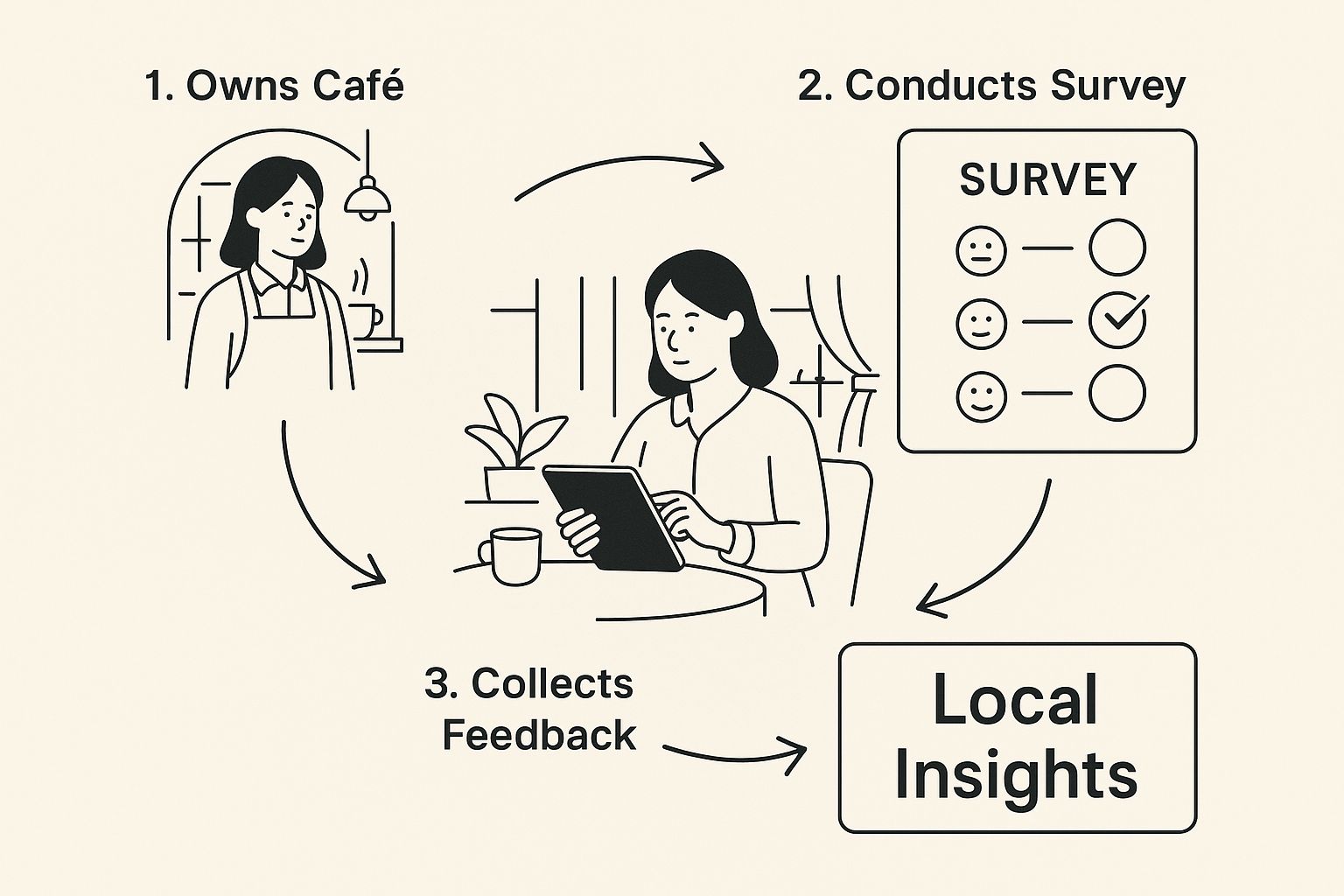
This image perfectly captures the spirit of it – getting out there and connecting with your community to understand their needs before you start building.
Let's imagine a local coffee shop in Norwich. Its ideal customer might be a remote worker needing a quiet corner with reliable Wi-Fi. It could also be a group of new mums looking for a child-friendly space, or a student who just wants a quick, quality takeaway. Each of these "personas" has completely different needs and will be looking for different things on the website.
Try creating simple profiles for your top 2-3 customer types. Think about:
- Demographics: What's their rough age, job, and family situation?
- Pain Points: What problem are they trying to solve that your business is the perfect solution for?
- Online Habits: How do they find local businesses? Are they searching on Google Maps or scrolling through local Facebook groups for recommendations?
Knowing this isn't just a box-ticking exercise; it helps you choose the right words, images, and features that will click with the very people you want to attract. For a deeper dive, our guide on how to design a website for a small business is a fantastic starting point.
Mapping Out the Customer Journey
With your goals and audience clear in your mind, you can start sketching out the structure of your site. This is all about planning the user journey—the path you want a visitor to take from the moment they land on your homepage to the moment they complete your primary goal.
A user flow diagram, even a simple one, can be incredibly helpful here. It helps you visualise the different routes a visitor might take, ensuring every page has a clear purpose and smoothly guides people toward taking action. The last thing you want is a confused visitor who clicks away in frustration.
So, what are the must-have pages? Most local businesses need at least these four:
- Homepage: Your digital shop front. It needs to instantly communicate who you are, what you do, and where you do it.
- About Us: People buy from people. This is your chance to share your story, build a personal connection, and earn trust.
- Services/Products: This is where you lay out your offerings with clear details, great photos, and compelling descriptions.
- Contact Us: Make it ridiculously easy for people to get in touch. We're talking phone number, email, address, a simple contact form, and an embedded map.
This foundational plan—defining goals, understanding your audience, and mapping their journey—is what turns a website from a static online page into a powerful tool built specifically for local business growth.
Choosing the Right Website Platform
Picking the right foundation for your website is one of the biggest decisions you’ll make. It’s not just about how the site looks today; the platform you choose affects how easy it is to manage day-to-day and whether it can grow with you. There are a lot of options out there, so let's break down the main contenders for a local business like yours.
This isn't about finding the platform with the most bells and whistles. It's about finding the right fit for your budget, your technical confidence, and your future plans.
The DIY Website Builder Route
For most new or small local businesses, do-it-yourself (DIY) website builders are a brilliant place to start. Platforms like Wix and Squarespace have made it genuinely simple to get a sharp-looking site online, fast, without ever needing to write a single line of code.
These builders have really opened the door for local UK businesses, allowing them to build a professional web presence for as little as £15 to £20 per month. For a business keeping a close eye on the budget, that's a game-changer. You can see just how many small businesses are using these tools effectively with these insightful statistics on wix.com.
So, who are they perfect for?
- A tradesperson: An electrician, plumber, or decorator who just needs a clean, simple site to show off their work, list their services, and have a phone number front and centre.
- A local consultant: A life coach or business advisor who needs a professional-looking space to explain what they do, share client testimonials, and let people book appointments.
- A café or restaurant: Somewhere to put your menu, opening hours, a gallery of mouth-watering photos, and a map so people can find you.
My Take: DIY builders are fantastic for getting off the ground quickly without a big upfront cost. Just be aware of the trade-off. You're swapping some creative freedom and advanced features for that simplicity, which might feel a bit tight once your business starts to really take off.
The Power and Flexibility of WordPress
WordPress is a giant in the website world, running over 43% of all sites on the internet. It hits a sweet spot, offering more muscle than a DIY builder but without the complexity of a completely custom-coded site.
Unlike Wix, which bundles everything together, WordPress is open-source. This means you have total ownership and control. You get the WordPress software, choose a hosting company to put it on, pick a design template (a "theme"), and then use "plugins" to add almost any feature you can think of—from a full-blown online shop to a sophisticated booking system.
For designers or business owners who want a bit more oomph and design control, tools like Framer's website builder are also emerging as powerful alternatives that bridge the gap between simple builders and full-on development.
This flexibility makes WordPress a superb choice if you have big plans. Let's say you're a local boutique starting with a basic site, but you dream of selling online next year. With WordPress, you can add that e-commerce functionality without having to scrap your site and start over. Yes, there’s a bit more of a learning curve, but the long-term potential is huge.
Hiring a Professional Web Design Agency
The third path is to bring in the pros—a web design agency or a freelance developer. This is the most hands-off option for you and almost always delivers the most polished, bespoke result. It’s the right move when your website isn't just a brochure, but a core part of how your business runs.
When does this make the most sense?
- For established businesses ready to invest: When your website needs to be a lead-generating powerhouse that works for you 24/7.
- For businesses with unique needs: If you need a custom client login area, a complex booking system, or integration with specific software you already use.
- For owners who know their time is better spent elsewhere: Let the experts handle the tech and design while you focus on what you do best—running your business.
This route requires a bigger investment upfront, no doubt. But the payoff is getting a digital tool that's perfectly built for your brand and your goals from the get-go.
Website Platform Comparison for Local Businesses
To help you decide, here’s a quick head-to-head comparison of the options. Think about where your business is now and where you want it to be in a couple of years.
| Platform | Best For | Average Monthly Cost (UK) | Technical Skill Required |
|---|---|---|---|
| DIY Builder (Wix/Squarespace) | Startups, sole traders, and businesses needing a simple, fast, and low-cost online presence. | £15 – £40 | Beginner (Drag-and-drop) |
| WordPress (Self-Hosted) | Growing businesses wanting full control, scalability, and the ability to add complex features over time. | £10 – £50+ (Hosting & Plugins) | Intermediate (Some learning curve) |
| Professional Agency/Freelancer | Established businesses or those with unique functional needs who want a high-performance, custom-built site. | £3,000 – £10,000+ (One-off project fee) | None (You hire the experts) |
Ultimately, there's no single "best" platform—only the one that’s best for you. Use this table as a starting point to match your resources and ambitions with the right tool for the job.
Design Elements That Build Local Trust
Good web design is about more than just aesthetics; it's about psychology. When it comes to web design for local businesses, your site has to make a potential customer feel instantly comfortable and confident in choosing you. Every choice, from the colour palette to the photos you use, sends a powerful signal about your credibility and professionalism.

Think of your website as your digital handshake. A flimsy, outdated, or confusing site is like a limp handshake—it just doesn't inspire confidence. On the other hand, a clean, professional, and intuitive site tells visitors you’re trustworthy, competent, and ready to solve their problem. This trust is the very foundation of a great local business relationship.
Let’s get into the specific design elements that work together to create this feeling of trust and turn casual browsers into loyal customers.
Embrace Simplicity and Clean Layouts
A cluttered website is a confusing one. The moment a visitor lands on your page, they shouldn't have to work hard to figure out where to look or what to do next. Your job is to guide them effortlessly to the information they need, whether that’s your phone number, a list of services, or your opening hours.
A clean, modern layout with plenty of white space—the empty areas around text and images—is your best friend. It helps reduce cognitive load, making your content much easier to read and digest. This is especially vital for users on mobile devices, which is where a massive chunk of local searches now happen.
Expert Tip: Don't try to cram everything onto the homepage. A simple, well-organised design communicates clarity and professionalism. It tells your customer you're focused and easy to do business with.
To pull this off, you need a clear visual hierarchy. Your most important information, like your business name and a call-to-action like "Call Us Today," should be the most prominent elements on the page. For a deeper dive into creating effective layouts, you might find our guide on the principles of good website design helpful.
Show, Don’t Just Tell with Authentic Photography
Stock photos have their uses, but building local trust isn't one of them. Your customers want to see the real people behind your business. Using high-quality, authentic photos of your team, your workplace, and your actual projects is one of the most powerful ways to forge a genuine connection.
Think about it from a customer’s perspective:
- A Local Cafe: Instead of a generic photo of coffee beans, show your actual baristas at work, happy customers enjoying the atmosphere, and close-ups of your most popular cakes.
- An Electrician: Swap the stock image of a smiling stranger in a hard hat for photos of your team on a job, your branded vans, and a finished installation you’re proud of.
- A Boutique Shop: Feature your real products in beautifully styled shots within your shop, helping customers imagine themselves visiting.
These real-life images make your business tangible and relatable. They prove you're a legitimate, local operation, not some faceless national chain—and that's a huge advantage in your local market.
Make Contact Information Impossible to Miss
This sounds obvious, but you’d be surprised how many local businesses get this wrong. When a potential customer needs your service, they’re often in a hurry. The last thing they want is to go on a scavenger hunt for your phone number or address.
Your core contact details must be front and centre, ideally in the header and footer of every single page. Make sure to include:
- Your Phone Number: It must be "click-to-call" on mobile devices.
- Your Physical Address: Link this directly to Google Maps for instant directions.
- Your Opening Hours: Keep these updated, especially around public holidays.
By making this information instantly available, you remove all friction and make it incredibly easy for customers to take that next step. This simple design choice shows you’re open for business and respect their time.
Getting Found by Local Customers with SEO
A beautiful, trustworthy website is a fantastic start, but it's only half the battle. If local customers can't find you when they search for your services, that digital masterpiece might as well be invisible. This is where local Search Engine Optimisation (SEO) comes into play, turning your site into a powerful magnet for nearby customers.

Think of it like this: when someone in your town has a burst pipe, they don't flick through a directory anymore. They pull out their phone and search "plumber near me" or "emergency plumber in Bristol". Your goal is to be one of the top results they see.
Getting this right is the bridge between having a website and actually getting business from it. SMEs are the lifeblood of the UK economy, making up about 60% of private sector employment. When these businesses nail their digital strategy, the impact is significant. In fact, some research shows that around 18% of UK local businesses saw a turnover boost shortly after improving their web presence. You can read more about the economic impact on the ONS website.
Speak the Local Language with Keywords
First things first, you need to get inside your customers' heads. What specific words and phrases would they actually type into Google to find a business like yours? This is the heart of local keyword research.
It’s not just about what you do, but critically, where you do it. Simply trying to rank for "electrician" is a losing game; it's far too broad. You have to get specific.
- Service + Location: Think "roof repair in Ipswich"
- Problem + Location: Or "blocked drain Norwich"
- "Near Me" Modifiers: And the ever-popular "best coffee shop near me"
Once you have these, sprinkle them naturally throughout your website. Weave them into your homepage, your service pages, and even your blog posts. This sends crystal-clear signals to Google about the geographic areas you serve, making it far more likely to show your site to the right people.
Your Google Business Profile Is Non-Negotiable
If you only do one thing for your local SEO, make it this: create and fully optimise your Google Business Profile (GBP). This is the free listing that pops up in Google Maps and the "local pack" at the top of the search results. It is, without a doubt, your single most important local marketing tool.
A bare-bones profile just won't cut it. You need to treat it like a mini-website, packing it with as much rich information as possible for both Google and your potential customers.
A complete and active Google Business Profile is a huge signal of trust. It shows you're a legitimate, active local business that cares about its online presence, which directly influences your ranking in local search results.
Make sure every section is filled out meticulously:
- Accurate NAP: Your Name, Address, and Phone number must be identical everywhere online.
- Categories: Choose the most specific primary category that fits your business.
- Services: Don't be vague. List every single service you offer.
- Photos: Regularly add high-quality photos of your work, your team, and your premises.
- Posts: Use Google Posts to share updates, offers, and news. It keeps your profile looking fresh.
This profile is often the very first interaction a customer has with your brand. For a detailed breakdown of how to maximise its potential, you might be interested in our guide covering 7 local SEO solutions you need to know about.
The Power of Online Reviews and Mobile Experience
Social proof is incredibly powerful in the local space. Positive reviews from other local customers build instant credibility and, frankly, are a major ranking factor for Google. You need to actively encourage your happy customers to leave a review on your Google Business Profile. Don't be shy—a simple follow-up email or a polite request after a job well done can make all the difference.
Finally, remember that none of this matters if your website is a nightmare to use on a mobile. The vast majority of local searches happen on smartphones, often when people are out and about and need a solution now. If your site is slow, hard to navigate, or requires pinching and zooming, they'll leave in seconds. A responsive, mobile-first design isn't just a nice-to-have; it's an absolute essential for succeeding with local SEO.
Your Questions Answered: What to Expect When Building a Local Business Website
Diving into a new website project can bring up a lot of questions. It’s completely normal. As a local business owner, your concerns are practical: how much will it cost, how long will it take, and what happens once it’s actually live?
Let’s cut through the jargon and get straight to the answers. Here’s what we hear most often from businesses just like yours.
How Much Should a Website for a Local Business Cost?
This is always the first question, and the honest answer is: it really depends. A website isn't an off-the-shelf product with a single price. Think of it more like buying a vehicle – a small runaround car has a very different price tag and purpose than a custom-fitted delivery van.
For a simple, professional "brochure" website, you're generally looking at an investment of £1,000 to £3,000. This gets you a sharp-looking site on a platform like Squarespace or Wix, set up by a professional. It’s perfect for establishing credibility and showing off your services, opening hours, and contact details.
If you need a bit more under the bonnet – say, a booking system for your salon or a detailed project gallery for your construction company – you’re probably in the £3,000 to £7,000 range. These projects often use a more powerful platform like WordPress and involve custom design and development work to get the functionality just right.
For businesses needing full e-commerce to sell products online or requiring complex integrations with specialised software, the investment naturally starts higher. Expect a starting point of £7,000 and upwards, depending on how intricate the setup is. The key is to see it as an investment in your business infrastructure, not just a line-item cost.
How Long Does It Take to Build a Website?
Just like the cost, the timeline is tied directly to the project's size and complexity. One of the biggest factors that business owners often underestimate is their own availability. A website build is a partnership, and getting your feedback and content (like text and photos) promptly is crucial for keeping the project on track.
Here’s a realistic guide to timelines:
- A Simple Brochure Site (3-5 pages): You can expect this to take around 4 to 6 weeks. This timeline works best when you have your branding and content ready to go from the start.
- A More Custom Site (5-15 pages): It’s wise to plan for 6 to 12 weeks. This gives everyone enough time for proper design, development, and testing phases without rushing.
- An E-commerce or Complex Bespoke Site: These larger projects can easily take 12 weeks to 6 months or more. It all depends on the number of products, custom features, and third-party systems involved.
A good web designer follows a structured process. Rushing it only leads to problems down the road.
Can I Update the Website Myself Afterwards?
Yes, and you should absolutely expect to. Any modern website worth its salt is built on a Content Management System (CMS). The entire point of a CMS is to give you control over your own content without needing to know a single line of code.
You should be able to handle everyday tasks with ease, such as:
- Updating text on a page
- Adding new photos to your gallery
- Publishing a new blog post
- Changing your business's opening hours
Most web designers will include a handover session where they walk you through the back-end of your new site. This training is invaluable and puts you in the driver's seat for keeping your website fresh and relevant for your customers.
What Happens After My Website Is Launched?
Going live is just the beginning – it’s not the finish line. It’s a bit like opening the doors to a new physical shop. Now, you have to let people know you're there and keep the place looking its best.
Post-launch, your focus should shift to three key areas:
- Website Maintenance: This is the non-negotiable stuff. Regular software updates, security scans, and backups are essential to protect your site from threats and ensure it runs smoothly. Many agencies offer affordable monthly plans for this.
- SEO and Marketing: This is how you get found. Ongoing work like creating helpful content, building your local search presence, and gathering customer reviews will help you climb the rankings on Google.
- Performance Analysis: Using free tools like Google Analytics, you can see what’s working. Are people finding you? Which pages do they visit most? This data is gold for making smarter marketing decisions.
Your website is a dynamic tool for your business. Consistent care and promotion are what turn that initial investment into real, measurable growth.
Ready to create a website that not only looks great but also drives real growth for your local business? At Ibertech Solutions Limited, we specialise in building professional, secure, and SEO-friendly websites for businesses across Norfolk and Suffolk.
Let's discuss how we can build your perfect digital storefront today.





