Making your website faster isn't about one magic fix. It’s a mix of smart tweaks: optimising your images, making good use of browser caching, cleaning up your code, and employing a Content Delivery Network (CDN). The goal is simple: reduce the amount of work a visitor's browser has to do. Get this right, and you create a much smoother, more responsive experience for everyone who lands on your site.
Why a Fast Website Is Your Best Sales Tool
Before we get into the nuts and bolts of how to speed things up, let's talk about why it's so critical. A slow website isn't just a minor annoyance; it's a direct threat to your bottom line, especially here in the competitive UK market.
Think of it as the digital equivalent of a shop with a sticky front door. If it’s a struggle to get in, most people won’t bother. They’ll just turn around and find a competitor whose door glides open.
For an e-commerce site, this could be a customer ditching their shopping cart because the product images are taking an age to load. For a service business, it might be a potential client giving up on your unresponsive contact form. Every single second of delay dramatically increases the odds of losing that lead or sale for good.
The Financial Cost of a Slow Website
The connection between loading delays and business results isn't just a theory; it's backed by hard numbers. Here in the UK, while the average load times for desktop and mobile sites hover under two seconds, performance falls off a cliff after that point.
User experience data is brutally clear: once a site's load time creeps past four seconds, conversion rates plummet by an average of 4.42% for every extra second of delay. You can dig into the numbers yourself in these complete website load time statistics.
This is why focusing on core elements, like getting your images in order, is such a fundamental first step.
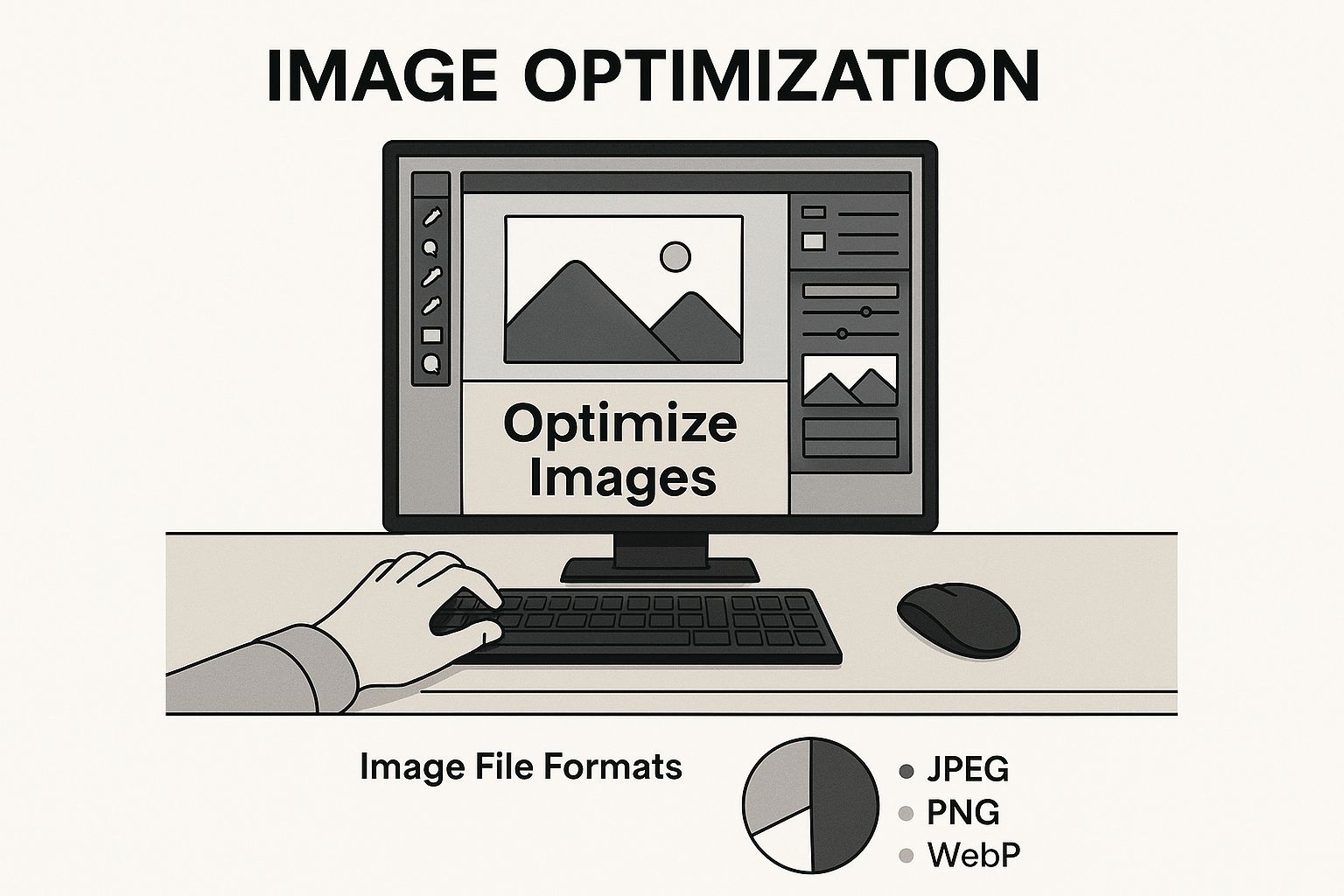
Often, the simplest, most direct optimisations give you the biggest wins right from the start.
More Than Just Conversions
Beyond the immediate impact on sales, website speed sends ripples across other crucial business metrics. A faster site delivers:
- Better SEO Rankings: Google has used page speed as a ranking signal for years. A zippier site can genuinely improve your visibility in search results.
- Improved User Engagement: When a site feels fast and fluid, visitors are far more likely to click around, explore multiple pages, and spend more time with your content.
- Stronger Brand Perception: A slick, speedy website signals professionalism and reliability. It builds trust and tells your audience you care about their experience.
In short, optimising your website's speed isn't just a technical job you hand off to a developer. It's a core business strategy that directly influences your revenue, customer satisfaction, and brand credibility. Every millisecond you can shave off your load time is a direct investment in your company's success.
Finding the Speed Bumps on Your Website

Before you can start optimising, you need to know what you’re up against. It’s impossible to improve your website speed without first getting a baseline reading of its current performance. This diagnostic step is where you find the exact "speed bumps" holding your site back, allowing you to create a focused, effective plan.
To get started, we need to run an audit. Thankfully, there are excellent free tools available that do the heavy lifting for you. I always recommend starting with Google PageSpeed Insights and GTmetrix. Just pop your homepage URL into these tools, and they'll spit back a wealth of data, including an overall performance score and a list of specific recommendations.
But a word of advice: don't get fixated on just the score. The real value is buried in the diagnostic reports and the key metrics they highlight.
Understanding the Language of Speed
When you get your speed report back, you’ll be met with a few technical terms. It’s worth getting to grips with what these mean, as they directly measure what a real person experiences when they land on your site. Mastering them is the first real step towards making meaningful improvements.
To help make sense of it all, let's break down the most important metrics you'll encounter. This table covers the essentials—what they are and, more importantly, why you should care about them.
| Metric (Abbreviation) | What It Measures | Why It's Important |
|---|---|---|
| Largest Contentful Paint (LCP) | The time it takes for the largest visual element (like a banner image or text block) to appear on the screen. | A fast LCP (under 2.5 seconds) reassures visitors that the page is loading correctly and isn't broken. It’s all about perceived load speed. |
| Interaction to Next Paint (INP) | The delay between a user's action (e.g., a click) and the page's visual response. | A low INP (under 200 milliseconds) makes your site feel responsive and snappy. A high one makes it feel clunky and frustrating. |
| Time to First Byte (TTFB) | The time from when you request a page to when the first byte of data is returned by the server. | This is a core health indicator for your server. A high TTFB points to sluggish hosting or a poorly configured backend. |
Understanding these metrics is crucial. They shift the focus from chasing an arbitrary score to improving the genuine experience for your visitors. A good score will naturally follow.
Pinpointing Your Performance Bottlenecks
Your audit report will give you a clear, prioritised list of opportunities. You might discover that massive, unoptimised images are your biggest problem, or perhaps render-blocking JavaScript is stopping the page from appearing. Don't feel overwhelmed by this list; instead, see it as your roadmap to a faster website.
For instance, an extensive UK study by Warbox Creative revealed that the fashion retail sector had an average performance score of just 55 out of 100. The main culprit? A sluggish average INP of 321 milliseconds—well over the recommended threshold. This tells fashion brands exactly where to focus: on making their sites feel more interactive.
The goal isn't just to chase a perfect score of 100. It's to understand why your site is slow by identifying which of these metrics are falling short. Is it a slow server (high TTFB), large images (poor LCP), or clunky code (bad INP)?
Once you've identified these specific issues, you can start tackling them one by one. If you realise the problems are deep-rooted and you're considering a larger overhaul, our comprehensive website redesign checklist can help guide you through a more structured improvement process.
Now, let's dive into fixing the most common culprits.
Shrinking Your Images Without Sacrificing Quality

If you only take one thing away from this guide, let it be this: unoptimised images are almost always the biggest culprits behind a slow website. I’ve seen it time and again—they are frequently the heaviest files a browser needs to download, and tackling them is often the quickest way to see a dramatic improvement in your site’s speed.
The good news is that reducing image size doesn’t mean you have to settle for blurry, low-quality visuals. The real art is finding that sweet spot between a small file size and crisp visual fidelity.
Choosing the Right Image Format
Before you even think about compression, your first port of call should be the file format itself. Getting this right from the start can slash file sizes before you’ve done anything else, as each format is built for a specific job.
-
JPEG (or JPG): This is your workhorse for photographs and any complex images with lots of colours and smooth gradients. It offers fantastic compression, but it's a "lossy" format. This just means a tiny bit of quality is permanently lost with each save, so you need to be mindful.
-
PNG: Reach for a PNG when you're dealing with graphics that need sharp lines, text, or a transparent background—think logos, icons, and diagrams. PNG uses "lossless" compression, which keeps every pixel of original data intact, but this usually means the files are larger than their JPEG counterparts.
-
WebP: Developed by Google, this modern format is frankly brilliant. It offers the best of both worlds, supporting both lossy and lossless compression and handling transparency with ease. The real win? WebP files are typically 25-34% smaller than equivalent JPEGs or PNGs.
Most modern browsers now fully support WebP, so it’s an excellent, forward-thinking choice for almost all your web imagery. I’d strongly recommend using a plugin or tool that can automatically convert your JPEGs and PNGs to WebP and serve them to browsers that can handle it.
Compression and Smart Loading
Once your format is sorted, it’s time to compress. This process intelligently strips out unnecessary data from the image file to shrink it down. You can use great online tools like TinyPNG or, if you're on WordPress, find a plugin that automatically handles this every time you upload a new image.
Another incredibly powerful technique is lazy loading. Instead of forcing a visitor’s browser to download every single image on a page at once, lazy loading defers loading any images that are "below the fold" (not yet visible on the screen). They only load as the user scrolls down, which can make a huge difference to your initial load time.
By combining the right formats, effective compression, and lazy loading, you’re hitting the problem from three different angles. This trifecta significantly lightens the load, leading to faster loading, a much smoother user experience, and better scores on performance tests—all without making your site look any less impressive.
Use Caching and a CDN for Near-Instant UK Delivery
Once you’ve tackled optimising individual files, it’s time to look at the bigger picture: how your website’s assets are actually delivered and stored. Two of the most impactful tools in your arsenal are browser caching and a Content Delivery Network (CDN). Think of them as your website's private, high-speed delivery service, designed to get content in front of your UK visitors without any frustrating delays.
The first time someone lands on your site, their browser has to download everything from scratch—the logo, stylesheets, scripts, the lot. Browser caching is essentially you telling their browser, "Hey, hang on to these files for a bit." It stores static assets like your logo and CSS files locally on their device.
The next time they visit? The browser doesn't need to ask your server for those files again; it just grabs them from its own local storage. This is a game-changer for repeat visitors. For a returning customer, the page loads in a flash because all the foundational elements are already there. It massively cuts down the work your server has to do and creates a seamless, zippy experience for your most loyal audience.
Bring Your Content Closer to Home with a CDN
While caching is fantastic for returning visitors, a Content Delivery Network (or CDN) is all about making that first visit lightning-fast for everyone, no matter where they are. In simple terms, a CDN is a network of servers spread across the globe that holds copies of your site's static content—things like images, CSS, and JavaScript files. When someone visits your website, the CDN intelligently serves those assets from the server that's physically closest to them.
This is all about closing the distance. If your target audience is in the UK, it makes a world of difference to serve your images from a server in London rather than one in Dallas. The time it takes for data to travel across the internet, known as latency, is slashed.
Here’s why a CDN is so effective at speeding things up:
- Shorter Journeys: Data simply travels faster when it has less ground to cover. A CDN dramatically reduces that travel time.
- Less Strain on Your Server: Your main web host is freed up from serving every single file. It can focus its resources on what it does best: building the HTML page itself.
- Built-in Reliability: If one server in the CDN's network has a problem, your traffic is automatically routed to the next closest one. This improves your site's overall uptime.
The great news for UK-based businesses is that the underlying infrastructure is better than ever. As of early 2025, median fixed broadband speeds in the UK shot up to 123.92 Mbps—that’s a massive 34.5% jump in just one year. This kind of connectivity means your audience can truly feel the benefits of a CDN, as their fast local connections can pull assets from nearby servers almost instantly. If you're interested in diving deeper, you can discover additional insights into UK digital usage on DataReportal.
By pairing browser caching for your loyal followers with a CDN for everyone else, you’re creating a powerful, two-pronged approach. It’s a strategy that ensures your website feels incredibly quick and responsive, delivering a top-notch experience for your core UK audience and any international visitors you attract.
Fine-Tuning Your Code and Server for Peak Performance
Once you’ve sorted out the visible parts of your site—the images and how they’re delivered—it’s time to look under the bonnet. The real magic often happens in the code and server environment. These changes might seem a bit technical, but they get to the heart of how your site is built and served up to visitors. This is how you go from a site that’s merely "fast enough" to one that feels instantly responsive.
One of the easiest wins here is minification. Your website’s HTML, CSS, and JavaScript files are packed with comments, spaces, and other bits that help developers but are just dead weight for a browser.
Minification simply strips all that fluff out automatically. Think of it like taking a wordy report and turning it into a concise summary—it says the same thing but gets to the point much faster. This makes your code files smaller, so they download and get processed more quickly.
Eliminating Critical Performance Bottlenecks
It’s not just about file size; it's also about how those files are loaded. When a browser hits a script in your code, it often stops everything else to deal with it. This is called render-blocking, and it’s a real performance killer.
Imagine a user waiting for your page to load, but the browser has paused everything to fetch a script for a chat widget that isn't even visible yet. That’s a classic bottleneck. The user sees a blank screen for longer than necessary, which is a terrible first impression.
The trick is to defer loading non-essential JavaScript. You're essentially telling the browser: "Hey, build the important stuff first, and you can grab that other script later when you have a moment." This one change can have a massive impact on your Largest Contentful Paint (LCP) score.
By prioritising what loads first, you get meaningful content in front of the user almost immediately, making the site feel incredibly fast.
Strengthening Your Server-Side Foundations
At the end of the day, even the most optimised front-end can be let down by a sluggish server. Your server is the engine powering your entire website, and if it's not up to scratch, nothing else matters.
A massive performance boost can come from simply using the latest stable version of PHP. Since PHP is the language that runs most modern websites (including WordPress), every new release comes with huge speed improvements and better security. We’ve seen sites get a noticeable kick just by upgrading from PHP 7.4 to PHP 8.x, as the newer versions can handle more traffic and process code more efficiently. This directly improves your Time to First Byte (TTFB).
Another non-negotiable is Gzip compression. This server-side setting compresses your files before they’re sent to the visitor, and the browser unzips them on arrival. It’s incredibly effective and can shrink your HTML, CSS, and JavaScript files by up to 70%. That’s a huge saving in load time.
Of course, all of this relies on the quality of your hosting. A great host provides the fast, stable foundation you need for a quick TTFB and a reliable site. For businesses in the UK, choosing a provider with local servers is crucial for keeping latency low. If you're currently reviewing your options, our guide on the 7 best web hosting providers for small businesses in the UK breaks down the top choices to help you find the right fit.
Common Questions About Website Speed
As you dive into optimising your site, it’s natural for questions to pop up. Making a website faster isn't always straightforward, and I've seen clients grapple with the same concerns time and again. Let's clear up some of the most common ones.
Will More Plugins Slow Down My Website?
This is a big one, especially for anyone running a WordPress site. The simple truth is, yes, almost every plugin you add will have some impact on your site’s speed.
Each plugin brings its own baggage—new code, extra scripts, and more stylesheets that have to be loaded. While one lean, well-built plugin might not cause a noticeable lag, the effect adds up. Before you know it, a dozen 'essential' plugins are creating a significant performance drag. That's why I always recommend doing a regular plugin audit. Be ruthless. If it’s not absolutely critical to how your site works or makes money, it should probably go.
Do Tracking Codes Like Google Analytics Hurt Performance?
Another frequent question revolves around tracking scripts. "Is Google Analytics making my site slow?" It's a valid concern. Tracking codes, even when they load asynchronously (in the background), still need browser resources to run. This can add a tiny delay.
But here's the thing: you can't improve what you don't measure. Analytics are essential for understanding your audience. The key isn't to remove them, but to be smart about what you're tracking and how. Don't overload your site with multiple analytics platforms or excessive event tracking if you don't need to.
Does a Faster Site Actually Lead to More Traffic?
Absolutely. A faster website isn't just about making visitors happy; it's a huge factor in your search engine optimisation (SEO). Google has been very clear that site speed is a direct ranking signal for both desktop and mobile searches. From their perspective, a quick, responsive site is a quality site.
Of course, speed alone won't magically open the floodgates. But a slow site is like a locked door—it’s a major barrier preventing potential visitors from ever seeing your content.
When your site loads quickly, people stick around. They're more likely to read your articles, explore your products, and share your content. All of these are powerful signals to search engines that your site is worth showing to more people.
Think of it this way: a fast site makes all your other marketing efforts work better. It’s a foundational piece of the puzzle for building a stronger online presence. For a more detailed look, our guide on how to increase website traffic really unpacks this relationship.
Do I Need a Perfect 100/100 Score on PageSpeed Insights?
I see so many business owners get obsessed with this. Chasing a perfect 100/100 score on a tool like PageSpeed Insights can quickly become a case of diminishing returns. Is it a great goal? Sure. But is it always practical? Not really.
The real focus should be on the tangible improvements that your users will actually feel. Pay attention to the Core Web Vitals—those real-world user experience metrics like LCP and INP.
Start by tackling the big, high-impact issues first. Things like optimising your images and setting up a CDN usually deliver the biggest bang for your buck. Frankly, a website that scores 85 but feels lightning-fast to a human is far more valuable than a site that scores 95 but had to sacrifice important features to get there. It’s all about finding the right balance.
Feeling a bit lost in the technical weeds of website speed?
The expert team at Ibertech Solutions Limited lives and breathes this stuff. We specialise in tuning websites for peak performance, handling everything from image compression and caching to complex server-side tweaks. We’ll make sure your site is fast, responsive, and ready to turn visitors into customers.
Get in touch with us today for a faster website.





