So, are password managers actually safe to use? The short answer is a definitive yes. When you use them correctly, they're vastly more secure than any other common method for handling your logins.
Think of it this way: using a password manager is like keeping your valuables in a bank vault. Reusing the same password everywhere is like leaving your house key under the doormat for every home on your street.
The Verdict on Password Manager Safety
The reason security experts almost universally recommend password managers comes down to one simple fact: they directly tackle the biggest weakness in our digital lives—us. Let's be honest, human behaviour is often the problem. We forget complex passwords, so we reuse simple ones. We get tired of thinking up new ones, so we write them down on sticky notes.
A password manager is designed to systematically break these bad habits.
Instead of trying to juggle dozens of different, weak passwords in your head, you only need to focus on creating and remembering a single, ultra-strong master password. This one key is the only thing that unlocks your encrypted digital vault, where all the unique, impossibly complex passwords for your other accounts are stored.
This single change dramatically shrinks your "attack surface." If one of the websites you use suffers a data breach, the damage is contained. The hackers might get the password for that one site, but it won't work anywhere else.
Shifting Habits and Lingering Risks
Despite how effective they are, many people are still hesitant to make the switch. A 2023 global survey found that while 37% of people in the UK now use a password manager, a significant 59% are still just relying on memory. You can probably guess what that leads to.
The same survey, which you can read in full from Bitwarden, revealed that 36% of people admitted to reusing the same password across 5 to 10 different websites. This shows a huge gap between the best practices experts recommend and what people actually do day-to-day.
The real danger isn’t in using a password manager—it's in not using one. The risks of password reuse and weak credentials far outweigh the manageable risks of using a secure, encrypted vault.
Comparing Common Password Habits
To really see the difference, it helps to put the various methods side-by-side. Most of us use one of these approaches, but the security levels between them are worlds apart.
Here's a quick look at the risk levels associated with common password habits.
Risk Levels of Common Password Habits
| Method | Security Level | Common Risks |
|---|---|---|
| Password Manager | Very High | Its security depends on a strong master password and using 2FA. |
| Using Memory | Very Low | Almost always leads to reusing simple, weak passwords. |
| Writing in a Notebook | Low | High risk of being physically lost, seen, or stolen. |
| Browser Autofill | Low to Medium | Weaker encryption; vulnerable if your device is unlocked. |
As you can see, relying on memory or your browser's built-in autofill just doesn't measure up. While no system is perfect, a dedicated password manager is by far the most robust and reliable option for keeping your digital life secure.
How Password Managers Actually Protect You
To really get to grips with whether password managers are safe, we need to lift the bonnet and see how they work. The whole system is built on a concept called zero-knowledge architecture, and it’s the secret sauce that makes these tools so secure.
Think of it like this: you have a high-security safe where you keep your most precious items. You lock it with a special, one-of-a-kind key that you, and only you, have. Then you hand the entire safe over to a security company for safekeeping. They can transport it and guard it, but they can never open it because they simply don't have your key.
This is exactly how a zero-knowledge password manager functions. Your data is scrambled (encrypted) and unscrambled (decrypted) right there on your own device, using your master password as the one and only key. The company that runs the service only ever sees the locked, scrambled safe. They can’t peek inside.
The Power of Encryption
At the core of this security is incredibly strong encryption. Any password manager worth its salt uses military-grade encryption standards, like AES 256-bit or XChaCha20. These are the same standards trusted by governments and global corporations to protect their most sensitive data.
Just how strong is AES 256-bit? To put it into perspective, it would take the world’s most powerful supercomputers billions of years to crack just one password protected by it. It’s not just a strong lock; it’s a mathematical fortress. This is why it’s so effective at stopping brute-force attacks, where hackers throw millions of password combinations at a system hoping one will stick.
This infographic gives a great visual of how your data stays private inside your digital vault.
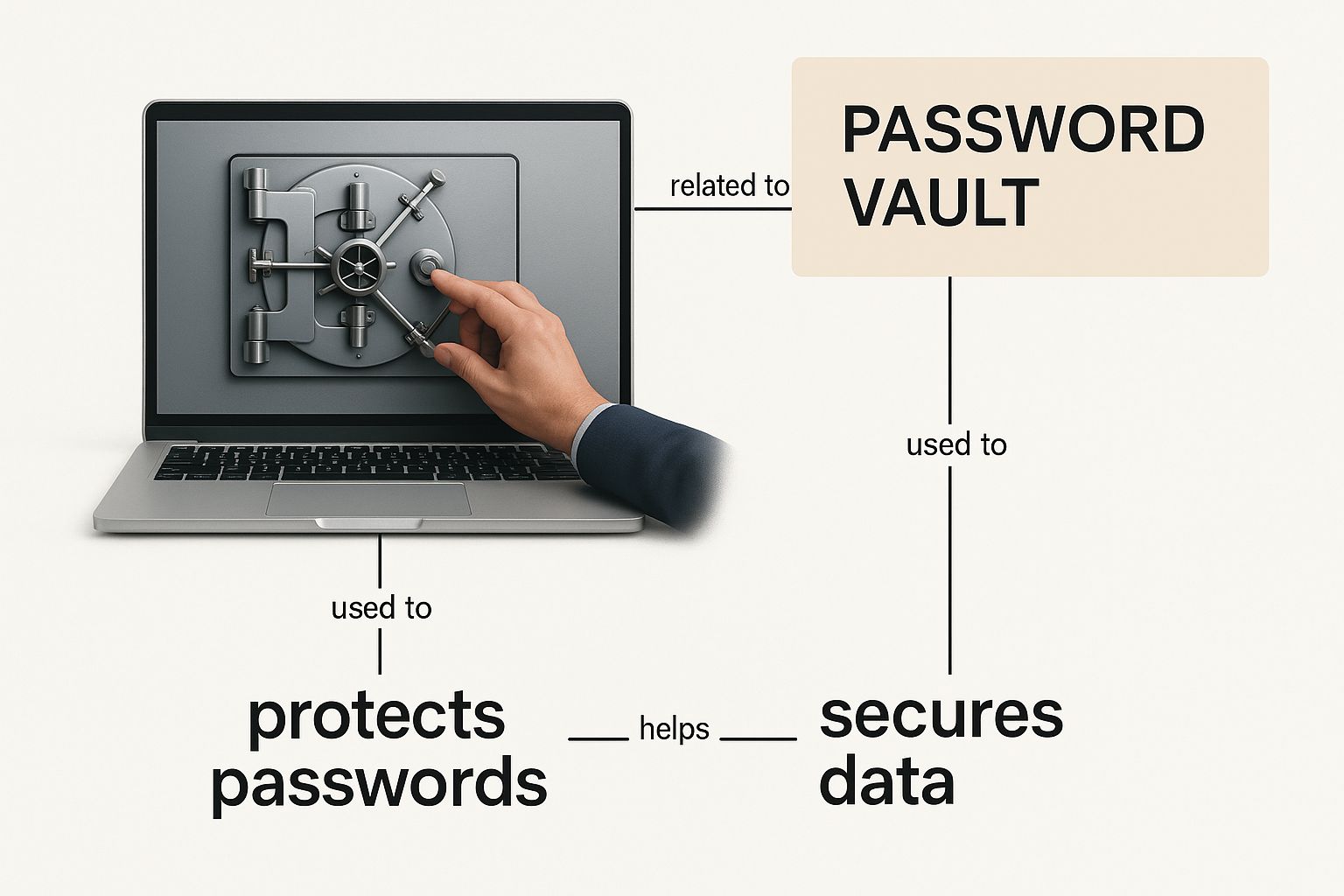
The crucial point is that your sensitive information is turned into unreadable gibberish, known as ciphertext, before it ever leaves your computer. Without your master password, it’s completely useless to anyone who might intercept it.
Your Role in the Security Chain
This zero-knowledge approach means the security of your entire vault comes down to one thing you control: your master password. Because the password manager company can’t see it, they can’t recover it for you if you lose it. Your most important job is to create a master password that is both incredibly strong and memorable for you.
A zero-knowledge model places the power and the responsibility firmly in your hands. The provider builds an impenetrable vault, but you are the only one holding the key.
This principle of user-controlled security is a cornerstone of modern digital safety, extending far beyond just password managers. For any business, applying a similar mindset is vital. We explore this further in our guide to Office 365 cyber security.
Ultimately, when you combine a strong, unique master password with the robust encryption of a quality password manager, you’re building a truly powerful defence for your entire digital life.
Common Myths and Real-World Risks
Whenever I talk to people about whether password managers are safe, a few familiar worries always pop up. The biggest one is the old "all your eggs in one basket" argument. On the surface, it makes sense: if a hacker gets your one master password, they get everything, right?
But that line of thinking misses the much bigger, messier reality of how most people handle their passwords right now. The truth is, most people's "eggs" are already scattered across the internet in dozens of flimsy, unprotected baskets. Reusing the same password across different sites is the digital equivalent of leaving identical, cheap keys under doormats all over town. One data breach at a single, unimportant website can suddenly give criminals the key to your email, banking, and social media.
A single, heavily fortified digital vault is vastly safer than dozens of weak, reused credentials. The goal is to move from a state of widespread vulnerability to one of centralised, high-level protection.
A password manager doesn't put all your eggs in one basket; it puts them in a bank vault. It replaces dozens of weak spots with a single strong one that you can focus all your energy on protecting.
The Real Weak Links in Your Security
From my experience, when things go wrong with a password manager, it almost always comes down to human behaviour, not some catastrophic flaw in the technology. The software is built to be a fortress, but its security depends on you being a smart gatekeeper.
The most common threats you actually need to worry about are:
- A Weak Master Password: Choosing something predictable like
Password123!orFluffy1998for your master password completely neutralises the military-grade encryption that’s protecting your data. It’s like securing a bank vault with a padlock you’d find in a Christmas cracker. - Skipping Two-Factor Authentication (2FA): Not using 2FA is a massive own goal. It adds a crucial second line of defence. Even if a thief somehow steals your master password, they're stopped dead in their tracks because they don't have the temporary code from your phone or authenticator app.
- Falling for Phishing Scams: This is, without a doubt, one of the biggest risks. Attackers will send you an email with a link to a fake login page that looks exactly like your password manager's real one. Their goal is simple: to scare you into typing in your master password.
Protecting Your Master Key from Phishing
Because your master password is the one key that unlocks everything, criminals will try every trick in the book to get it from you. Phishing attacks are their go-to method. You might get a professional-looking email with an urgent warning that your account has been "compromised" and you need to log in right now to secure it.
This is where a healthy dose of scepticism is your best friend. Never click login links directly from an email, no matter how legitimate it looks. The safest move is always to open a new browser window and type in the official address for your password manager yourself. To really get sharp at spotting these attempts, it's worth learning more about protecting against phishing email scams.
While protecting yourself is key, it's also helpful to see the bigger picture of how organisations approach managing cyber risk. At the end of the day, security is a partnership. The password manager provides the fortress, but you’re the one who has to guard the main gate.
How to Choose the Right Password Manager

With so many options on the market, picking the right password manager can feel a bit daunting. The key is to cut through the noise and focus on what really matters. You're looking for a tool that not only locks down your data but also feels like a natural part of your digital life.
The absolute, must-have feature to look for is a zero-knowledge security model. This isn't just a nice-to-have; it's the foundation of modern password security. As we've discussed, this architecture means all encryption and decryption happens right on your device, guaranteeing that not even the provider can peek inside your vault.
Core Security and Trust Features
Beyond the zero-knowledge principle, you need to check the technical details. Look for strong, industry-standard encryption like AES 256-bit. You should also look for proof of independent, third-party security audits. Trustworthy companies aren't afraid to have their systems prodded and tested by experts, and they'll often make these audit reports public.
Here are the security fundamentals you can't compromise on:
- Zero-Knowledge Architecture: This ensures you, and only you, hold the key to your vault.
- Strong Encryption Standards: AES 256-bit is the gold standard you should be looking for.
- Independent Security Audits: These verify that a provider’s security isn't just marketing fluff.
- Robust Multi-Factor Authentication (MFA): Essential for protecting your master password. Support for authenticator apps or physical security keys is a massive plus.
A provider’s willingness to undergo and publish security audits says a lot about their confidence and commitment to user safety. It’s a clear sign they stand behind their security claims.
Usability and Platform Support
Let's be honest, even the most secure tool on the planet is useless if it's a pain to use. A great password manager should just work. It needs a clean, intuitive interface and should operate seamlessly on every device and browser you rely on—whether that's a Windows PC, a MacBook, an iPhone, or an Android tablet.
Think about your daily workflow. The ability to save a new login on your laptop and have it instantly available on your phone is a game-changer. This kind of smooth cross-device syncing is what makes good security habits stick. As you explore your options, you'll come across highly-regarded services like 1Password, which is well-known for its excellent user experience across different platforms.
Comparing Free vs Paid Plans
Finally, you’ll have to decide whether to go with a free or paid plan. While a free version can be a fantastic way to get started, you'll often run into limitations pretty quickly. Paid plans typically unlock a much more powerful and comprehensive suite of features.
To help you decide what you truly need, here’s a look at what you can generally expect from free and paid tiers.
Feature Comparison of Free vs Paid Plans
| Feature | Typical Free Plan | Typical Paid Plan |
|---|---|---|
| Device Syncing | Often limited to one device or one type (e.g., only desktops). | Unlimited syncing across all your devices (desktop, mobile, tablet). |
| Advanced Security | Basic features only. | Includes dark web monitoring, security reports, and emergency access. |
| Secure Sharing | Usually not included or very limited. | Allows you to safely share specific passwords with family or colleagues. |
| Customer Support | Access to forums or self-help guides only. | Priority customer support via email or chat. |
For most people, and especially for businesses, the small monthly cost of a paid plan is an investment that pays for itself. Features like dark web monitoring—which alerts you if your credentials pop up in a data breach—or secure sharing with family and colleagues provide critical layers of protection that free plans simply can't offer.
Beyond the Basics: Tapping into Advanced Security Features
A good password manager does more than just remember your logins. Think of it less like a digital vault and more like a personal command centre for your online security. The best ones are packed with clever features that work in the background to proactively keep you safe, transforming password management from a chore into a powerful security habit.
One of the most crucial tools in its arsenal is the built-in password generator. Forget trying to invent a "strong" password yourself. With a single click, it creates a long, completely random string of characters for every new account. This simple action single-handedly neutralises one of our biggest weaknesses: the very human habit of using weak, memorable, or recycled passwords.
Your Personal Security Watchdog
The security report or audit feature is like having a cybersecurity expert looking over your shoulder 24/7. It constantly scans everything you've saved and points out any weak spots, giving you a straightforward to-do list to strengthen your defences.
Most reports will flag things like:
- Weak Passwords: Any login that's too short, too simple, or just doesn't meet modern security standards.
- Reused Passwords: Spotting where you've used the same password on different sites – a huge security no-go.
- Breached Passwords: It checks your credentials against massive databases of known data breaches and tells you which ones need changing right now.
This active monitoring is what truly sets a password manager apart. It doesn't just hold your data; it helps you actively improve its security over time.
It’s Not Just About Passwords
These tools are also brilliant for storing other bits of sensitive information you'd never want to leave in a plain text file or an email draft. Secure notes are perfect for stashing things like Wi-Fi passwords, software licence keys, passport numbers, or bank details. Everything is protected by the same robust, military-grade encryption as your passwords.
The ability to securely share specific credentials is a real game-changer, both at home and at work. You can give a colleague temporary access to a shared account without ever revealing the actual password, and then revoke that access just as easily.
This growing reliance on digital tools is clear here in the UK. As of 2024, around 26% of UK adults are now using a password manager. That figure shot up by 13% in just one year, which shows just how much people are starting to trust these tools to handle their ever-expanding digital lives. You can dig into more figures in this password manager statistics report.
For any business, getting staff to use these tools properly is part of a much bigger security picture. This is where managed IT services often come in, helping to roll out and enforce security protocols like this across the entire company. You can read more about the advantages of using managed IT services on our blog.
Making Your Final Decision on Password Managers
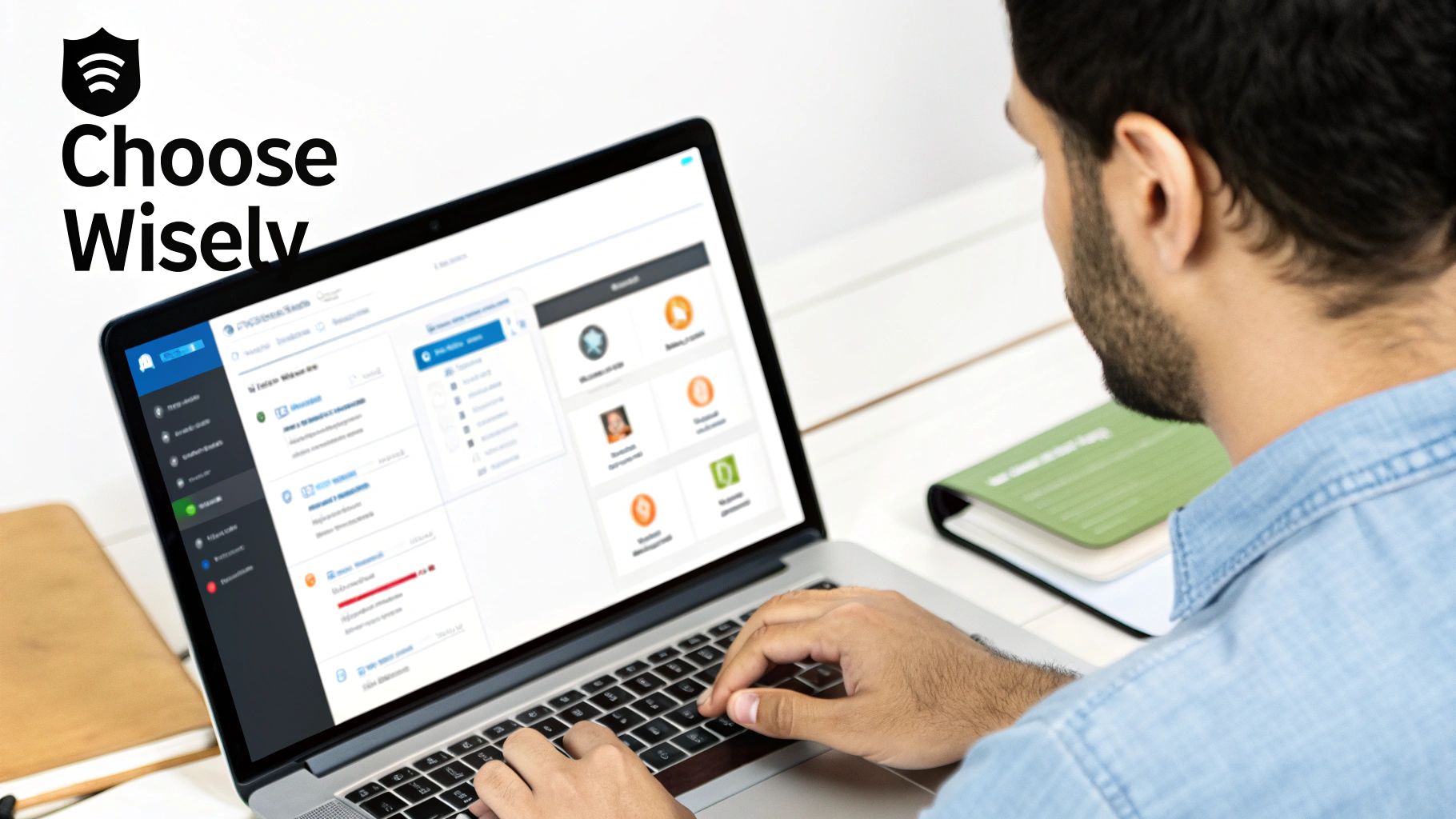
So, after digging into the technology, weighing the risks, and looking at the benefits, where do we land? It's a fair question. While it’s true that no digital tool can ever be 100% invulnerable, a well-chosen password manager is still the gold standard for protecting your online life.
The short answer to "are password managers safe?" is a resounding yes—as long as you use it correctly.
The security leap you take by ditching weak, reused passwords for strong, unique ones is enormous. It completely flips your security posture on its head. You go from being vulnerable across dozens of sites to having one single, heavily defended point of entry that you alone control. That’s a trade-off well worth making.
Your Action Plan for Better Security
Rather than getting bogged down in the details, let's frame this as a straightforward, four-step action plan. Think of it less as just installing a new app and more as building solid security habits for the long haul.
Here's your path forward:
- Choose a Trusted Manager: Go with a provider that has a proven zero-knowledge model and a public track record of independent security audits. Reputation matters here.
- Create a Strong Master Password: Forget trying to remember a jumble of random characters. Use a memorable passphrase instead. Something like "Four purple parrots sang loudly!" is long, complex for a computer to guess, but simple for you to recall.
- Enable Two-Factor Authentication (2FA): This is non-negotiable. Switch on 2FA for your password manager itself, and then for every important online account you own. It's your most powerful line of defence if your master password is ever compromised.
- Stay Sharp: Always be on the lookout for phishing emails or suspicious login pages trying to trick you out of your master password. A healthy dose of scepticism is your best friend.
By following these steps, you're not just buying a piece of software; you're adopting a complete security system. You shift from being a likely target in the next big data breach to being the confident guardian of your digital identity.
Got Questions? We've Got Answers
Even when you've got a good grasp of how password managers work, a few specific questions always pop up. Let's tackle some of the most common ones that people have when they're on the fence about using one.
What Happens If My Password Manager Gets Hacked?
This is the big one, isn't it? It's a valid concern, but it’s precisely why the zero-knowledge model we discussed is so critical. Any decent password manager encrypts your vault on your device before a single byte of data travels to their servers. The company itself never sees, stores, or has access to your master password.
Think of it this way: even in a nightmare scenario where a hacker breaches the company's servers, all they'll get is a blob of scrambled, unreadable data. Without your unique master password, that data is just gibberish. It's like a thief stealing a state-of-the-art safe but having absolutely no key or combination to open it. Your actual information remains secure inside.
Is My Browser's Built-in Password Manager Good Enough?
Using your browser's password saver is definitely a step up from reusing the same password everywhere. However, it's generally not as secure as a dedicated app. Their main weakness is being too convenient; they're often tied directly to your browser profile. If someone gets onto your unlocked computer while you're logged into your browser, they could potentially see every password you've saved.
A dedicated password manager adds a separate, much tougher layer of security. You'll find stronger encryption, advanced features like security reports and dark web monitoring, and the ability to sync effortlessly across all your devices and browsers—things built-in tools just don't offer.
How Do I Create a Master Password That's Strong but Not Impossible to Remember?
The secret here is to stop thinking about passwords and start thinking about passphrases. Forget trying to memorise a random string of characters like !j7$K_9*pQ#. Instead, create a short, slightly unusual sentence that’s easy for you to picture but incredibly hard for a computer to guess.
The best ones are a bit personal or even absurd. For example:
- "My blue dog ate 4 spicy tacos!"
- "Norwich gets foggy in late November."
- "25 green chairs flew over the moon."
A phrase like this is long and naturally mixes character types (capitals, lowercase letters, numbers, and symbols). This makes it exponentially stronger than a classic complex password like P@ssw0rd123!, yet it's far easier for a human brain to recall. This simple trick is one of the most powerful ways to protect your entire digital life.
At Ibertech Solutions Limited, we believe that rock-solid security is the bedrock of any successful online presence. If you need help shoring up your business's digital assets or require expert IT support, we're here to help. Visit us at ibertechsolutions.co.uk to see how our solutions can work for you.





