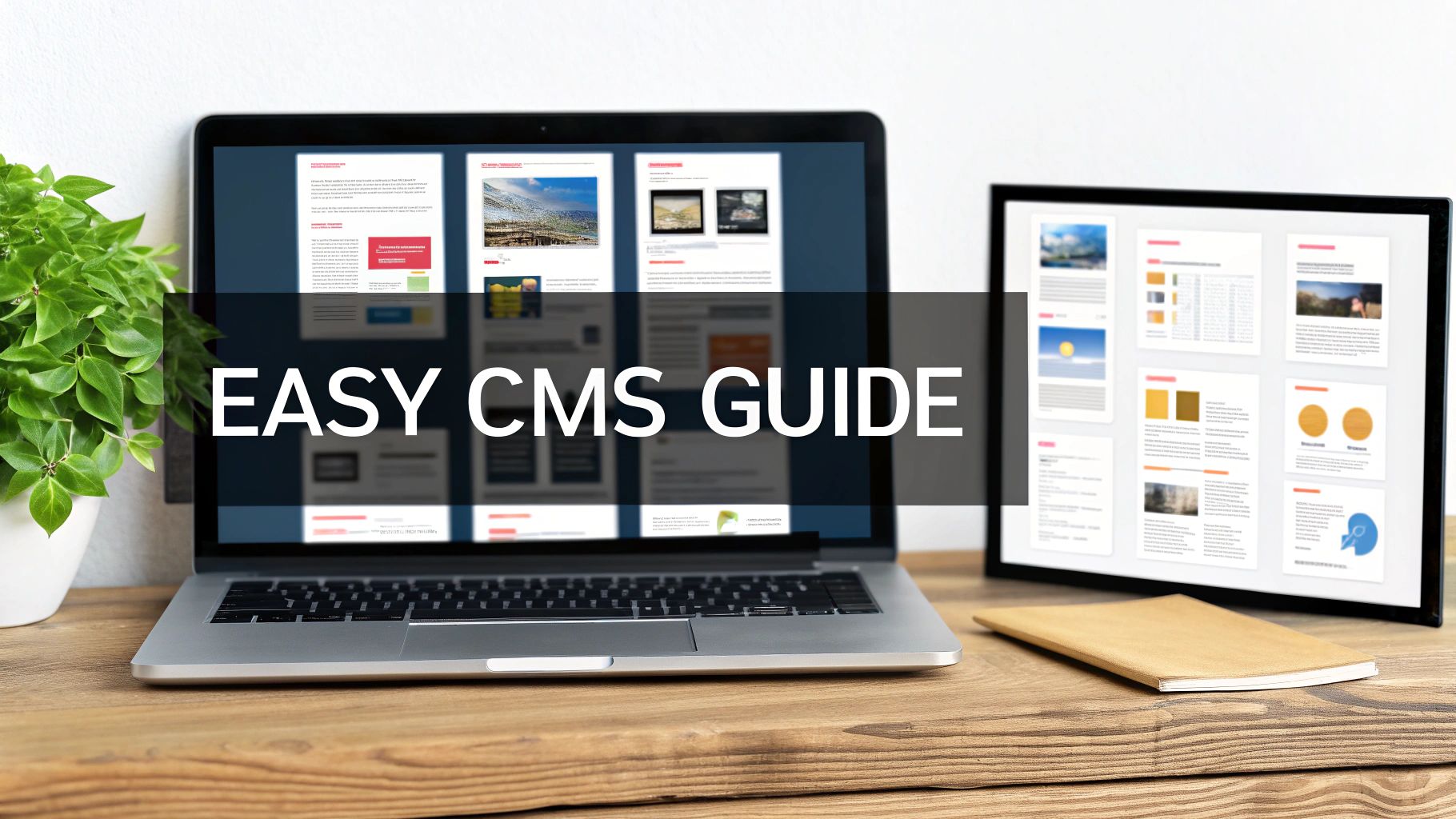A content management system (CMS) is the software that lets you build and manage a website without needing to know a single line of code. Think of it as the control panel for your website, handling all the complex, behind-the-scenes technical work so you can focus on what really matters: your content.
What Is a Content Management System in Simple Terms?
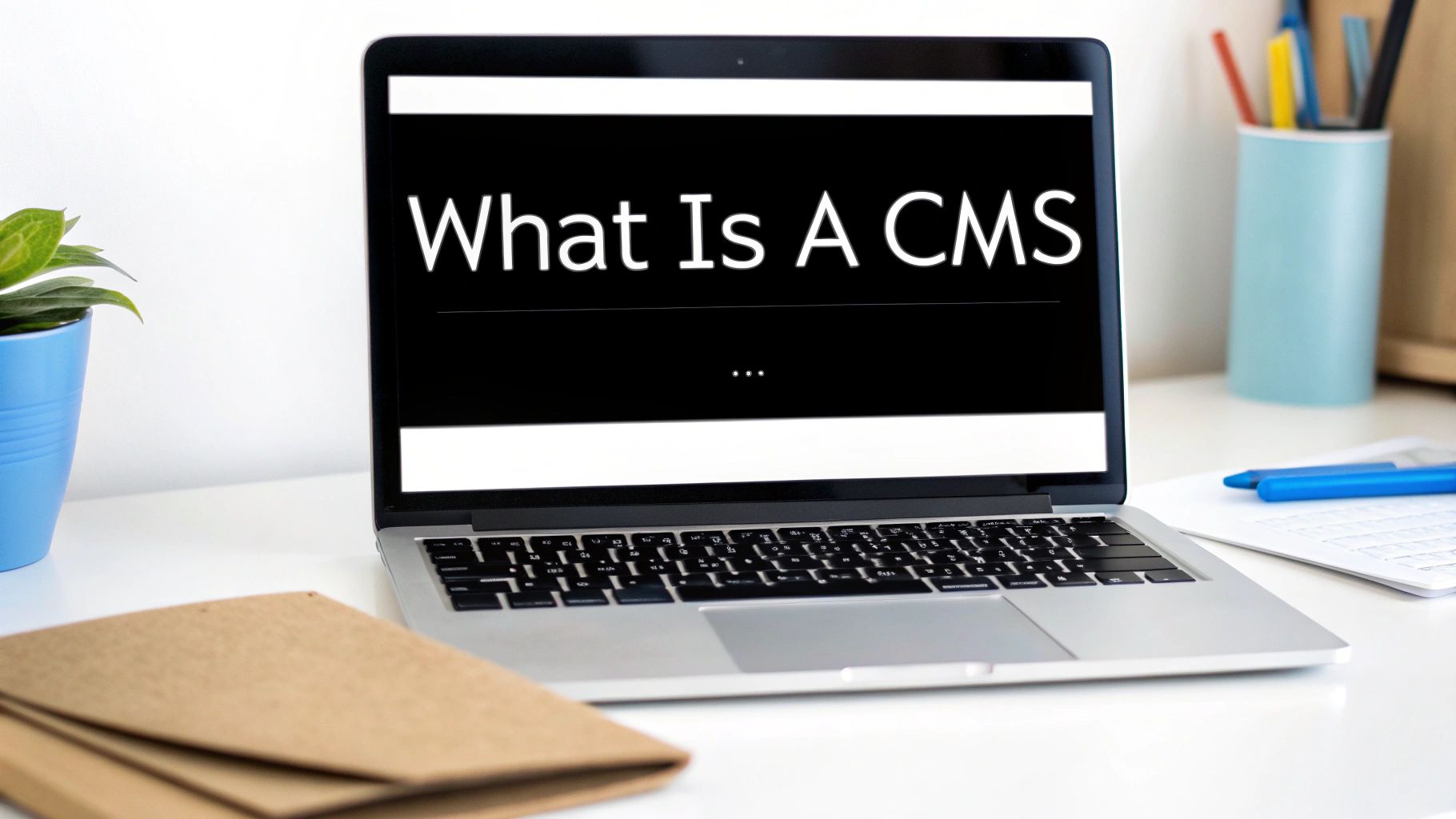
Let's try an analogy. Imagine building a new house. The traditional way would mean hiring architects and a construction crew. You'd be dealing with blueprints, building codes, and complex materials—a slow, expensive process. And every time you wanted to hang a new picture? You'd need to call the builders back in. That's what building a website from scratch with raw code (like HTML, CSS, and JavaScript) is like.
A CMS, on the other hand, is like being handed the keys to a beautifully constructed show home. The foundations are solid, the plumbing works, and the wiring is all safely hidden away. Your job is simply to move in and decorate. You get to decide on the paint colours, arrange the furniture, and hang your art—all without needing an engineering degree.
The real magic of a CMS is how it separates the content (your text, images, and videos) from the design and structure of your website. This is what puts you in the driver's seat.
You're given a simple, user-friendly interface—often called a dashboard—where you can add a blog post, update a product description, or change a header image as easily as writing an email. This simple but powerful idea hands control back to the people who actually create the content—the marketers, writers, and business owners—instead of keeping it locked away with developers.
Managing a Website With vs Without a CMS
To see just how much of a difference a CMS makes in day-to-day work, let's compare some common website tasks. The contrast is stark.
| Task | Without a CMS (Manual Coding) | With a CMS |
|---|---|---|
| Publishing a Blog Post | Manually write HTML code, upload image files to a server using FTP, and then link everything together. | Use a simple text editor, click an "upload" button for images, and hit "Publish". |
| Updating a Price | Locate the exact file and specific line of code on the server, edit the text, and save the file. | Log into a dashboard, go to the product page, and just type in the new price. |
| Changing the Homepage | Rework complex layout code, then test thoroughly to make sure it doesn't break on different browsers. | Use a drag-and-drop editor or a pre-made template to instantly see your changes. |
As you can see, what takes specialised technical skill without a CMS becomes a simple, intuitive task with one. It's the difference between being a builder and being a homeowner.
How a Modern CMS Actually Works
To really get your head around how a content management system works, it helps to look under the bonnet. Every modern CMS is built on a clever two-part system where different components work together seamlessly. These are the Content Management Application (CMA) and the Content Delivery Application (CDA).
Think of the CMA as your private, backstage creative studio. It’s the user-friendly dashboard where you’ll write your blog posts, upload photos, and organise all your digital assets. This is where your ideas take shape.
The CDA, on the other hand, is the public-facing 'front stage'. It takes all the brilliant content you've put together in the CMA and renders it as a polished, fully-functional webpage for your visitors. This separation is the magic ingredient, letting you focus on creating great content without getting bogged down in the technical side of things.
The Backend and Frontend Split
This CMA/CDA split is what people in the industry often call the backend (the part you work in) and the frontend (what your audience sees).
-
The Backend (CMA): This is your control panel. It’s designed to be intuitive, allowing you to add, edit, and manage your content without needing to know a single line of code. It's your personal content workshop.
-
The Frontend (CDA): This is the live website. The CDA's job is to pull the content from your database, apply your chosen design and branding, and present it perfectly to every person who visits your site.
The core idea is simple but incredibly powerful. A CMS separates what your content is from how it looks, giving you complete creative control within a structured, easy-to-use system.
This model has been a game-changer. Content management systems are everywhere now, and their adoption in the UK is just as strong as it is globally. It's estimated that 64% of all websites are built on a CMS, and for small to medium-sized organisations in the UK, that number climbs to around 70%. This really shows how essential they've become for modern business. You can dive deeper into the CMS market growth on magecomp.com.
This infographic gives a great visual breakdown of the main types of CMS and what sets them apart.
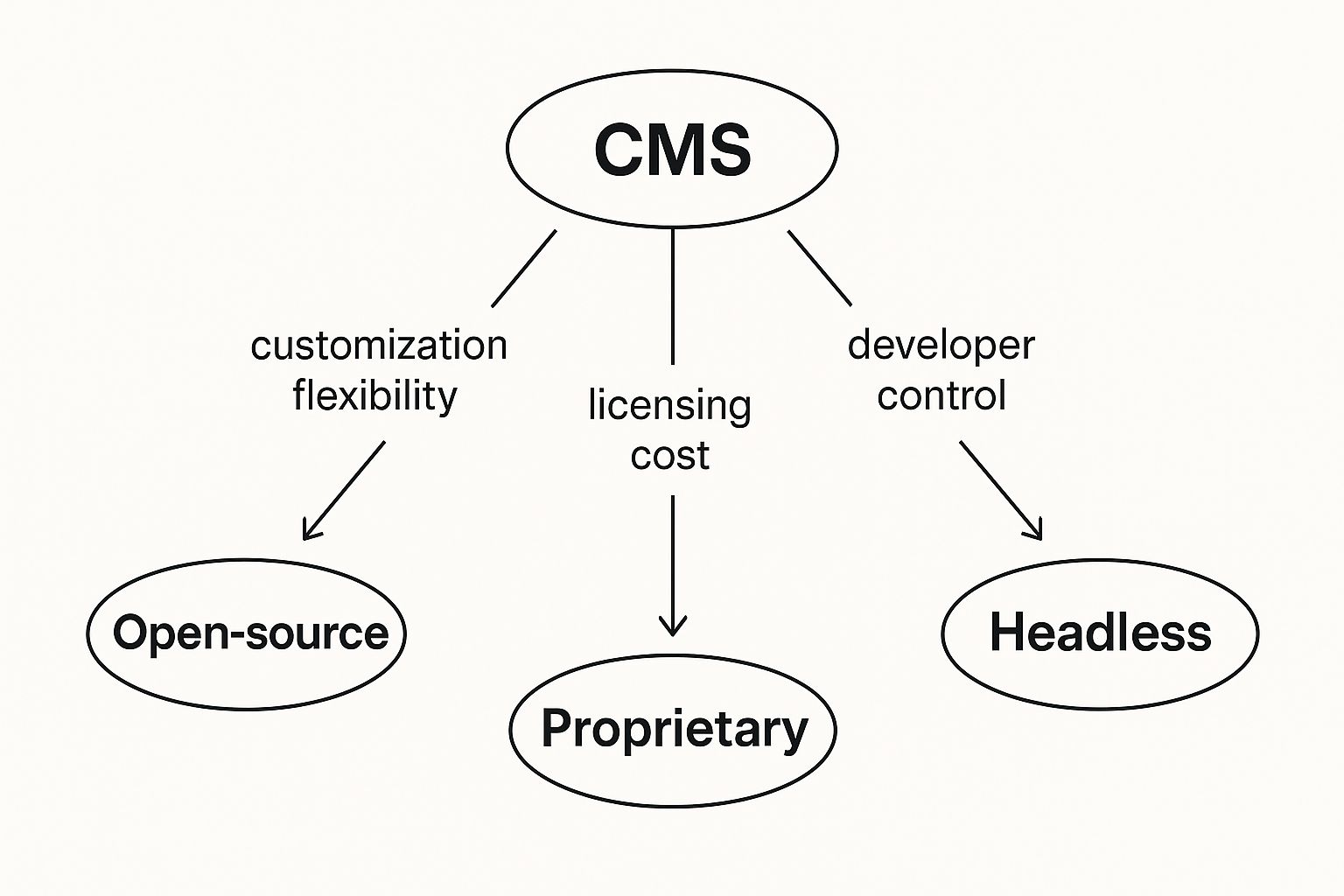
As the image shows, there are trade-offs with each type of CMS architecture. You might choose the total flexibility of an open-source platform or the secure, controlled environment of a proprietary system—it all depends on your needs.
Key Benefits for UK Businesses

For any UK business, bringing a content management system on board is far more than a simple tech upgrade—it's a smart strategic move that pays off in real, practical ways. The most obvious win is for your budget. By giving your own team the power to handle content updates, you no longer have to call in a developer (and pay their fees) for every little tweak. Those savings really add up over time.
This freedom also makes your business much more agile. Picture this: you decide to launch a flash sale or a new service. With a good CMS, your team can get the new pages and blog posts live in a matter of hours, not days. Your website stops being a static online leaflet and becomes a responsive, hard-working part of your sales process.
Drive Local Growth and Teamwork
One of the standout advantages of a CMS is how it simplifies using potent content marketing techniques to pull in a local customer base. Most systems come with built-in Search Engine Optimisation (SEO) tools that make it surprisingly easy to target customers right here in areas like Norfolk and Suffolk. Managing your page titles, local keywords, and meta descriptions to show up in relevant local searches becomes second nature.
On top of that, a CMS is brilliant for teamwork. You can set up different access levels for various team members—writers, editors, designers, and marketers can all work on the website at the same time, but within a structured and secure workflow.
A CMS centralises your digital efforts, giving your team the tools to manage content, optimise for local search, and collaborate effectively. This cohesive approach is key to transforming your online presence into a real, lead-generating asset for your business.
This organised approach also ensures your brand's voice and style stay consistent across the board. While you're getting your website content in order, it’s a good moment to review the security of your other digital tools. It's well worth learning more about Office 365 cyber security to make sure your entire digital operation is buttoned up. A secure and efficient setup is the foundation of any solid digital strategy.
What Are the Different Types of CMS?
Choosing a content management system is a bit like picking a vehicle. What works for a weekend trip won't necessarily work for a cross-country haul. The right choice really depends on where you want to go and what you need to carry. Not all CMS platforms are created equal, and they generally fall into three main camps, each with its own pros and cons.
The most common type you'll encounter is the open-source CMS. Think of these as the reliable, customisable workhorse of the web. Platforms like WordPress are prime examples. They give you incredible power and near-endless flexibility, thanks to a huge global community that creates themes and plugins for just about any feature you can dream of. The trade-off? Just like owning a car, you’re in the driver's seat for maintenance, security, and general upkeep.
The WordPress homepage highlights its mission to make publishing accessible to everyone. Its vast ecosystem of themes and plugins is what lets people build everything from a simple blog to a sophisticated business website.
Proprietary and Headless Systems
Next up, we have proprietary CMS solutions. These are more like a premium car lease. You get a polished, high-performance machine that's fully managed and supported by the company that built it. Platforms like Shopify fit this bill perfectly, especially for e-commerce. You get top-notch security and a dedicated support team on standby. This convenience, however, means less freedom to tinker under the bonnet and an ongoing subscription fee.
Finally, there’s the headless CMS. This is the modern, high-tech option—less like a complete car and more like a powerful engine you can drop into any vehicle chassis you want. It's a pure content repository. It stores and delivers your content via an API to any front-end you can imagine, whether that’s a website, a mobile app, or even a smart fridge display.
A headless CMS decouples your content (the 'body') from the presentation layer (the 'head'). This gives developers total freedom to build unique, lightning-fast user experiences on any platform.
This approach gives you incredible flexibility for more complex projects. For instance, digging into the benefits of a headless commerce architecture shows just how powerful this can be for modern online stores.
Ultimately, each type of CMS has its place. Knowing the basics of how to design a website for a small business is the first step in figuring out which system will best serve your goals.
How to Choose the Right CMS for Your Business

Choosing a content management system can feel like a massive decision, and it is. But you can make the right choice by asking a few honest questions upfront. Before you sign on the dotted line, take a breath and really think about what your business needs — not just for today, but for where you're headed. Getting this right from the start means you'll have a genuine business asset, not a future headache.
The first thing to consider is your budget and resources. Be realistic. What can you genuinely afford, both for the initial setup and for the ongoing maintenance and support that will inevitably be required? Just as important is the technical know-how of your team. Are they developers who love to tinker in a customisable environment, or do they need a straightforward, out-of-the-box system that just works?
Defining Your Core Needs
With that in mind, start listing your absolute must-haves. Does your business model depend on selling products online, making e-commerce functionality a deal-breaker? Perhaps you're planning to expand internationally and need multilingual support to connect with a global audience.
When you start digging into the options, it helps to see what others recommend. Looking at curated lists of the top CMS for small business is a fantastic way to benchmark how different platforms stack up against these specific needs. This can give you a solid foundation for your own research.
It’s also smart to think about scalability and support, especially here in the UK. The UK’s CMS market is projected to grow to USD 6,689.8 million by 2030, which points to a healthy and competitive ecosystem. That growth means more developers, more features, and better support for years to come.
The best CMS for you is one that not only solves today's challenges but also has the flexibility to scale with your business over the next five years.
Finally, cast your mind forward. Where do you realistically see your business in the next five years? Picking a system that can grow alongside you is perhaps the most critical factor for long-term success. A little foresight now will save you from a painful migration process down the road. Answering these questions honestly will point you toward a CMS that truly fits your ambition.
Common Questions About Content Management Systems
https://www.youtube.com/embed/BwS4Sg25d08
Even after getting to grips with the basics, it's completely normal to have a few more questions floating around. Let's tackle some of the most common ones to give you a clearer idea of how a CMS works in the real world.
Is a CMS the Same as a Website Builder?
Not exactly, though they're definitely close cousins.
Think of a website builder like Wix or Squarespace as a fully-furnished, all-inclusive apartment. It’s designed to be incredibly simple and ready to go from day one, which is perfect for beginners. The trade-off? You're limited by the landlord's rules on what you can change.
A traditional CMS like WordPress is more like owning your own house. You need to sort out the 'land' (your hosting), but once that's done, you have total freedom and ownership. This gives you far more power and long-term flexibility, but it also comes with a bit more responsibility. One is about easy entry; the other is about endless potential.
Do I Need to Know How to Code to Use a CMS?
For day-to-day use? Absolutely not. That's the whole point of a CMS—to let non-technical people manage a website with ease. You can write blog posts, upload photos, and change page layouts using a simple, intuitive interface, all without looking at a single line of code.
Of course, knowing a little HTML or CSS can be handy for making small, specific design tweaks, but it’s by no means a requirement. For 99% of what most businesses need to do, from publishing a new article to updating a phone number, no coding is necessary.
A well-chosen CMS is designed to be your partner, not a technical barrier. It handles the complex work so you can focus on creating content that connects with your audience.
This user-friendly approach is a huge reason for their popularity. Still, remember that a secure website is about more than just content. It's always a smart move to teach your team about protecting against phishing email scams to keep your digital front door locked tight.
How Does a CMS Help with SEO?
Modern CMS platforms are built from the ground up with Search Engine Optimisation (SEO) in mind. They provide direct control over the critical on-page elements that search engines like Google really care about.
Here’s how it helps:
- Easy Edits: You can effortlessly update page titles, write compelling meta descriptions, and set clean, readable URLs for every page on your site.
- Technical Simplicity: It takes care of technical bits and pieces automatically, like creating sitemaps (which help search engines discover all your pages) and makes it simple to add alt text to your images.
- Powerful Plugins: Many systems, especially WordPress, have a huge ecosystem of SEO plugins that act like a helpful guide, walking you through optimising your content for better visibility.
A CMS essentially gives you the toolbox you need to actively improve your search engine rankings, without you having to be an SEO guru. It puts the power right back where it belongs—with you.
Ready to take control of your online presence with a powerful, secure, and easy-to-use website? The team at Ibertech Solutions Limited specialises in building bespoke websites on robust CMS platforms that drive growth for businesses across Norfolk and Suffolk. Contact us today to discuss your project.