On-page SEO is everything you do on your actual website to climb the search rankings. It’s about fine-tuning your content, tweaking title tags, boosting site speed, and smartly linking between your pages. Get this right, and you make your site a magnet for both search engines and real people. Honestly, it’s the bedrock of any solid SEO strategy.
Why On-Page SEO is Still Your Best Bet in the UK
With all the noise from social media and paid ads, it's easy to forget the basics. But if you want to attract UK customers who are actively looking for what you offer, on-page SEO is still the most powerful and dependable tool you have. This isn't just about a technical checklist; it's about speaking Google's language and giving your visitors a genuinely useful experience.
Think of your website like a physical shop. Off-page stuff, like backlinks, are word-of-mouth recommendations. But on-page SEO is how you arrange your aisles, label your products, and guide people straight to what they need. By getting the elements on your own turf right—from the words on the page to the code behind it—you build a direct line of communication and trust with Google.
Building Trust by Being a Perfect Match
Google has one main job: give people the most relevant, helpful answers. Good on-page SEO puts your website right in line with that mission. When your content is a perfect match for what someone is searching for, you send a massive signal to Google that you're the real deal.
This is where you have total control, and that’s a huge advantage. You can’t make someone link to you, but you absolutely can:
- Write page titles and descriptions that perfectly summarise your content.
- Break up your articles with clear headings (H2s, H3s) so they're easy to scan.
- Speed up your site so visitors don't get frustrated and leave.
- Create content that answers a user's question so well they don't need to go anywhere else.
It’s this foundation of trust and relevance that can help a small business in Norfolk outrank a massive competitor with a bottomless marketing budget. In the end, relevance wins.
When you focus on your on-page factors, you're building a long-term asset. You’re not just renting attention with ads; you’re creating a resource that can pull in free, organic traffic for years, cementing your authority along the way.
The Real-World Impact on UK Business
In a market as crowded as the UK, getting this right is more important than ever. As of early 2025, around 42% of UK internet users turn to search engines first when researching products or services. That’s more than double the number who start on social media.
For UK businesses, this translates directly to the bottom line. Since relevant search results influence roughly 39% of buyers’ decisions, your on-page optimisation has a direct, measurable commercial value. You can dig deeper into these UK search trends and what they mean for businesses over at artios.io.
Crafting High-Impact Content Signals

Right, so you understand the why behind on-page SEO. Now for the fun part: shaping the signals that both Google and your visitors actually see. These elements are your page's first impression in the search results, and they can be the difference between someone clicking through or scrolling straight past. This is where your practical on page seo optimization really kicks in.
We're talking about the low-hanging fruit here—the bits with the highest impact. I mean your title tags, meta descriptions, URLs, and the very structure of your content. Getting these right isn't just a box-ticking exercise; it's about crafting a clear, compelling message that speaks to both search algorithms and human psychology.
Writing Title Tags That Win The Click
Your title tag is, without a doubt, one of the most important on-page elements you have. It’s the blue clickable headline in Google, the label on your browser tab, and what shows up when your link is shared on social media. It has a lot of jobs to do, so it needs to be precise, persuasive, and perfectly optimised.
Think of it as a tiny, digital billboard. Your mission is to balance keyword relevance with a compelling reason for someone to actually click on your result over all the others.
-
Front-Load Your Keyword: Always try to get your primary keyword as close to the beginning of the title as you can. For a page about web design in Norfolk, "Norfolk Web Design Services" is much punchier and more effective than "Our Services Including Web Design in Norfolk."
-
Stay Within The Limit: Google only gives you so much space, typically displaying the first 50-60 characters of a title. Anything longer gets unceremoniously chopped off, which can completely kill your message. I always use a SERP simulator tool to double-check my lengths before hitting publish.
-
Add a Hook: Don't just state the keyword; give people a reason to care. Including a benefit, a number, or even a question can make you stand out. "Expert Norfolk Web Design [Free Quote]" or "10 On-Page SEO Mistakes You're Making" are far more enticing than a bland keyword phrase.
A great title promises a solution, making it an irresistible first step in a user's journey.
Crafting Meta Descriptions As Mini-Adverts
Okay, let's be clear: meta descriptions are not a direct ranking factor. However, they have a massive impact on your click-through rate (CTR). A well-written description is essentially a free advert for your page, summarising its value and nudging the searcher to click.
Here's what I've found makes for a killer meta description:
- Be Action-Oriented: Start with a verb. Words like "Discover," "Learn," or "Find out" instinctively prompt the user to do something.
- Include The Keyword: This reassures the searcher that your page is relevant. Google often bolds the keyword in the description anyway, making it pop.
- Summarise The Value: What's in it for them? Briefly explain the main benefit or the question your page answers.
- Keep it Concise: You've got about 120 characters to play with on mobile and up to 160 on desktop. Anything more will get cut off.
A boring meta description is an open invitation for users to click on a competitor's result, even if you rank higher. It's a small detail with a huge effect on traffic and a great way to learn more about how to rank higher on Google by making every single element work for you.
Structuring Content With Clear Header Tags
Once you get that click, you have to deliver on the promise you made in the search results. This is where header tags (H1, H2, H3, etc.) become your best friend. They create a logical structure that makes your content a breeze to read for both people and search engine crawlers.
The H1 tag is your page's main headline. You should only ever have one, and it needs to state the page's core topic clearly, ideally including your main keyword.
H2 tags are your major subheadings. They break the content into big, logical chunks. Think of them as the main chapters of your article.
H3 tags then break those H2 sections down into more specific sub-points, adding another layer of detail.
This structure is brilliant for two reasons. Firstly, it helps Google understand the hierarchy and context of your content, reinforcing its relevance to the topic. Secondly, and just as importantly, it lets a busy reader scan your page and find exactly what they're looking for in seconds. That's a huge win for user experience.
To consistently create content that sends these strong signals, it’s vital to have a better content creation workflow that bakes these elements in from the very beginning.
Building Clean And Descriptive URLs
Finally, let's talk about something that often gets overlooked: your URL. A clean, descriptive URL is another small but significant signal that helps both users and search engines figure out what your page is about.
Which of these would you rather click on?
- Bad URL:
yourwebsite.co.uk/p?id=8219&cat=services - Good URL:
yourwebsite.co.uk/services/seo-audit-checklist
It’s a no-brainer. The second one is immediately understandable. It includes the keyword, is easy for a human to remember, and looks far more trustworthy when it’s shared. My advice is simple: keep your URLs short, use hyphens to separate words, and make sure they accurately describe the page's content.
Aligning Content with Search Intent
Let’s get one thing straight: great on-page SEO isn’t about stuffing keywords into your content. Anyone can do that. True optimisation is about getting inside your reader’s head to understand the why behind their search. This is the heart of semantic SEO—creating content so genuinely helpful that it not only answers their first question but also anticipates the next one.
Think about it. When someone types something into Google, they have a clear goal. Are they looking to buy (transactional intent)? Are they just after information (informational intent)? Or are they weighing up their options before a purchase (commercial intent)? Your content has to nail that intent. If there’s a mismatch, you’ll struggle to rank, no matter how perfectly crafted your title tag is.
Uncovering User Intent with Smart Keyword Research
The first step is to look beyond the obvious primary keywords. A truly robust content strategy is built on a whole family of related terms that paint a full picture of a user’s journey.
- Primary Keywords: These are your main targets, the big-ticket items like "sustainable packaging".
- Secondary Keywords: These are natural variations or more specific phrases, such as "eco friendly packaging UK" or "sustainable food packaging".
- LSI (Latent Semantic Indexing) Keywords: These are the conceptually related terms Google expects to see in a comprehensive article. For our example, this would include things like "biodegradable materials", "compostable plastics", and "circular economy".
You can find absolute gold by looking at Google’s "People Also Ask" section or using a tool like AnswerThePublic. These resources show you the exact questions people are asking, allowing you to build a piece of content that covers the topic from all angles.
The way you structure this content with headers is also vital. A clear hierarchy guides both your readers and the search engine crawlers, making your information easy to digest.
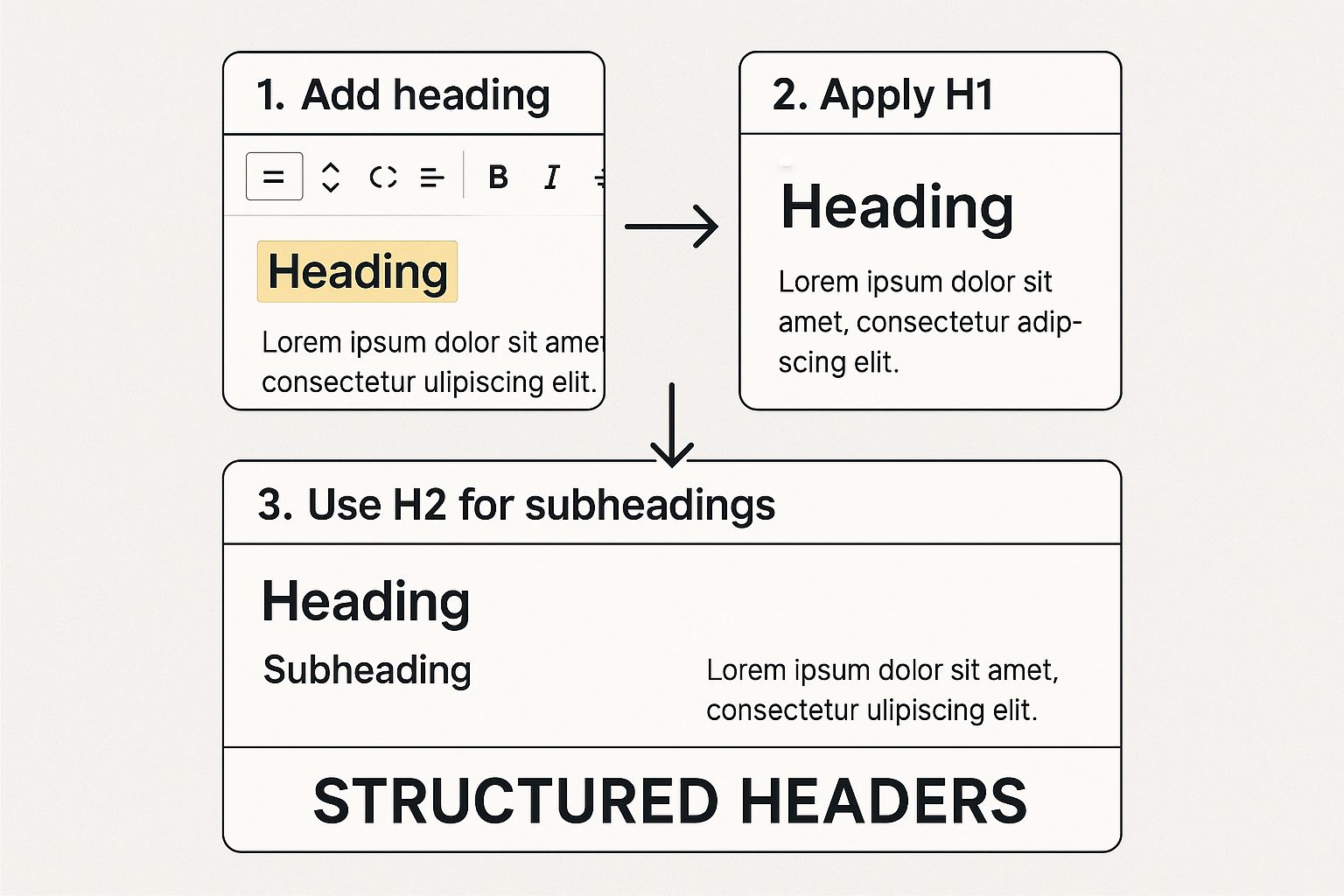
This image really drives home the point. Your H1 is the main topic, your H2s break it down into major sub-topics, and your H3s get into the nitty-gritty details. It’s a logical flow that directly addresses different facets of user intent.
A Practical Example: Sustainable Packaging
Let’s put this into practice. Say you want to create the ultimate guide to "sustainable packaging" for UK businesses. A simplistic approach would just define the term and call it a day. But a superior, intent-focused strategy would build a comprehensive information hub.
You’d start with a strong H1: "A Complete Guide to Sustainable Packaging for UK Businesses".
Then, you’d use your research to build out H2s that tackle the key sub-topics people are actually searching for:
- What Are the Main Types of Biodegradable Materials?
- Finding Cost-Effective Sustainable Packaging Options
- Top Sustainable Packaging Suppliers in the UK
- Understanding UK Regulations for Eco-Friendly Packaging
By structuring your article this way, you satisfy multiple search intents on one powerful page. You’re answering the informational query ("what is biodegradable material?"), the commercial query ("top UK suppliers"), and even touching on transactional needs ("cost-effective options"). This depth is a massive signal to Google that your page is a valuable, one-stop resource.
Demonstrating E-E-A-T to Build Trust
Google doesn't just want relevant content; it wants to see content it can trust. This is where the concept of E-E-A-T (Experience, Expertise, Authoritativeness, Trustworthiness) comes into play. It’s a framework Google’s own quality raters use to evaluate content, and it’s a non-negotiable part of modern on-page SEO.
You can actively demonstrate E-E-A-T by:
- Showing Experience: Include case studies, real-world examples, or even your own stories. If you’re writing about sustainable packaging, show a project you delivered for a client.
- Proving Expertise: Cite industry experts, link out to authoritative studies, and make sure your author bios highlight relevant credentials.
- Building Authority: Create in-depth pillar pages (just like our packaging example) that cover a topic exhaustively.
- Establishing Trust: Simple things matter. Make sure your site is secure (HTTPS), your contact information is easy to find, and you feature client testimonials or reviews.
The ultimate goal is to become the go-to resource on your topic. When you consistently deliver high-value, trustworthy content that aligns perfectly with search intent, you’re not just optimising for an algorithm—you’re building a relationship with your audience.
The results of this approach speak for themselves. Organic search, when fuelled by proper on-page SEO, is an incredibly powerful marketing channel. In fact, SEO leads are known to close at a rate of 14.6%, which blows the 1.7% close rate from outbound leads out of the water. It just goes to show how effective meeting user intent is for driving qualified prospects to your business. You can discover more statistics about SEO's impact and see why it's such a critical investment.
To make this easier to remember, I've put together a quick checklist summarising the key actions for optimising the most important on-page elements we've discussed.
On Page Element Optimization Checklist
| Element | Key Optimisation Action | Primary Goal |
|---|---|---|
| Page Content | Align with transactional, informational, or commercial search intent. | Satisfy the user's core need behind their search query. |
| Keywords | Research primary, secondary, and LSI terms to cover a topic fully. | Achieve topical relevance and answer related user questions. |
| Headers (H1, H2, H3) | Create a logical, hierarchical structure for content. | Improve readability for users and crawlers; signal content structure. |
| E-E-A-T Signals | Include case studies, expert quotes, author bios, and security features. | Build trust and authority with both Google and your audience. |
Keep this table handy as you work through your own content. It’s a great way to ensure you’re hitting all the right notes for creating content that doesn’t just rank, but truly connects with your readers.
Mastering Your Technical On-Page SEO
Brilliant content can only get you so far if the page it lives on is slow, clunky, or just plain broken on a mobile phone. This is where the technical side of on-page SEO optimisation comes into play. It’s the behind-the-scenes work that makes sure your user experience is seamless, sending powerful, positive signals to search engines.
Think of it as the foundation of your house. It doesn't matter how beautifully you decorate the rooms (your content) if the foundation is cracked—the whole structure is at risk. We'll focus on two of the biggest pillars of that foundation: page speed and mobile-friendliness.
Boosting Your Site Speed for a Better User Experience
Page speed is a confirmed Google ranking factor for a simple reason: nobody likes to wait. If someone lands on your page and it takes more than a few seconds to load, they're probably going to hit the back button and find a competitor. That lost traffic is a direct hit to your bottom line.
A good starting point is to run your page through Google's own PageSpeed Insights tool. It will give you a score and, more importantly, a list of actionable recommendations. While some fixes might require a developer, there are a couple of high-impact changes you can often make yourself.
- Compress Your Images: This is the usual suspect for slow pages. Large, unoptimised image files can take an eternity to load on some connections. I always use a tool like TinyPNG to dramatically reduce the file size of my images without any noticeable drop in quality. As a rule of thumb, I aim to keep image files well under 100kB.
- Leverage Browser Caching: Caching is a clever way of storing parts of your website (like images and code) in a visitor's browser. When they come back, the site loads much faster because it doesn't have to re-download everything from scratch. If you're on WordPress, installing a caching plugin like W3 Total Cache or WP Rocket can handle this for you with just a few clicks.
Even just these two actions can make a huge difference, keeping users happy and showing Google your site provides a quality experience.
Prioritising Mobile Optimisation in a Mobile-First World
The shift to mobile isn't coming; it's already here. In the UK, how people get online has fundamentally changed. A responsive design that adapts flawlessly to any screen size—from a big desktop monitor to the smallest smartphone—is no longer a "nice-to-have". It's an absolute necessity for survival.
With roughly 92.3% of users in the UK now accessing the internet mainly on their phones, mobile performance is everything. Shockingly, less than half of websites currently meet Google's Core Web Vitals standards on mobile, with only about 43.4% passing these key user experience metrics. You can explore more crucial SEO statistics to see just how vital mobile performance has become.
What does this mean for you? If your site is a pain to use on a phone, you're shutting the door on the vast majority of your potential audience.
Google now operates on a "mobile-first index," meaning it primarily uses the mobile version of your content for indexing and ranking. A poor mobile experience directly harms your search visibility across all devices.
Actionable Steps for Mobile-Friendliness
Making sure your site works perfectly on mobile goes beyond just having text that resizes. You need to think about the entire user journey from a mobile perspective.
Here are a few things to check right now:
| Mobile Element | What to Check | Why It Matters |
|---|---|---|
| Navigation | Is your menu easy to tap with a thumb? Are the links spaced far enough apart to avoid accidental clicks? | Frustrating navigation is a primary reason people give up and leave a site on mobile. |
| Text Readability | Is the font size large enough to read without pinching to zoom? Are paragraphs short and easy to scan? | Users will not strain their eyes to read your content; they will simply leave the page. |
| Pop-ups | Do any pop-ups or banners cover the main content, making it impossible to access on a small screen? | Intrusive pop-ups are penalised by Google and create a genuinely terrible user experience. |
By tackling these technical on-page SEO elements, you are directly investing in a better experience for your visitors. This leads to longer visits, lower bounce rates, and ultimately, higher rankings.
Weaving a Web of Strategic Internal Links
Think of your website less like a filing cabinet of separate documents and more like a tightly woven spider's web. The threads connecting everything? Those are your internal links. They’re absolutely crucial for guiding both visitors and search engine crawlers through your site, showing them how all your content relates to each other.
A smart internal linking structure is one of your most powerful tools for talking to Google. Every link you place acts as a small endorsement, passing authority (what we often call "link equity") from one page to another. When you link from your strongest, most authoritative pages to other important content, you're essentially spreading that strength around.
This helps Google grasp the hierarchy of your site. It clarifies which pages are your cornerstone pieces and how your other articles and posts support them. Without these vital connections, you can end up with "orphaned" pages—valuable content that's completely isolated, invisible to search engines and lost to potential readers.
Harnessing the Power of Topic Clusters
One of the most effective ways to build a robust linking structure is by using the topic cluster model. This is where you create a central "pillar page" covering a broad topic in detail, and then surround it with a "cluster" of related articles that explore specific subtopics.
Let's imagine a local accounting firm in Norwich. They might create a comprehensive pillar page titled "A Small Business Owner's Guide to UK Corporation Tax."
Then, they’d build out a cluster of supporting content, such as:
- A detailed blog post on "Claiming Allowable Expenses in the UK"
- An article explaining "How to Prepare for the End of the Tax Year"
- A case study on "Saving a Local Retailer 20% on Their Tax Bill"
Every single one of these cluster pages links back up to the main pillar page. This creates an organised, interconnected content hub that screams topical authority to Google. It proves you're a genuine expert, not just someone dipping their toes in the water.
Choosing the Right Anchor Text
The actual clickable text of a link—the anchor text—matters more than you might think. It gives both people and search engines a snapshot of what they'll find on the other side. Using vague phrases like "click here" or "read more" is a huge missed opportunity.
Your anchor text needs to be descriptive and feel natural. If you're linking to an article about SEO audits, something like "follow our complete SEO audit process" is infinitely better than a generic phrase. It gives Google a direct clue about the destination page's topic, helping it rank for the right terms.
A word of caution: don't go overboard. If you use the exact same keyword-rich anchor text for every single link, it can look unnatural and spammy. The key is to vary it. Use a mix of descriptive phrases, partial-match keywords, and even just your brand name to keep your link profile looking authentic.
Finding and Fixing Orphaned Content
As a site gets bigger, it's surprisingly easy for some pages to fall through the cracks, ending up with no internal links pointing to them at all. We call these orphaned pages, and for all intents and purposes, they're invisible to search engines.
Regularly auditing your site is the only way to uncover these hidden pages. Once you find them, the fix is simple: start linking to them from other relevant, high-traffic pages. This one action pulls them back into the fold, allowing link equity to flow and giving them a fighting chance to rank.
Making this a regular part of your routine is a game-changer. Our comprehensive SEO audit checklist is a great resource to walk you through this. By consistently checking on your internal links, you ensure every page on your site is contributing to your overall SEO performance.
Advanced Tactics for Lasting Results
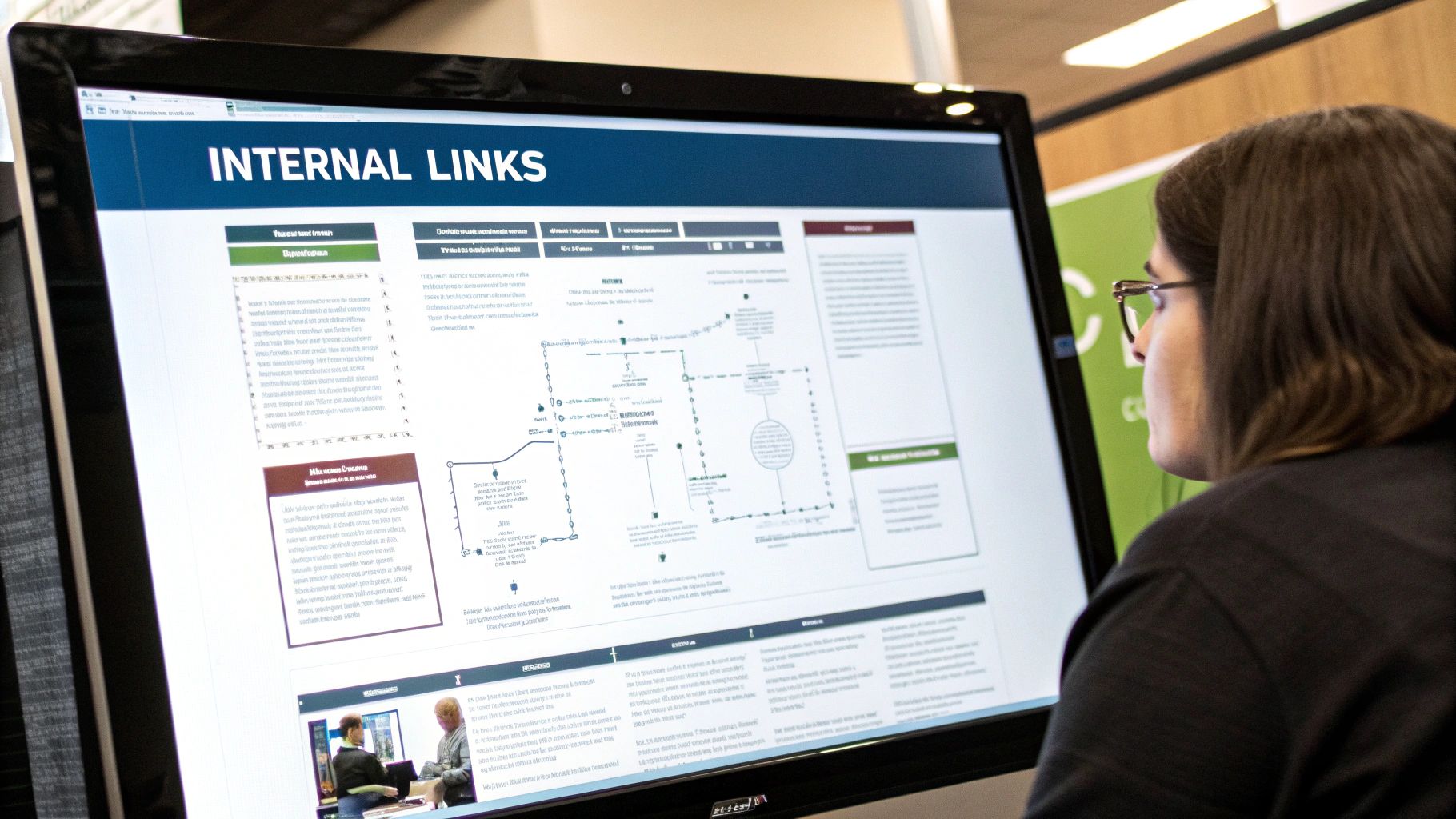
So, you’ve sorted out your content structure, your technicals are solid, and your internal links are working hard. You’ve built a strong foundation. But in today's search landscape, just having a foundation isn't enough to win.
To get a real competitive edge, you need to add the finishing touches. These are the more nuanced techniques that ensure your on-page SEO optimisation efforts pay off for years to come, not just for a few months.
We’re moving beyond the basics here. We'll look at two key areas: speaking Google's language more fluently with schema markup and, crucially, treating SEO as a continuous cycle of improvement.
Giving Search Engines a Helping Hand with Schema Markup
Think of schema markup (or structured data) as a translator for your website. It’s a specific vocabulary of code you add to your HTML that helps search engines understand the context of your information, not just the words themselves.
Without it, Google sees a block of text. With it, Google can instantly identify that a specific number is a star rating, a certain date is for an event, or a list of questions is an FAQ section. It removes the guesswork for the search engine.
So, why bother? Because when Google properly understands your content, it often rewards you with rich snippets. These are the eye-catching, enhanced listings you see in the search results—the ones with star ratings, product prices, or event details right there on the page. They take up more space, stand out from the crowd, and can seriously boost your click-through rate.
One of the most effective and straightforward types to implement is the FAQ schema. If you have a page that answers common user questions, you can use this markup to get those Q&As to appear in a dropdown directly under your search result.
For example, you could add a simple JSON-LD code snippet like this into the <head> section of your page’s HTML:
By adding this, you’re explicitly telling Google what these questions and answers are, making you a prime candidate for that valuable rich snippet.
Treating SEO as an Ongoing Process
One of the biggest mistakes I see businesses make is treating on-page SEO as a one-and-done project. The truth is, search is a constantly shifting environment. Your competitors are always publishing new content, algorithms get updated, and the tactics that worked six months ago might be less effective today.
Your job is to monitor, adapt, and refine. Always.
This is where a free tool like Google Search Console becomes absolutely indispensable. It gives you a direct line of sight into how your pages are actually performing in search.
I always tell my clients to think of on-page SEO like tending a garden. You can't just plant the seeds and walk away. You have to water, weed, and prune to ensure it thrives over time. Neglecting your content is the fastest way to lose your hard-earned rankings.
Inside Search Console, you can spot content decay—the natural process where a once-popular page slowly loses its rankings and traffic. By keeping a close eye on your most important pages, you can catch this trend early and step in.
A content refresh doesn't have to be a complete rewrite. It might just involve:
- Updating old statistics and replacing outdated information.
- Adding new paragraphs to cover subtopics that have emerged since you first published.
- Swapping out old images for fresh ones and ensuring they're optimised.
- Building new internal links from your latest articles to the older piece.
This kind of strategic refresh sends a powerful signal to Google that your content is still current, accurate, and valuable. It's this ongoing cycle of monitoring and improving that separates pages that rank for a few months from those that dominate the search results for years.
Common On-Page SEO Questions
Once you start getting your hands dirty with on-page SEO, a few common questions always seem to surface. It's one thing to know the theory behind meta tags and internal links, but it's another thing entirely to apply it effectively. Let's clear up some of the most frequent queries I hear from clients.
How Long Until I See Results?
This is usually the first question on everyone's mind. While we'd all love instant results, on-page SEO is very much a long game.
If you've just published a brand-new page, you could be waiting a few weeks just for Google to find and index it. For existing pages you've gone back and optimised, you might start seeing some positive movement in rankings and traffic within 4 to 12 weeks.
Of course, this isn't set in stone. The timeframe really depends on factors like your website's overall authority, how competitive your target keywords are, and just how much you've changed. Think of it as a marathon, not a sprint.
What’s the Real Difference Between On-Page and Off-Page SEO?
This is another point that often trips people up. The easiest way to think about it is by using a simple house analogy.
- On-Page SEO is everything you do inside your house. It’s the quality of your content, the structure of your pages, your title tags, site speed, and internal links. You're making your site clean, organised, and a great place for visitors (and search engines) to be.
- Off-Page SEO covers all the things that happen outside your house to build its reputation. This is mainly about earning backlinks from other high-quality websites, which act like endorsements or votes of confidence from your neighbours.
You absolutely need both, but your on-page work is the foundation. There's no point inviting people to a messy house.
The key difference really comes down to control. You have 100% control over your on-page elements. That makes it the most reliable and fundamental part of any SEO campaign—it's always the best place to start.
Should I Focus on Content Quality or Keyword Density?
This one is easy. The answer is, and always will be, content quality and relevance.
Search engines today are far too smart for old-school tricks. The practice of "keyword stuffing"—forcing your keyword into the text over and over again—doesn't just provide a terrible reading experience, but it can also land you in hot water with Google.
Your primary goal should always be to write for your human audience. Create content that genuinely helps them, answers their questions, and provides real value. When you do that, you'll find that relevant keywords and phrases appear naturally anyway. This is especially true for businesses targeting a specific area, which you can read more about in our guide on local SEO for small business.
At Ibertech Solutions Limited, we specialise in turning these SEO principles into real-world results for businesses across Norfolk and Suffolk. If you're ready to improve your online visibility and drive growth, let's talk. Visit us at https://www.ibertechsolutions.co.uk to learn how we can help.





