When you get right down to it, the choice between Google Workspace vs Microsoft 365 boils down to a fundamental difference in philosophy. Google Workspace was born in the cloud and is built for fast-paced, real-time collaboration. Microsoft 365, on the other hand, comes from a legacy of powerful desktop software, offering incredibly feature-rich applications with deep integration across its ecosystem.
The right decision for your UK business really depends on your team's DNA. Do you prioritise nimble, browser-based teamwork, or do you need the sheer power and offline capabilities of traditional desktop software?
Choosing Your Business Productivity Suite: An Executive Summary
Picking between these two titans is a major decision, one that will define your team's daily rhythm and future efficiency. For many UK businesses, it comes down to how they operate day-to-day. We often see agile startups and modern SMEs lean towards Google Workspace, drawn in by its clean, intuitive feel and best-in-class real-time collaboration.
In contrast, more established companies or those in heavily regulated sectors tend to prefer Microsoft 365. Its robust security, familiar desktop stalwarts like Word and Excel, and granular administrative controls provide a level of power and stability that larger organisations often depend on.
Platform Snapshot
This close contest is reflected in the UK market. As of early 2025, Google Workspace has a slight edge, holding around 50% of the market, while Microsoft isn't far behind at 45%. This near-even split shows just how effectively both have carved out their niches, catering to different needs—from the effortless file sharing in Google Drive to Microsoft's hybrid cloud and on-premise capabilities. For a deeper dive, you can find more data on market share and platform features in recent industry analysis.
Ultimately, there's no single "best" suite. The right one is the one that fits how your team already works and where you want to go.
The core question isn't which suite is "better" overall, but which suite is the better fit for your specific business profile, team structure, and technology strategy.
To help you get a clearer picture, let's start with a quick look at what each platform brings to the table.
Quick Look: Google Workspace vs Microsoft 365
This table sums up the core identities of each suite. Think of it as a starting point to see which platform’s philosophy aligns more closely with your business.
| Criterion | Google Workspace | Microsoft 365 |
|---|---|---|
| Best For | Real-time collaboration, startups, and cloud-native teams. | Established businesses, complex data analysis, and desktop app users. |
| Core Strength | Seamless, simultaneous document editing and simple sharing. | Advanced features in desktop apps and deep ecosystem integration. |
| User Experience | Intuitive, minimalist, and browser-first design. | Feature-rich, familiar interface with a steeper learning curve. |
| Collaboration Model | Live co-editing in Docs, Sheets, and Slides. | Hub-based teamwork in Microsoft Teams with co-authoring features. |
As you can see, their approaches are distinct. Google prioritises simplicity and live interaction, whereas Microsoft offers a powerhouse of features centred around its desktop applications and the Teams communication hub. Now, let's dig into the details.
Core Application and Feature Analysis

When you get right down to it, the Google Workspace vs Microsoft 365 debate always lands on the core apps. This is where the real differences in philosophy show up, and it's what will shape your team's day-to-day work. It’s not just about Docs vs Word; it’s a classic matchup between cloud-native speed and feature-packed desktop muscle.
Google’s apps—Docs, Sheets, and Slides—were born and raised in the cloud. This DNA is their superpower, especially when it comes to real-time collaboration. Picture a few team members, scattered across different locations, all jumping into the same proposal in Google Docs. Edits appear instantly, comments fly back and forth, and you can even launch a video call right from the document. That seamless, live collaboration is what Google does best.
On the other side of the ring, you have Microsoft's heavyweights: Word, Excel, and PowerPoint. These tools started life as powerful desktop applications, and that legacy still defines them. While their cloud versions have come a long way, the desktop apps remain the benchmark for deep functionality and offline work. For many businesses, the sheer power and familiarity of these programs are simply essential.
Document Creation: Word vs Docs
On the surface, Google Docs and Microsoft Word look like they do the same job, but they’re built for very different ways of working. Docs is clean, simple, and all about collaborative speed. Its strength is its stripped-back interface and how effortlessly it connects with other Google services. Need to discuss a paragraph? You can start a Google Meet call without ever leaving the document.
Word, particularly the desktop version, is a true powerhouse for document control and advanced formatting. If your business creates intricate reports, legal contracts, or marketing brochures that need pixel-perfect layouts and complex features like mail merge, Word’s toolkit is second to none.
The decision really comes down to your primary workflow. If your team practically lives in a web browser and thrives on drafting documents together, Google Docs is a fantastic choice. But if your work requires complex formatting and robust offline access, Microsoft Word is still the undisputed champion.
Think of it this way: a marketing agency brainstorming copy for a new campaign will love the fast-paced, comment-driven environment of Docs. In contrast, a law firm preparing a contract needs the rigorous tracking, reviewing, and security features of Word to ensure every change is meticulously recorded. Managing these ecosystems effectively is key, and understanding the managed IT services benefits can be a huge help in getting the most from your chosen suite.
Spreadsheet Analysis: Excel vs Sheets
Nowhere is the difference in raw power more obvious than in the Excel vs Sheets showdown. Google Sheets is a very capable, web-based tool. It’s brilliant for team projects, tracking data collaboratively, and straightforward analysis. Its integration with Google Forms is a real bonus for small businesses wanting to collect data easily.
However, when it comes to serious data analysis, Microsoft Excel is simply in a different class. For anyone in finance, accounting, or data analytics, its advanced financial modelling, powerful pivot tables, and complex macros are indispensable. If your business depends on heavy-duty data crunching, there is no real contest—Excel wins. A financial analyst building a five-year forecast with multiple variables just can't work as efficiently in Sheets. The desktop version of Excel handles enormous datasets with a speed that a browser-based app can't hope to match.
Presentation Tools: PowerPoint vs Slides
The relationship between PowerPoint and Slides is much like their word processing cousins. Google Slides is excellent for putting together clean, modern presentations quickly and as a team. Having multiple people working on a slide deck at the same time is perfect for those fast-turnaround moments.
Microsoft PowerPoint, however, offers a much deeper toolbox. You get a far greater range of design options, animations, transitions, and professional templates. When you need to create a high-stakes sales pitch or a polished corporate keynote, PowerPoint gives you the control to make it look exactly right.
Ultimately, the best choice depends entirely on what your business prioritises.
- Choose Google Workspace if: Your team is built around collaboration, often works remotely, and you value speed and simplicity over having every last feature.
- Choose Microsoft 365 if: Your work relies on sophisticated data analysis, complex document layouts, and the sheer power of fully-featured desktop applications.
Evaluating Communication and Collaboration Tools

Strong communication tools are the very backbone of any productive business. When looking at Google Workspace vs Microsoft 365, this isn't just about email. It’s about how an entire ecosystem works together to keep your team connected and projects moving forward. The platform you choose will fundamentally shape your company's collaborative rhythm.
Google Workspace offers a set of tools—Gmail, Chat, and Meet—that feel lightweight, fast, and are all deeply interconnected. Their browser-first design is built for speed and simplicity. You can jump into a video call directly from a chat conversation or even a shared document, making the switch between communication styles feel completely natural.
Microsoft 365 takes a different approach, building its collaborative experience around Microsoft Teams. It’s a powerful, comprehensive application designed to be a central hub for all teamwork. It pulls together persistent chat, video meetings, file storage, and app integrations into a single interface, aiming to minimise the time you spend switching between different windows.
The Email Philosophy: Gmail vs. Outlook
The fundamental differences between Gmail and Outlook speak volumes about each platform’s core philosophy. Gmail is built entirely around search and labels. Instead of restrictive folders, you can apply multiple labels to a single email, which lets you find it using a wide range of search terms. This system is brilliant for fast-moving teams that prefer a more fluid, search-driven way of working.
Outlook, on the other hand, sticks with a more traditional, folder-based structure. This hierarchical system is excellent for meticulous organisation and is often favoured by businesses that need to maintain strict archiving processes. Its rules and automation features are incredibly powerful, giving you granular control over how your inbox is managed. Honestly, the best choice here often boils down to personal preference and your company's culture.
The core difference isn't just labels versus folders; it's a reflection of two distinct work styles. Google champions a "search, don't sort" mentality for speed, while Microsoft provides robust tools for users who want to meticulously categorise and control their information.
The Central Hub for Teamwork: Teams vs. Chat and Meet
Microsoft Teams is far more than a simple chat app; it's an ambitious platform designed to be the central nervous system for your projects. Within a single 'Team', you can set up dedicated channels for different topics, co-author files stored in SharePoint, and integrate third-party apps to create a custom project dashboard. For a structured organisation juggling multiple complex projects, this level of consolidation can be a massive productivity win.
Google's approach is more distributed but can feel more agile as a result. Google Chat is a straightforward instant messaging tool, and Google Meet handles video conferencing. While they integrate seamlessly with each other and the wider Workspace suite, they remain distinct applications. A team might prefer this separation if they want simple, dedicated tools for specific tasks without the all-encompassing structure of Teams.
Here’s a quick breakdown of their ideal use cases:
-
Microsoft Teams is ideal for:
- Larger, structured teams that need a single source of truth for projects.
- Companies already heavily invested in the Microsoft ecosystem.
- Workflows that demand chat, video, and file management all in one window.
-
Google Chat & Meet are ideal for:
- Agile, fast-moving teams that prioritise speed and simplicity above all else.
- Organisations with a cloud-native, browser-first culture.
- Workflows where quick, spontaneous communication is more common than structured project management.
Ultimately, Microsoft offers a powerful, all-in-one hub that brings order and structure to collaboration. In contrast, Google provides a set of nimble, interconnected tools that excel at speed and real-time interaction. Your team's size, structure, and preferred way of working will be the deciding factor in this crucial part of the Google Workspace vs Microsoft 365 comparison.
Storage, Security, And Administration For UK Businesses

When we talk about Google Workspace vs Microsoft 365, we’re not just comparing features. For any UK business, data storage and security are the foundations of their entire operation. Getting this choice right is critical, especially with regulations like GDPR dictating how you handle customer information. It's a decision that directly affects your compliance, your security, and your peace of mind.
Both platforms offer seriously robust cloud storage. You get Google Drive with Workspace, and a combination of Microsoft OneDrive and SharePoint with 365. On the surface, they do the same thing, but dig a little deeper and you’ll find their approaches to storage limits, admin controls, and security are quite different. These differences really matter to the person in charge of managing it all.
Comparing Storage Allowances And Structure
Let’s start with the basics: how much space do you actually get?
Google Workspace links its storage allowance directly to the subscription plan you choose. It starts at a modest 30 GB per user on the Business Starter plan, but this jumps to a much more practical 5 TB per user if you opt for the Business Plus plan.
Microsoft 365 takes a simpler approach. Most of their business plans come with a standard 1 TB of OneDrive storage per user. This flat-rate allocation is often more than enough for many small and medium-sized businesses. So, the choice is between Google's potentially larger capacity on higher tiers versus Microsoft's generous and consistent offering from the get-go.
But the real story isn’t just about the gigabytes. It's about how that storage is structured. Google Drive is famous for its simple, user-friendly design, which makes sharing files incredibly intuitive. Microsoft, on the other hand, gives you personal OneDrive storage plus SharePoint, a far more powerful tool for building shared team sites and managing company-wide document libraries.
If you’re a small, fast-moving team, the simplicity of Google’s shared drives could be a perfect fit. But for a more structured organisation needing distinct departmental sites with granular permissions and workflows, SharePoint offers a much deeper level of control, though it does come with a steeper learning curve.
Administrative Control And Security Features
This is where the rubber really meets the road for IT managers and business owners. Both platforms give you powerful admin consoles—the Google Admin console and the Microsoft 365 Admin Centre—but they reflect two different philosophies on management.
The Google Admin console is clean and incredibly user-friendly. Setting up new users, managing groups, and applying security policies is straightforward. It’s built for efficiency, empowering administrators who might not have a deep IT background to manage their teams effectively.
In contrast, the Microsoft 365 Admin Centre is an exceptionally deep and granular tool. It offers exhaustive control over every single aspect of the ecosystem, from user identity and device management to complex data governance rules. This depth is a huge plus for businesses in regulated fields like finance or healthcare that demand precise policy enforcement. To truly lock down this environment, many businesses explore Office 365 cyber security best practices to make sure every setting is correctly configured.
Advanced Security And Compliance
Both platforms deliver the advanced security you'd expect, but they package it differently. Here’s a quick breakdown of the key features:
-
Data Loss Prevention (DLP): Both suites have tools to stop sensitive data (like credit card or National Insurance numbers) from being shared accidentally. Microsoft's DLP is generally seen as more mature, allowing for highly specific rules that work seamlessly across Teams, SharePoint, and Outlook.
-
Endpoint Management: This is all about securing data on employee laptops and mobile phones. Google includes solid endpoint controls in its Business Plus plan. Microsoft, through its powerful Endpoint Manager (formerly Intune), offers more fine-grained control over what devices can access company data and under what conditions.
-
eDiscovery and Auditing: When legal or compliance issues arise, you need to find, hold, and export company data. Both platforms provide eDiscovery tools, but Microsoft’s solution is widely considered more comprehensive, a crucial advantage for any business that could face litigation or strict regulatory audits.
At the end of the day, Microsoft 365 tends to offer a more robust and granular set of security controls straight out of the box, making it the stronger candidate for businesses with complex compliance demands. Google Workspace, however, provides excellent security that is far simpler to manage, making it a fantastic choice for SMEs that value ease of use and streamlined administration above all else.
Pricing Tiers and Real-World Value for SMEs
When you’re looking at Google Workspace versus Microsoft 365, the price tag you see is just the start. For small and medium businesses in the UK, what really matters is the value packed into each plan. It's easy to get fixated on the per-user, per-month cost, but that number alone doesn't tell you what you’re actually getting for your money.
Both Google and Microsoft structure their plans to grow with your business, but they bundle their tools and features quite differently. You'll often find that Microsoft 365's entry-level plans are very competitively priced. On the other hand, Google tends to be more generous with pooled storage as you move up its tiers. The trick is to look past the initial price and think about the total cost of ownership, which includes everything from the core apps to security features and any add-ons you might need down the line.
Breaking Down the UK Plan Costs
Let's get practical and look at the numbers. In the UK, Microsoft 365 plans for business typically range from around £5 to £18 per user, per month. Google Workspace sits in a similar bracket, costing about £5 to £15 per user, per month for its main business plans. The crucial difference is what each of those price points unlocks.
For many SMEs, the deal-breaker is access to desktop applications. With Microsoft 365 Business Standard and higher, you get the full, downloadable desktop versions of Word, Excel, and PowerPoint. This is a massive plus for teams who need those advanced features or simply have to work offline reliably. Google Workspace, in contrast, is built for the cloud; its apps are designed to work in a browser, and while there is offline access, it’s not as seamless as having the dedicated desktop software.
The smartest choice isn't always the cheapest plan. It's the one that gives you all the tools and security you need from day one, so you're not caught out paying for expensive extras later.
Evaluating What’s Included in the Price
The real value becomes clear when you start digging into the details. That bargain-priced entry-level plan might seem great for the budget, but it could be missing essential security tools like advanced threat protection or Data Loss Prevention (DLP). For any business handling sensitive client data, those aren't just nice-to-haves; they're vital.
This is where you see the platforms diverge, especially when it comes to built-in security and compliance certifications, which often get more robust as the price increases.
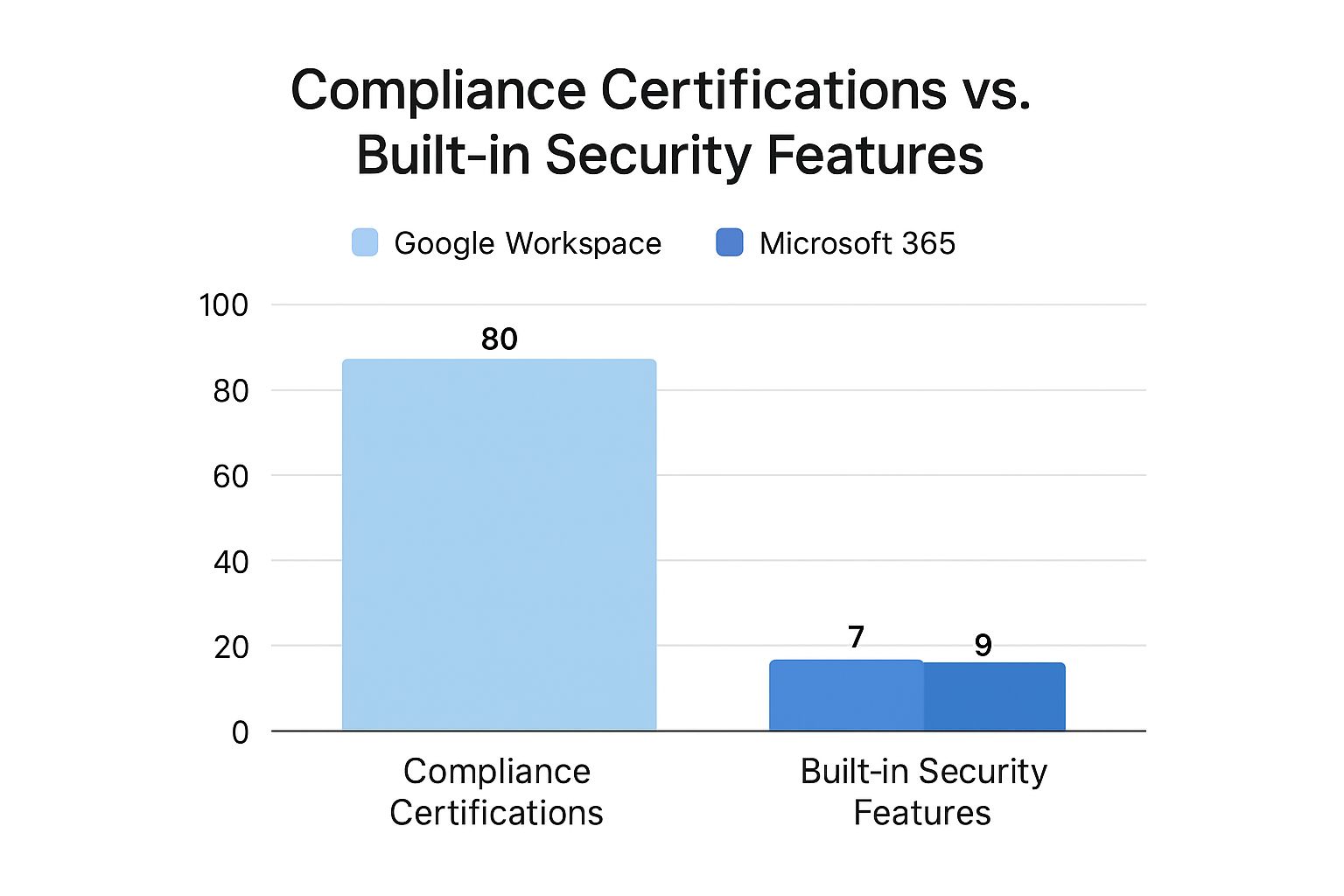
As you can see, both platforms take security seriously, but Microsoft generally packs in a broader range of compliance certifications and advanced security tools, particularly in its more expensive plans.
To make this even clearer, let's compare the most popular business plans side-by-side.
UK Pricing & Feature Breakdown: Google Workspace vs Microsoft 365
Here’s a head-to-head look at what you get for your investment with each provider's core business offerings. This table breaks down the plans most relevant to UK SMEs.
| Plan Tier | Google Workspace Plan | Microsoft 365 Plan | Key Features & Value Proposition |
|---|---|---|---|
| Entry Level | Business Starter | Business Basic | Both provide professional email, web apps, and storage. Microsoft leads with 1 TB of storage per user, versus 30 GB from Google. Ideal for basic needs and new businesses. |
| Mid-Tier | Business Standard | Business Standard | Microsoft adds its full desktop app suite (Word, Excel, etc.) and tools like Publisher. Google boosts storage to a generous 2 TB per user and adds meeting recording. |
| Advanced | Business Plus | Business Premium | This is where advanced security kicks in. Microsoft focuses on cyberthreat protection and device management. Google adds eDiscovery, data retention policies, and enhanced security controls. |
So, what does this all mean for you? If you’re a startup where collaboration and cash flow are top priorities, Google's simple and effective entry-level plan is a strong contender. But if you’re a growing professional services firm that needs robust desktop software and advanced security, a mid-tier Microsoft 365 plan probably offers better long-term value.
Ultimately, your decision should be guided by your day-to-day operations and where you see your business going—not just the monthly fee.
Making The Right Choice For Your Business Profile
So, what's the verdict in the Google Workspace vs Microsoft 365 showdown? The truth is, there's no single "best" choice. The right decision comes down to which platform truly fits your company's DNA—how your team works, what you prioritise, and your vision for the future.
Let’s move past the feature lists and translate this comparison into practical advice. By looking at a few common business profiles, we can see where each suite really shines.
The Agile Start-up or Creative Agency
Think of a fast-moving start-up or a bustling creative agency. Here, speed and collaboration are everything. Teams are often small, remote-first, and need to move ideas from a quick brainstorm to a finished product without friction. Their work lives in the browser, centred on live co-creation rather than rigid, formal documents.
- Recommendation: Google Workspace Business Standard
- Justification: Google's cloud-native design is practically built for this kind of dynamic environment. Docs, Sheets, and Meet are incredibly intuitive, making real-time collaboration feel effortless, even for new hires. The 2 TB of storage per user on the Business Standard plan is more than enough for hefty design files and project assets, and the simple admin console means you won't need a dedicated IT person to manage it all.
The Established Professional Services Firm
Now picture a law firm, an accountancy practice, or a consultancy. These businesses operate on a foundation of trust and precision. They handle sensitive client data, need robust document version control, and often depend on the complex formulas and formatting capabilities of desktop software. For them, security, compliance, and offline access aren't just features—they're essential.
For any business where data integrity and granular control are critical, the decision must hinge on security and advanced application features. Microsoft's long history in the enterprise world gives it a definitive edge here.
- Recommendation: Microsoft 365 Business Premium
- Justification: This plan really hits the sweet spot. You get the full, powerful desktop versions of Word and Excel, which are still unmatched for complex tasks. More importantly, it bundles in a serious security package. With Microsoft Defender for advanced threat protection and built-in device management, you have a robust defence system from day one. Protecting your digital assets is crucial, and you can learn more by exploring our guide on cybersecurity for small businesses.
The Distributed Retail or Service Business
Consider a business with staff spread across multiple locations, like a retail chain or a field service company. Your team is constantly on the move, using everything from office PCs to tablets out in the field. The absolute priority is keeping everyone connected through one unified, accessible hub.
- Recommendation: Microsoft 365 Business Standard
- Justification: The standout feature here is Microsoft Teams. It’s more than just a chat app; it becomes the central nervous system for the entire business—a single place for chat, video calls, file sharing, and project updates. This creates a cohesive communication environment for a scattered workforce. Plus, having the full desktop apps ensures everyone can be productive wherever they are, with or without an internet connection.
Got Lingering Questions? Let's Settle Them.
Even after a side-by-side look, a few specific questions often pop up. We get it. This is a big decision, so let's tackle the most common queries we hear from businesses choosing between Google Workspace and Microsoft 365.
Which Platform Is Genuinely Better For Real-Time Teamwork?
When it comes to pure, in-the-moment collaboration, Google Workspace usually gets the nod. Its tools were born in the cloud, and it shows. Having several people editing a single Google Doc or Sheet at the same time is incredibly smooth. Changes feel instant, and the whole experience is built for speed.
Microsoft 365 has come a long way with its co-authoring features in Word and Excel, and they now work remarkably well. However, for teams that need to work together at a fast pace, many find the browser-first approach of Google’s suite feels more natural and a bit more seamless for that kind of live, simultaneous editing.
How Does The AI Stack Up In Each Suite?
Both giants are locked in an AI arms race, but their approaches are quite different, each playing to its own strengths.
Microsoft's Copilot is woven deeply into the fabric of the entire 365 ecosystem. You’ll find it helping you write drafts in Word, analyse data in Excel, and even summarise what you missed in a Teams meeting. Its real power lies in its integration with the powerful desktop apps that are Microsoft's bread and butter.
Google's Duet AI for Workspace provides similar smarts within its own universe. It's fantastic at things like drafting emails in Gmail, creating images from text prompts in Slides, or organising data in Sheets. Duet AI really hits its stride in the fast, browser-centric world where Google Workspace lives.
So, which AI is best? It really boils down to your workflow. If your team practically lives in the feature-packed desktop versions of Word and Excel, Copilot will feel like a natural extension of how you already work. If your business thrives on agile, browser-based collaboration, Duet AI will feel more at home.
Can I Actually Move From One Platform To The Other?
Yes, you absolutely can migrate between Google Workspace and Microsoft 365. But let's be clear: it’s rarely ‘easy’. Think of it as a serious IT project that needs proper planning to make sure you don’t disrupt the business or, worse, lose important data.
Both Google and Microsoft offer their own tools to help you make the move, and a whole industry of third-party services exists to shift emails, files, and calendars from one to the other. The real complexity comes down to a few things:
- How much data you have: A handful of mailboxes is one thing; terabytes of files and archives is another beast entirely.
- The size of your team: Moving a five-person startup is fundamentally different from migrating a 100-person organisation.
- Your existing setup: Any custom integrations, unique security rules, or complex configurations will add extra layers to the project.
It’s a well-walked path, but a successful switch requires a clear strategy, plenty of testing, and keeping your team in the loop every step of the way.
Making the final call and getting it set up correctly is a critical moment for any business. For expert guidance on choosing and rolling out the right productivity suite for your team, Ibertech Solutions Limited offers specialised IT support and Microsoft 365 services for businesses across Norfolk and Suffolk. We can help you get it right from day one.





