To get your cloud migration right, you need a solid game plan. It’s a process that breaks down into four key stages: assessment, planning, execution, and optimisation. Think of it less as a simple IT project and more as a fundamental business decision that builds a foundation for real growth and resilience.
Why Cloud Migration Is Now a Business Imperative
The whole conversation around moving to the cloud has changed. It’s no longer a debate about if you should do it, but rather how and when. For small and medium-sized businesses across the UK, the reasons to embrace cloud platforms are stronger than ever, driven by a real need for agility, better security, and genuine cost savings in today's unpredictable economy.
We've moved past the vague promises of "digital transformation." The benefits today are concrete and often immediate.
Picture a local retail shop that suddenly gets a massive spike in online orders during the Christmas rush. If they’re relying on their own servers in the back office, that surge could easily crash the website. The result? Lost sales and unhappy customers.
In a cloud environment, things work differently. Resources can scale up automatically to handle the extra load, then scale back down when things quieten. This elasticity means the business can stay open and profitable during its busiest periods without having to pay for powerful hardware that sits idle for the rest of the year. It's this kind of operational flexibility that turns a potential disaster into a golden opportunity.
Beyond Cost Savings to Strategic Advantage
While ditching the upfront cost of buying and maintaining physical servers is a big plus, the real magic happens when you look at the strategic gains. When your team isn't tied up managing hardware, they're free to focus on what actually grows the business.
Here are a few practical advantages I see businesses gain time and time again:
- Enhanced Security: Let's be honest, major cloud providers like Amazon Web Services and Microsoft Azure invest billions in security. They offer a level of protection—from advanced threat detection to automated security updates—that most small businesses simply can't afford on their own.
- Improved Collaboration: Cloud-based tools mean your team can work together seamlessly, whether they're in the office, at home, or on the road. This flexibility is a huge boost to productivity.
- Superior Disaster Recovery: With your data and applications stored in highly secure, geographically separate data centres, your business can bounce back quickly from anything—a fire, flood, or simple hardware failure. It's the ultimate safety net for business continuity.
The bottom line is this: for UK businesses, migrating to the cloud is no longer a "nice-to-have." It’s a critical step towards building a resilient, competitive business ready for whatever comes next.
The Accelerating Pace of Adoption
This isn't just a feeling; the numbers back it up. The UK's market for cloud migration services is already valued at around USD 566.77 million, which shows just how many businesses are already making this move.
What’s more, that figure is projected to explode to nearly USD 4.98 billion by 2033, all thanks to businesses chasing the very benefits we've been talking about. If you want to dive deeper into the market data, you can explore the full report on the IMARC Group's website. This incredible growth highlights just how urgent—and valuable—this opportunity is for businesses that haven't yet taken the plunge.
Building Your Cloud Migration Blueprint
You wouldn’t build a house without a blueprint, and the same thinking applies when moving your business to the cloud. A successful migration doesn't just happen; it’s the result of a deliberate, well-crafted plan that connects every action back to your business goals. Without one, you’re simply guessing, and that’s a risky way to handle your company's infrastructure.
The first real step is to get a handle on what you currently have. This means a complete audit of your IT environment, but it’s more than just a list of servers. You need to understand how everything works together. Think about your applications, their dependencies, and how data moves between them. For instance, does your customer relationship management (CRM) software talk to your accounting package? Mapping these intricate connections is absolutely crucial.
Once you have that clear picture, you can define what a "win" actually looks like. Are you trying to cut your IT spend by 20%? Maybe you need faster application response times to launch a new e-commerce platform. Or perhaps the main driver is simply creating a more flexible foundation to support future growth.
Vague goals like "improving efficiency" are the enemy of a good plan. Get specific. Success should be measurable. Think in terms of "cutting server provisioning time from two weeks down to two hours" or "guaranteeing 99.9% uptime for our main sales app." That’s a target you can actually hit.
Choosing Your Migration Path
With a solid understanding of what you’ve got and where you want to go, you can start picking the right strategy. This is where the well-known '6 Rs of Migration' come into play. It’s a framework that helps you decide the best course of action for each part of your IT estate. To keep the project on track, it’s also smart to lean on robust IT project management practices right from the start.
Planning this journey is a team effort, where both technical experts and business leaders need to be on the same page to truly capture the benefits of the cloud.
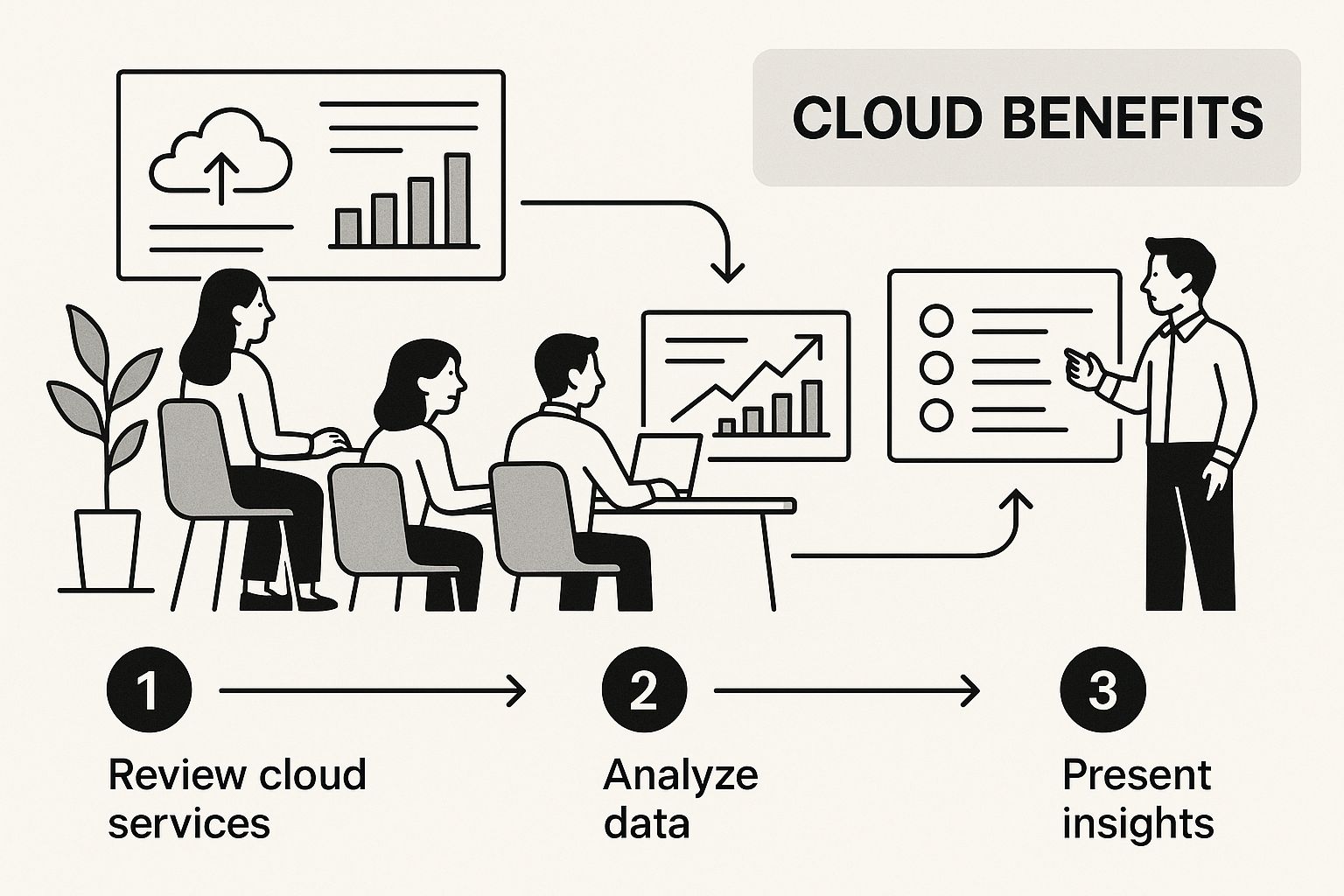
To make sense of the '6 Rs', it helps to see them side-by-side. Each one represents a different trade-off between speed, cost, and the amount of work required.
Choosing Your Cloud Migration Strategy
The table below breaks down the '6 Rs of Migration', giving you a clearer idea of which path might be the best fit for your different applications and workloads.
| Migration Strategy | Description | Best For |
|---|---|---|
| Rehost | Often called 'lift-and-shift'. You're moving an application to the cloud as-is, with no code changes. | Quick wins and migrating legacy systems where a full rewrite just isn't practical. |
| Replatform | Think 'lift-and-tinker'. This involves making minor cloud optimisations without overhauling the core architecture. | Moving apps to a managed database service or using containers to gain some scalability. |
| Repurchase | Dropping a current application and moving to a cloud-native Software-as-a-Service (SaaS) product instead. | Replacing an old on-premise CRM or finance system with a modern SaaS equivalent. |
| Refactor/Re-architect | A complete redesign of an application to fully embrace cloud-native features like microservices. | Your most important, business-critical applications where top-tier performance and agility are a must. |
| Retain | Deciding to keep certain applications running on-premise for now. | Highly specialised or regulated systems that simply aren't suited for the public cloud due to compliance or cost. |
| Retire | Turning off applications that are no longer useful, which frees up valuable resources. | Redundant or obsolete software that you uncovered during your initial audit. |
Selecting the right 'R' for each application is what shapes your entire migration. A small marketing agency, for example, might rehost its website on a public cloud for cost savings but retain a local server for handling massive design files. This application-by-application approach is the secret to a practical and successful cloud migration blueprint.
Choosing the Right Cloud Partner for Your Business

Picking your cloud provider is easily one of the most critical decisions you'll make during your cloud migration. This isn't just a simple vendor choice; you're essentially selecting a long-term partner that will become the foundation for your business operations for years to come. Your decision here will have a direct impact on everything from your monthly outgoings to your capacity for future growth.
The UK's public cloud market is incredibly vibrant. Giants like Amazon Web Services (AWS), Microsoft Azure, and Google Cloud Platform (GCP) are the dominant forces in a market that pulled in between £7.0 and £7.5 billion in 2022 and is set to grow significantly. This fierce competition is fantastic news for you, as it keeps prices competitive and pushes continuous innovation. You can get a better sense of this growth in this insightful market report.
Still, with so many options, it's easy to feel a bit lost. Let's break down how you can approach this choice methodically.
Evaluating the Major Cloud Providers
A good place to start is with the technology you already use day-to-day. If your business is built around Microsoft products like Windows Server, SQL Server, or Office 365, then Microsoft Azure is often the most logical fit. The seamless integration and familiar environment can make for a much smoother migration, cutting down on training time and management headaches.
On the other hand, Amazon Web Services (AWS) holds the title for the largest market share and offers the most comprehensive suite of services available. If you need a wide variety of specialised tools—from sophisticated AI and machine learning to niche database solutions—AWS is a true powerhouse. Its long-standing presence also means you benefit from a huge support community and extensive documentation.
Meanwhile, Google Cloud Platform (GCP) has carved out a stellar reputation in fields like big data analytics, machine learning, and containerisation (especially with Kubernetes). For any business that is heavily data-driven or focused on building modern, scalable applications, GCP provides some seriously compelling, high-performance options, often at a very competitive price point.
Don't get caught up in asking which provider is the "best." The right question is, which provider is the best fit for your business? A small tech startup has completely different needs than an established retailer looking to move its entire e-commerce operation to the cloud.
Key Questions to Ask Potential Partners
Once you've narrowed down the field based on tech, it's time to dig deeper. You're looking for a genuine partner, not just a service provider. Here are some crucial questions you should be asking:
- Can you walk me through your pricing model in detail? Get past the advertised rates. You need to know about hidden costs like data transfer (egress) fees, the price of different support tiers, and what happens to your bill when you need to scale.
- How do you help UK businesses comply with GDPR? They must have UK-based data centres and clear, transparent policies that align with your legal obligations.
- What does your standard Service Level Agreement (SLA) actually guarantee? You need to understand their uptime commitments and what compensation is on the table if they fail to meet them.
- What level of technical support is included? Find out what's free and what requires a paid plan. A responsive and knowledgeable support team is worth its weight in gold when something goes wrong.
Making the right choice is a complex process. Sometimes, the most efficient and safest route is to bring in an expert. If your in-house team doesn't have deep cloud expertise, looking into outsourced IT support can give you the specialised skills needed to manage your new setup effectively. This ensures you're not just moving to the cloud, but actually getting the most out of your investment. At the end of the day, the right partner is one that clicks with your technology, your budget, and your overall business culture.
Making the Move: A No-Downtime Migration Execution
You've done the hard work of assessing your needs and building a solid plan. Now it’s time to put that plan into action. This is where the rubber meets the road, turning your detailed blueprints into a living, breathing cloud environment for your business. The secret to getting this right isn’t a mad rush to the finish line; it’s a careful, phased execution that keeps your operations running without a single blip.
Honestly, the aim isn't just to move to the cloud. It's to do it so smoothly that your customers and employees barely notice anything happened. Your migration roadmap is your best friend here. This document needs to be more than a simple timeline. Think of it as your project's command centre: it should break down every single task, assign it to a specific person, and define exactly how you'll measure success at every step.
For example, your roadmap should clearly state who is responsible for checking the data after it’s moved, the precise order for migrating applications that depend on each other, and how you’ll keep everyone in the loop. It’s your operational playbook for the entire migration.
Dip Your Toes in First: The Pilot Project
Before you dream of moving your most critical systems, take a step back. Start with a pilot project. I can't stress this enough. Pick a low-risk, non-essential application or workload and move that first. This is your chance to test everything—your process, your tools, your team—in a safe, controlled setting.
What makes a good pilot? An internal development server is a classic choice, or maybe a company intranet site. Migrating a smaller piece like this first gives you huge advantages:
- Uncover hidden problems: You'll almost certainly find something you didn't plan for, like unexpected network latency or a dependency you missed. It's far better to find it now.
- Polish your process: This is a live-fire exercise. It lets you smooth out the kinks in your migration workflow before the stakes get higher.
- Build your team's confidence: Nothing beats hands-on experience. Your team will learn a ton, making them far more prepared for the main migration.
Nailing a pilot project provides incredible insights and builds real momentum. It’s tangible proof that your plan works, giving you solid results to show stakeholders that you're on the right path.
The Nuts and Bolts of Moving Your Data and Applications
With a successful pilot under your belt, you can start the main event: the phased migration of your core applications and data. This part involves a lot of moving pieces that all need to be perfectly synchronised. Transferring the data itself is often the biggest bottleneck. Depending on how much you have, you might use your high-speed internet connection, but for massive datasets in the terabyte range, a physical transfer device from the cloud provider is often faster.
Throughout the execution phase, my best advice is to follow one simple rule: validate everything. Once an application or database is moved over, it needs to be tested relentlessly to make sure it’s working just as it should—or even better—in its new cloud home. Don't ever assume something works; prove it.
A huge piece of this puzzle is managing who can access what. Getting your identity and access management right is non-negotiable for both security and keeping your team productive. For instance, specific technical steps like migrating LDAP to Azure AD often require specialised user synchronisation tools to make the transition seamless. If you get this right, your team can log in and get to work on the new systems securely from day one. It's this methodical, test-driven approach that makes the difference between a smooth migration and a chaotic mess.
Fine-Tuning Your New Cloud Environment for Peak Performance

Getting your business into the cloud is a huge milestone, but it’s not the finish line. In many ways, it's just the start. The real, lasting value comes from what you do after the heavy lifting of migration is done. Now, your focus needs to shift from moving assets to continuously improving them.
A great place to start is by looking back at the original plan. Remember those key performance indicators (KPIs) you set out? It's time to check in. Did you actually hit those cost-reduction targets? Are your applications running as smoothly as you’d hoped? Measuring against your initial goals gives you a solid, honest baseline of how your new cloud setup is performing right out of the gate.
This ongoing management is where the magic happens. The cloud gives you incredible power, but you have to actively manage it to get the best return on your investment.
Mastering Cost Management and Performance Tuning
One of the most common surprises I see businesses face after a migration is "bill shock." It’s easy for cloud costs to creep up and then suddenly spiral if you’re not paying close attention. The solution is proactive, hands-on management.
Your first move should be to set up detailed budget alerts within your cloud provider’s dashboard. Make it a regular habit to review your resource usage. Are there idle instances just sitting there burning cash? Have you over-provisioned services that could be scaled back? Using tools that automatically adjust resources based on real-time demand can be an absolute game-changer for your budget.
Performance is the other side of the same coin. Your applications should be faster and more responsive in their new home. If they aren't, it's time to dig in and find out why. For instance, containerising applications with a platform like Google Kubernetes Engine (GKE) can give you a major boost in agility. If you're running Java applications, creating native images with a tool like GraalVM can slash startup times and resource consumption. For more technical tips and best practices, an Azure development blog can be a fantastic resource for ongoing learning.
Remember, optimisation isn't a one-and-done task. It’s a continuous cycle of monitoring, analysing, and tweaking. Think of your cloud environment like a garden—it needs constant attention to thrive and give you the best harvest.
The results speak for themselves. Companies that move to the cloud often see cost savings of around 30–40%, and 72% of IT leaders credit the cloud for improving their business continuity. With 87% of organisations citing scalability and flexibility as key drivers, it becomes clear that smart optimisation is what turns potential into reality.
Upskilling Your Team for Long-Term Success
Your technology is only as effective as the people running it. To really get the most out of the cloud, your team needs the right expertise, and that means investing in training is non-negotiable.
Encourage your team to get certified by your chosen provider, whether it's the AWS Certified Cloud Practitioner or Microsoft Certified: Azure Fundamentals. This not only builds their skills and confidence but also ensures your business is aligned with industry best practices for security and operations.
Of course, this constant management can be a heavy lift, especially for smaller businesses. This is where bringing in some outside expertise can be a very smart move. Exploring the benefits of managed IT services can give you access to specialists who can handle the day-to-day monitoring, security, and optimisation for you. This frees up your internal team to focus on what they do best: driving your business forward.
Common Cloud Migration Questions Answered
Making the jump to the cloud is a big decision, and it’s natural to have a few questions swirling around. I’ve spoken with countless business owners who are excited by the potential but are also understandably concerned about things like security, how long it will all take, and what hidden costs might be lurking.
Let’s tackle some of the most common queries head-on.
Is the Cloud Really Secure?
This is often the first question asked, and for good reason. You’re entrusting your company’s data to someone else. The good news is that major providers like Amazon Web Services (AWS) and Microsoft Azure invest billions in security measures that most individual businesses could never hope to match. Their physical and digital defences are incredibly robust.
However, security in the cloud isn’t a one-way street. It’s what we call a shared responsibility.
- The Provider's Job: They secure the global infrastructure—the data centres, the networking, the physical hardware.
- Your Job: You are responsible for securing everything you put on the cloud. This includes setting up strong access controls, encrypting your data, and managing user permissions properly.
Think of it like renting a high-security vault. The bank provides the armoured walls and guards, but you still need to bring a strong lock for your own safety deposit box.
How Long Does a Cloud Migration Take?
This is the classic "how long is a piece of string?" question. There’s simply no one-size-fits-all answer. The timeline depends entirely on the specifics of your business.
A simple migration, like moving a single application without changing it (a 'lift-and-shift'), might be wrapped up in just a few weeks. But if you’re looking at a more complex project, like modernising your core business software to take full advantage of cloud features, you could be looking at a project spanning several months.
My best advice? Start small. A thorough assessment followed by a pilot project will give you a much clearer, more realistic timeline than any generic estimate ever could.
What Are the Most Common Hidden Costs?
Budgeting for the cloud can feel tricky, and it’s right to be wary of unexpected bills. While moving to the cloud can definitely save money, costs can creep up if you’re not paying attention.
From my experience, the most common budget surprises are data egress fees (the cost to move data out of the cloud), the expense of training your team or hiring new talent, and paying for resources you’ve switched on but aren't actually using.
The best way to avoid this is with a detailed cost analysis before you start and diligent monitoring after you’ve moved. This approach is fundamental to a modern tech strategy, touching on many of the same principles found in the 10 essential small business IT solutions.
At Ibertech Solutions Limited, we specialise in guiding businesses like yours through the entire cloud journey, from the first questions to the final optimisations. Contact us today to make sure your migration is smooth, secure, and cost-effective.





