Your Blueprint for Digital Success: Must-Have Tech for Modern Businesses
For modern companies, technology is not just an add-on; it’s the fundamental engine for growth and efficiency. Getting it right means streamlined operations, stronger customer relationships, and a significant competitive edge. Getting it wrong can lead to security vulnerabilities, wasted resources, and missed opportunities. Navigating this complex field is a major challenge for many small business owners who lack a dedicated IT department or in-house expertise.
This guide is designed to provide clarity and direction. We cut through the technical jargon to present a definitive list of the 10 most critical small business IT solutions you need to consider. From cloud computing and cybersecurity to customer management and e-commerce platforms, we offer a comprehensive blueprint for building a robust, scalable, and secure technology stack that supports your ambitions.
Inside, you will find a detailed breakdown of each solution, complete with practical implementation steps, real-world examples, and key features to look for. This article gives you the actionable information required to make strategic technology investments. For businesses in Norfolk, Suffolk, and across East Anglia, working with a local specialist can translate this knowledge into tangible results, ensuring your IT infrastructure perfectly supports your unique business objectives and drives your company forward.
1. Cloud Computing Services (Microsoft 365, Google Workspace)
For modern companies, cloud productivity suites like Microsoft 365 and Google Workspace are non-negotiable small business it solutions. These platforms deliver a full suite of essential tools, including professional email, document creation, cloud storage, and real-time collaboration, all accessible through a web browser or mobile app. This model eliminates the significant capital expense and maintenance burden of on-premises server infrastructure, giving even the smallest business access to enterprise-grade functionality.
A law firm can use Microsoft 365 for secure client file sharing, while a marketing agency in East Anglia could use Google Workspace to collaborate on campaign assets in real time. These services are foundational because they provide a secure, scalable, and centralised hub for daily operations, communication, and data management.
The following graphic summarises the key benefits and practical considerations for these platforms.
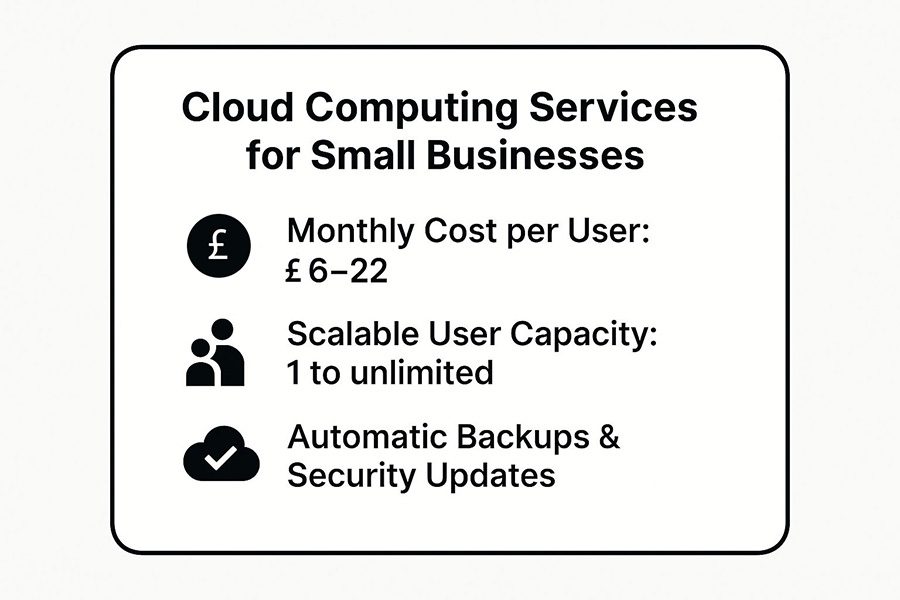
This data highlights the platforms’ affordability, flexibility to grow with your business, and built-in security features that reduce your IT overhead.
Implementation Tips
- Start Small: Begin with a basic plan and only upgrade licences as your team grows or requires more advanced features.
- Maximise ROI: Train your employees on key collaboration features like shared editing in Google Docs or Microsoft Teams channels to improve efficiency.
- Secure Your Data: Immediately configure user permissions and enable multi-factor authentication (MFA) to protect sensitive information.
- Embrace Mobility: Encourage the use of mobile apps to ensure your team stays productive from anywhere.
2. Customer Relationship Management (CRM) Systems
Beyond simple spreadsheets, Customer Relationship Management (CRM) platforms are vital small business it solutions that centralise all customer data and interactions. These systems allow you to track leads, manage sales pipelines, and automate marketing communications from a single, organised dashboard. By providing a unified view of every customer relationship, a CRM empowers your sales and service teams to make smarter, data-driven decisions and deliver a more personalised experience.
For example, a real estate agency in Norwich can use a CRM like HubSpot to track property inquiries and automate client follow-ups. A B2B service company in Cambridge might leverage Salesforce to manage complex project deals, while an e-commerce store selling artisan goods can use Pipedrive to segment customers for targeted marketing campaigns. These systems are foundational for turning customer data into a strategic asset that drives growth and retention.
Implementation Tips
- Start Simple: Begin by mastering core features like contact and deal management before exploring advanced automation or reporting functions.
- Ensure Data Consistency: Train all team members to log every interaction consistently. The value of a CRM depends entirely on the quality and timeliness of the data it contains.
- Automate Key Workflows: Set up automated rules for routine tasks, such as sending welcome emails to new leads or creating follow-up tasks for your sales team.
- Maintain Data Hygiene: Regularly schedule time to clean your database by merging duplicate contacts, correcting outdated information, and removing inactive leads.
3. Cybersecurity Solutions
In an era of increasing digital threats, robust cybersecurity is one of the most essential small business it solutions. This involves more than just antivirus software; it’s a comprehensive strategy that includes firewalls, endpoint protection, and employee training to defend your business against data breaches, ransomware, and other malicious attacks. Proactive security measures protect your financial assets, sensitive customer data, and brand reputation from potentially devastating harm.

For example, a medical practice must implement HIPAA-compliant security to protect patient records, while a retail business in East Anglia needs to secure its payment processing systems to maintain customer trust. Protecting this data is paramount, and for effective CRM usage, you can explore various customer data integration solutions that centralise information securely. This principle extends to all your digital tools; you can learn more about Office 365 cyber security to see how layered protection works even on cloud platforms.
Implementation Tips
- Mandate Multi-Factor Authentication (MFA): Make MFA compulsory on all company accounts, including email, cloud services, and financial applications, to add a critical layer of security.
- Train Your Team: Conduct regular, mandatory security awareness training to help employees recognise phishing scams and follow data protection best practices.
- Keep Everything Updated: Automate software updates and patch management for all operating systems and applications to close known vulnerabilities before they can be exploited.
- Test Your Backups: Don’t just create data backups; regularly test your recovery procedures to ensure you can restore operations quickly and effectively after an incident.
4. Accounting and Financial Management Software
Robust accounting software like QuickBooks, Xero, or FreshBooks represents one of the most impactful small business it solutions available today. These platforms move critical financial tasks away from vulnerable spreadsheets and manual ledgers into a secure, automated, and streamlined digital environment. They handle everything from invoicing and expense tracking to payroll and tax preparation, providing a real-time, accurate overview of your company’s financial health and eliminating hours of painstaking administrative work.
For instance, a freelance consultant can use FreshBooks to automate time tracking and invoicing, ensuring prompt payment. A restaurant in Norwich could use QuickBooks to manage supplier payments and payroll seamlessly, while an e-commerce business relies on Xero to integrate with its sales platform for precise inventory cost tracking. These tools are fundamental for maintaining cash flow, ensuring compliance with HMRC, and making data-driven strategic decisions.
By centralising your financial data, these platforms make it simple to monitor performance and plan for growth.
Implementation Tips
- Connect Your Bank: Immediately link your business bank accounts to automatically import transactions, drastically reducing manual data entry and potential errors.
- Automate Invoicing: Set up recurring invoices for clients on retainers or regular payment schedules to ensure consistent and timely cash flow.
- Track on the Go: Utilise the platform’s mobile app to capture receipts and log expenses in real time, preventing a month-end scramble.
- Review Your Reports: Make a habit of generating and reviewing key financial reports, like Profit & Loss and Cash Flow statements, each month to monitor business health.
5. Managed IT Services
For businesses that lack an in-house IT department, partnering with a Managed Service Provider (MSP) is one of the most effective small business it solutions. This approach involves outsourcing the complete management of your technology infrastructure, from proactive monitoring and maintenance to help desk support and strategic planning. An MSP acts as your dedicated IT team, ensuring your systems are secure, efficient, and aligned with your business objectives for a predictable monthly fee.
This model allows businesses to access enterprise-level expertise without the high cost of hiring full-time staff. For example, a manufacturing firm in Suffolk can rely on an MSP for network management to prevent costly downtime, while a healthcare practice in Norfolk can ensure its IT infrastructure remains HIPAA-compliant and secure. By outsourcing, you can proactively resolve many of the most common IT support problems before they impact your operations, transforming IT from a reactive headache into a strategic asset.
Implementation Tips
- Define Service Levels: Before committing, clearly outline your expectations in a Service Level Agreement (SLA), specifying response times, uptime guarantees, and reporting requirements.
- Find an Industry Fit: Choose a provider with demonstrable experience in your sector. They will better understand your unique operational challenges and compliance needs.
- Maintain Basic In-House Knowledge: Designate an internal contact to handle simple, routine issues like password resets. This frees up your MSP to focus on more complex problems.
- Schedule Regular Reviews: As your business grows, your IT needs will change. Regularly review your service package with your provider to ensure it remains fit for purpose.
6. Point of Sale (POS) Systems
For any business with a physical presence, modern Point of Sale (POS) systems are indispensable small business it solutions. Far more than a simple till, these integrated platforms combine hardware and cloud software to handle every aspect of a transaction, from processing card payments to managing inventory levels and customer relationships. They centralise critical operations, transforming a simple sales counter into a powerful data hub for your business.

A coffee shop in Norwich can use a system like Square to take contactless payments and manage mobile orders, while a boutique clothing store in Cambridge might use Shopify POS to keep its online and in-store inventory perfectly synchronised. These systems are foundational because they provide the real-time data needed to make smarter decisions about stock, staffing, and sales strategies, directly impacting profitability.
Implementation Tips
- Prioritise Integration: Choose a POS system that integrates seamlessly with your existing tools, such as your accounting software or eCommerce platform, to automate data entry and reduce manual work.
- Invest in Training: Ensure all staff members are thoroughly trained not just on processing sales, but also on handling returns, managing stock adjustments, and running end-of-day reports.
- Leverage Reporting: Set up and regularly review automated reports for sales trends, peak hours, and top-performing products to inform your business strategy.
- Utilise Customer Data: Take advantage of built-in customer management features to track purchase history and create targeted marketing campaigns for loyal shoppers.
7. Business Communication Tools
Unified communication platforms like Microsoft Teams, Slack, and Zoom have become indispensable small business it solutions. These tools consolidate voice calling, video conferencing, instant messaging, and file sharing into a single, integrated hub, breaking down communication silos. By unifying these functions, they enable seamless collaboration for internal teams and external partners. These platforms often integrate with other business software, from project management tools to advanced crypto point of sale solutions, creating a truly connected operational ecosystem.
For example, a consulting firm in Cambridge can use Zoom to conduct secure, face-to-face client meetings, while a distributed team across Norfolk and Suffolk could rely on a dedicated Slack channel to manage a project in real time. These tools are fundamental because they provide a centralised, searchable record of communication and foster an agile work environment that supports both in-office and remote staff.
To make the most of these powerful platforms, consider these practical implementation steps.
Implementation Tips
- Establish Clear Etiquette: Define when to use instant messaging versus email or a formal call to prevent communication fatigue and ensure important messages aren’t missed.
- Organise Your Channels: Create specific channels or groups for different projects, departments, or social topics to keep conversations focused and relevant for participants.
- Integrate with Calendars: Connect your communication tool with team calendars to streamline meeting scheduling and see colleague availability at a glance.
- Train for Advanced Use: Encourage your team to move beyond basic chat. Provide training on valuable features like screen sharing, workflow automations, and third-party app integrations to maximise ROI.
8. Data Backup and Recovery Solutions
In an age of digital dependency, robust data backup and recovery systems are indispensable small business it solutions. These automated platforms protect your most valuable asset, your data, from being lost due to hardware failure, human error, or malicious cyber-attacks like ransomware. By regularly creating copies of your files and storing them in secure cloud or local locations, these services provide a vital safety net, ensuring you can restore operations quickly after a disruptive event.
For instance, an accounting firm can use a solution like Acronis to secure client financial data, meeting compliance requirements and guaranteeing availability. Similarly, a design agency in East Anglia can leverage versioned backups to protect complex project files from accidental deletion or corruption. These solutions are fundamental because they provide the resilience needed to survive a data crisis, preventing catastrophic financial loss and reputational damage.
Implementation Tips
- Adopt the 3-2-1 Rule: Maintain at least three copies of your data on two different types of media, with at least one of those copies stored securely off-site (e.g., in the cloud).
- Test Your Restores: A backup is useless if it can’t be restored. Regularly test your recovery procedures to verify data integrity and ensure you can get back online quickly.
- Document Your Plan: Create a clear, step-by-step disaster recovery plan that outlines who is responsible for what and how to restore different types of data in various scenarios.
- Balance Backup Types: Use a combination of full backups (a complete copy of all data) and incremental backups (only changes since the last backup) to optimise storage and speed.
9. E-commerce Platforms
For retailers and service providers, e-commerce platforms like Shopify, WooCommerce, and BigCommerce are indispensable small business it solutions. These systems offer a complete, out-of-the-box toolkit for creating a professional online store, processing payments securely, managing inventory, and handling shipping logistics. This accessibility levels the playing field, allowing small enterprises to establish a robust digital sales channel without needing extensive technical expertise or a massive budget.
For instance, a Suffolk-based artisan can use Squarespace to sell handcrafted goods across the UK, while a local boutique in Norwich could integrate Shopify to unify its in-store and online sales. These platforms are crucial because they provide the entire infrastructure needed to tap into the vast online market, converting local customers and reaching new audiences far beyond East Anglia. To stay competitive, you should learn more about the top e-commerce trends and adapt your strategy accordingly.
Implementation Tips
- Invest in Professional Photography: High-quality product images are one of the most significant factors in a customer’s purchasing decision. They build trust and showcase your products’ value.
- Optimise Product Descriptions: Write detailed, compelling descriptions using relevant keywords. This not only helps with SEO but also answers potential customer questions upfront.
- Recover Lost Sales: Implement automated abandoned cart recovery emails. This simple feature can recapture a significant percentage of otherwise lost revenue by reminding shoppers to complete their checkout.
- Leverage Analytics: Use the platform’s built-in analytics to track sales, monitor customer behaviour, and identify popular products. This data is vital for optimising your pricing and marketing efforts.
10. Project Management Software
For businesses juggling multiple projects and deadlines, project management platforms are indispensable small business it solutions. Tools like Asana, Trello, and Monday.com move your team’s workflow from chaotic email chains and messy spreadsheets into a centralised, visual hub. They provide a clear framework for assigning tasks, tracking progress, sharing files, and collaborating in real time, ensuring everyone on the team knows who is doing what, and when it’s due.
This organisational power is incredibly versatile. A marketing agency in Norwich could use Asana to manage client campaigns from brief to launch, while a construction firm tracks building phases with Monday.com. An e-commerce retailer might use a Trello board to manage a new website launch, ensuring all steps from design to marketing are covered. When planning such a project, it is vital to account for integrations with key back-end services, such as ecommerce fulfillment.
These platforms are transformative because they provide a single source of truth for all project-related activity, improving accountability and reducing the risk of critical details falling through the cracks.
Implementation Tips
- Start Simple: Begin with basic task lists or Kanban boards. Avoid overly complex workflows until your team is comfortable with the core features.
- Create Consistency: Establish clear, documented rules for naming tasks, using labels, and updating statuses to keep your projects organised.
- Use Templates: For recurring work like client onboarding or monthly reports, create project templates to save time and standardise your processes.
- Integrate Your Tools: Connect your project management software with other apps, such as time trackers or communication platforms, to create a seamless workflow.
Small Business IT Solutions Comparison
| Solution | Implementation Complexity 🔄 | Resource Requirements ⚡ | Expected Outcomes 📊 | Ideal Use Cases 💡 | Key Advantages ⭐ |
|---|---|---|---|---|---|
| Cloud Computing Services (Microsoft 365, Google Workspace) | Low to Moderate (simple setup, some admin) | Internet connection, user devices | Reliable productivity tools, collaboration, scalability | Businesses needing email, document sharing, basic productivity | Scalable, accessible anywhere, enterprise security |
| Customer Relationship Management (CRM) Systems | Moderate to High (data setup, integrations) | Training, consistent data entry | Improved sales tracking, customer insights, automation | Service businesses, sales-driven companies | Sales process automation, data-driven decisions |
| Cybersecurity Solutions | Moderate (installation, ongoing updates) | Security software, employee training | Protection from breaches, reduced downtime | All businesses handling sensitive data | Automated threat detection, compliance support |
| Accounting and Financial Management Software | Low to Moderate (setup, some accounting knowledge) | Integration with bank accounts | Accurate bookkeeping, tax compliance, financial insights | Service providers, retailers, businesses needing finance mgmt | Saves time, reduces errors, real-time financial data |
| Managed IT Services | High (outsourced management, contracts) | Service provider, recurring fees | Proactive IT support, reduced downtime | Businesses without internal IT staff | Expert knowledge on demand, predictable IT costs |
| Point of Sale (POS) Systems | Moderate (hardware and software setup) | Hardware, staff training | Streamlined payment, inventory tracking, detailed sales data | Retail stores, restaurants, frequent transaction businesses | Mobile ops, sales insights, loyalty program |
| Business Communication Tools | Low to Moderate (user adoption, setup) | Internet, user devices | Centralized communication, remote collaboration | Remote teams, service businesses | Cost reduction, integrated channels, scalability |
| Data Backup and Recovery Solutions | Moderate (configuration, regular testing) | Storage (cloud/local), bandwidth | Data protection, quick recovery, business continuity | Businesses with critical digital data | Automated backups, compliance features |
| E-commerce Platforms | Moderate to High (setup, marketing effort) | Web hosting, payment processing fees | Expand sales online, 24/7 store operation | Retailers, artisans, service providers selling online | Market reach, detailed analytics, integrated marketing |
| Project Management Software | Low to Moderate (needs consistent use) | Team adoption, some training | Improved project tracking, team coordination | Service businesses, agencies, teams with multiple projects | Task management, progress visibility, scalable |
Integrating Your IT: From Solutions to a Cohesive Strategy
Navigating the landscape of modern business technology can feel like assembling a toolkit one piece at a time. You have acquired your cloud services, secured your data, and streamlined communications. Yet, possessing the tools is only the first step. The true competitive advantage emerges not from the individual components, but from how they connect and operate as a single, intelligent unit. The goal is to evolve from a simple collection of software to a fully integrated digital ecosystem that powers your entire operation.
This article has explored ten critical categories of small business it solutions, from foundational Cloud Computing and Cybersecurity to customer-facing E-commerce Platforms and CRM systems. Each one addresses a specific operational need. However, when your Project Management software can pull data from your CRM, and your accounting system syncs seamlessly with your POS, you eliminate data silos, reduce manual errors, and free up valuable time. This level of integration is what transforms technology from a necessary expense into a strategic asset for growth.
Your Actionable Roadmap to a Unified IT Strategy
Building this cohesion requires a deliberate approach. It’s about creating a strategic framework where every solution communicates effectively with the others. Here are the immediate next steps to turn your collection of tools into a powerful, unified system.
- Conduct a Tech Stack Audit: Go beyond simply listing your software. Map out how information currently flows between your systems. Identify the manual processes, data double-entry points, and communication gaps. For example, do you have to manually copy customer details from your website’s contact form into your CRM? That’s a prime opportunity for integration.
- Define Your ‘Single Source of Truth’: To prevent data conflicts and confusion, you must designate a primary system for core information. Your CRM should be the ultimate authority on customer data, while your accounting software is the definitive source for financial records. This clarity is essential for making accurate, data-driven decisions.
- Prioritise Based on Impact: You cannot integrate everything at once. Identify the connections that will deliver the most significant return on investment. For a growing retailer in East Anglia, integrating their e-commerce platform with inventory management and a CRM to enable personalised marketing could be the top priority. For a service-based business, linking project management software with time-tracking and invoicing tools would be a game-changer.
- Partner with an Expert: Assembling these systems into a cohesive, secure, and efficient strategy is a complex task. The true value of these small business it solutions is often unlocked with professional guidance. An experienced IT partner can help you navigate the technical complexities, ensure security is maintained throughout the integration process, and build a technology foundation that scales with your ambition.
Adopting this strategic mindset ensures your technology works for you, not the other way around. It’s the key to building a resilient, efficient, and future-proof organisation ready to thrive in a competitive digital marketplace.
Creating this integrated digital ecosystem can seem daunting, but you don’t have to do it alone. Ibertech Solutions Limited specialises in helping UK small and medium-sized businesses implement and manage the very solutions discussed here, from bespoke web development to comprehensive IT support and Microsoft 365 services. Contact their team to build a technology strategy that drives real business growth.





