Is your website truly working for you? In a competitive digital marketplace, a high-performing website is not just an asset; it's the engine of your business growth. Many businesses struggle with low traffic, poor engagement, and disappointing conversion rates, often without realising the underlying issues are hidden within their site's technical structure, content, or user experience. This comprehensive website audit checklist is designed to change that, providing a clear and structured path to diagnose and resolve these critical problems.
This guide moves beyond generic advice to provide a step-by-step health check for your online presence. We will guide you through 10 essential areas, from foundational technical SEO and page speed performance to crucial security protocols and user conversion pathways. Each section is packed with actionable steps you can implement immediately to find and fix issues that may be hindering your success.
Completing this audit will give you a detailed roadmap to enhance your site's performance, improve search engine rankings, and ultimately, drive more leads and sales. For businesses in East Anglia and beyond seeking expert assistance, companies specialising in web design and SEO, like those offering IT support in Norwich, can conduct these in-depth analyses, ensuring no stone is left unturned. This checklist is your first step toward transforming your website from a simple online brochure into a powerful tool for business growth.
1. Technical SEO & Site Structure: Building a Strong Foundation
The first and most critical component of any comprehensive website audit checklist is an evaluation of its technical foundation. Think of your website's technical SEO and structure as the bedrock upon which your entire digital presence is built. If this foundation is unstable, with issues like poor crawlability or a confusing structure, even the most brilliant content or design will fail to achieve its full potential in search engine results.
A technical SEO audit examines how easily search engines like Google can find, crawl, and index your website's pages. It involves scrutinising your site architecture, URL conventions, and backend configurations to ensure there are no barriers preventing search engine bots from understanding and ranking your content. A logical, well-organised site structure not only aids search engines but also significantly improves user experience, guiding visitors effortlessly to the information they need.
Key Areas for Technical Audit
Crawlability and Indexability: Your primary goal is to ensure search engines can access all your important pages. This involves checking your robots.txt file to make sure it isn't accidentally blocking crucial content and verifying that your XML sitemap is accurate, up-to-date, and submitted to Google Search Console.
Site Architecture: A strong site architecture follows a logical hierarchy, making content easy to find. Best practice, as popularised by technical SEO experts, suggests that any key page should be accessible within three clicks from the homepage. For instance, Amazon's masterful use of breadcrumb navigation and clear categories helps both users and search crawlers navigate its vast product inventory efficiently.
URL Structure: Clean, descriptive URLs are essential. A logical URL like yourshop.co.uk/mens-clothing/shirts is far more effective than a messy, parameter-filled one like yourshop.co.uk/cat?id=7&sub=21. Airbnb provides a great example with its /rooms/location/property-id structure, which clearly communicates the page's content.
This infographic outlines three fundamental pillars of a technical SEO audit, showing how sitemap validation, robots.txt configuration, and URL structure are foundational checks.
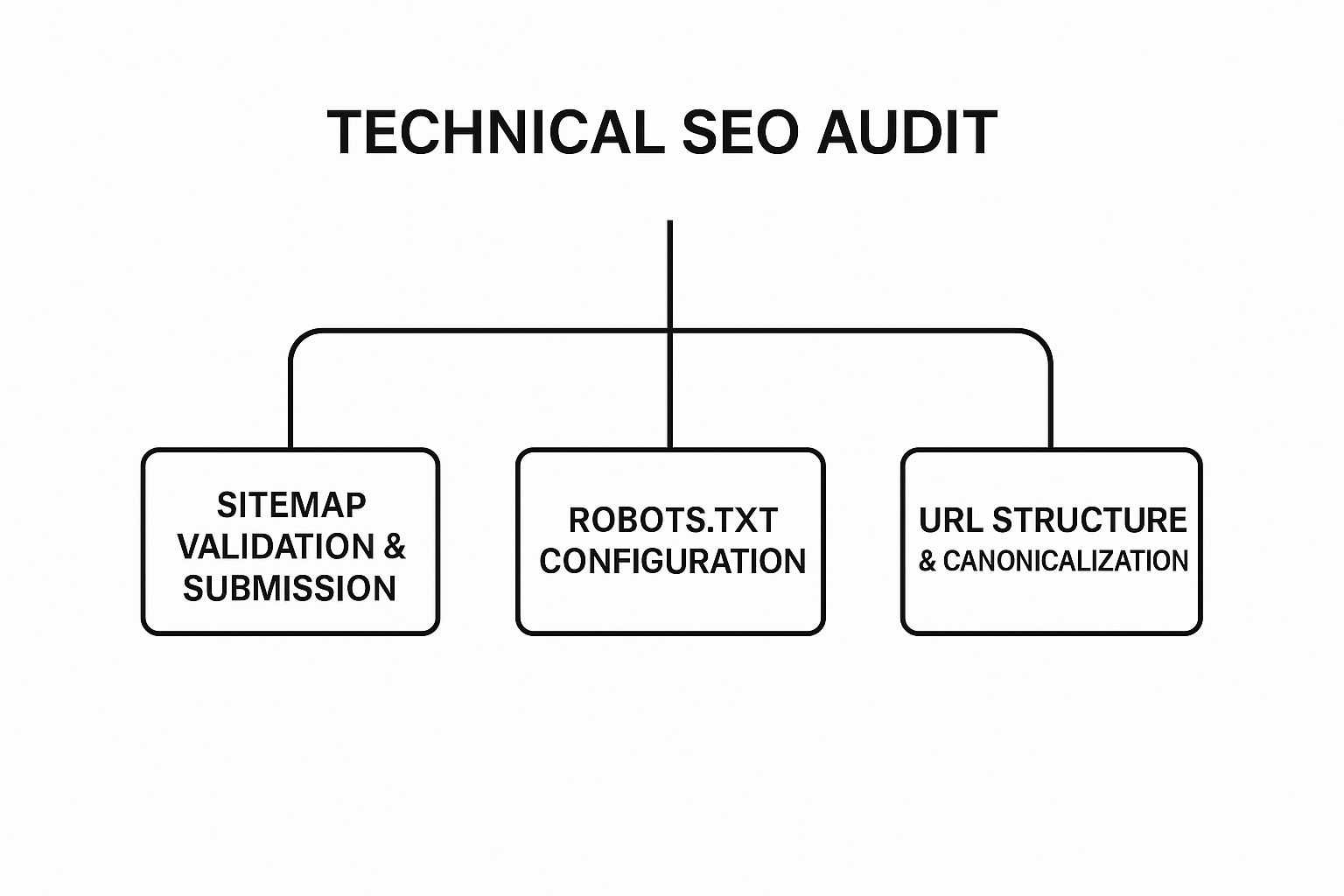
The diagram highlights that a successful audit begins with these three interconnected elements, forming the basis for search engine visibility.
2. Page Loading Speed & Performance
Following the structural integrity of your site, the second critical element in a website audit checklist is its performance, specifically page loading speed. In today’s fast-paced digital environment, speed isn’t just a preference; it’s a core component of user experience and a significant ranking factor for search engines like Google. A slow website frustrates users, leading to higher bounce rates, while a fast, responsive site can dramatically improve engagement, conversions, and organic visibility.

An audit of page speed involves measuring how quickly your site's content loads and becomes interactive for a user. This goes beyond a simple stopwatch test, delving into specific metrics like Google’s Core Web Vitals. Pioneering work by web performance experts like Steve Souders has established that optimising the delivery of every asset, from images to scripts, is fundamental to digital success. For instance, Walmart famously saw its conversion rates increase by up to 2% for every one-second improvement in load time, proving the direct commercial impact of speed.
Key Areas for Performance Audit
Core Web Vitals Analysis: This is non-negotiable. Use tools like Google PageSpeed Insights and GTmetrix to analyse your site against Google's key user experience metrics: Largest Contentful Paint (LCP), First Input Delay (FID), and Cumulative Layout Shift (CLS). These tools provide specific, actionable recommendations for improvement.
Image and Media Optimisation: Large, uncompressed images are a common cause of slow load times. Ensure all images are correctly sized, compressed, and served in modern formats like WebP. Implementing lazy loading, where images and videos only load as the user scrolls down the page, can significantly reduce initial load times.
Server and Code Efficiency: A sluggish server response time can cripple performance before your site even starts to load. Evaluate your hosting solution and minimise server-side processing. Additionally, reducing and minifying CSS, JavaScript, and HTML files can decrease file sizes and speed up parsing, directly impacting how quickly a page becomes usable. The BBC discovered it lost an additional 10% of users for every extra second its site took to load, highlighting the need for end-to-end optimisation.
3. Mobile Responsiveness & Usability
In today's digital landscape, a website's performance on mobile devices is not just a feature, it's a fundamental requirement. An audit of mobile responsiveness and usability evaluates how your site functions and appears across various smartphones and tablets. With mobile users often constituting the majority of web traffic, ensuring a seamless experience on smaller screens is crucial for retaining visitors and achieving business goals, a key task in any comprehensive website audit checklist.

This audit goes beyond simply checking if your site shrinks to fit a screen. Pioneered by figures like Ethan Marcotte and championed by Google's mobile-first indexing, this principle demands that your site is built from the ground up to be functional, legible, and easy to navigate on a mobile device. Success stories like McDonald's, which saw an 85% improvement in mobile conversions after optimisation, underscore the immense impact of a well-executed mobile strategy. When considering how to implement improvements, powerful design and prototyping tools like the Framer design platform can be instrumental in visualising and building a fully responsive interface.
Key Areas for Mobile Audit
Responsive Design Validation: The primary check is to confirm that your layout adapts fluidly to all screen sizes. Use Google’s Mobile-Friendly Test for a quick baseline analysis, but remember that this is just the start. Your goal is to ensure that no content is cut off, text is readable without zooming, and horizontal scrolling is eliminated.
Touch Target Size: On a touchscreen, buttons and links that are too small or too close together create immense frustration. Ensure all interactive elements, or touch targets, are at least 44×44 pixels. This makes them easy for a user's thumb to tap accurately, improving navigation and reducing accidental clicks.
Thumb-Friendly Navigation: Mobile users primarily interact with their thumbs. Design navigation menus, especially for key actions, to be within the natural arc of a thumb's reach. Placing important links and call-to-action buttons at the bottom or centre of the screen can significantly improve usability. For instance, Flipkart's mobile-first approach successfully captured 70% of its traffic by prioritising such ergonomic design patterns.
4. Content Quality & SEO Optimisation
Beyond the technical framework, the heart of any website is its content. This section of your website audit checklist focuses on evaluating the substance of your pages: their relevance, quality, and optimisation for both human readers and search engines. High-quality content is what satisfies user intent, builds authority, and ultimately drives conversions. If technical SEO is the foundation, content is the structure built upon it, giving your digital presence its purpose and value.
An audit of content quality and SEO optimisation involves a deep dive into your existing articles, blog posts, service pages, and product descriptions. The goal is to determine if your content effectively answers the questions your audience is asking, uses target keywords naturally, and aligns with their stage in the customer journey. It's about ensuring every piece of content serves a strategic purpose, contributing to higher rankings and better user engagement.
Key Areas for Content Audit
Relevance and User Intent: The primary measure of content success is its ability to meet user intent. This means going beyond simple keyword density to understand what a user truly wants when they search a particular term. Are they looking for information, a product to buy, or a comparison? Your content must directly address that need. As popularised by experts like Rand Fishkin, aligning content with search intent is paramount for achieving top rankings.
Topic Clusters and Pillar Content: A powerful strategy for demonstrating authority is creating topic clusters. This involves developing a comprehensive "pillar" page on a broad topic and linking it to multiple "cluster" pages that delve into specific sub-topics. HubSpot's marketing resources are a masterclass in this approach, creating a web of interconnected content that dominates search results for marketing-related queries.
On-Page SEO Elements: This involves checking all the classic on-page factors: are your title tags, meta descriptions, and headings optimised with primary and secondary keywords? Is your content structured for readability with short paragraphs, bullet points, and clear formatting? Brian Dean of Backlinko consistently emphasises these granular optimisations as crucial for signalling relevance to Google. A well-optimised page doesn't just rank better; it also provides a superior user experience. This detailed process is a core component of building an effective website content strategy.
5. User Experience (UX) & Navigation
Beyond technical performance and on-page elements, the fifth core component of a thorough website audit checklist is the user experience (UX) and navigation. UX focuses on the overall feeling a person has when interacting with your website. A positive experience means they find your site easy to use, logical to navigate, and enjoyable to interact with, which directly impacts engagement, conversion rates, and brand loyalty. If users get frustrated or lost, they will simply leave.
A UX and navigation audit evaluates your site from the perspective of a visitor, identifying friction points, confusing pathways, and barriers to conversion. It scrutinises everything from the clarity of your menu structure to the intuitiveness of your checkout process. As UX pioneer Don Norman emphasised, good design is often invisible, guiding users effortlessly towards their goals. A smooth, logical user journey is fundamental for transforming visitors into customers and is a key differentiator in a crowded online marketplace.
Key Areas for UX Audit
Intuitive Navigation and Information Architecture: Your website's navigation should be predictable and consistent. This involves analysing your main menu, internal linking, and overall site structure to ensure users can find key information easily. Best practice, popularised by usability expert Steve Krug in his book 'Don't Make Me Think', suggests that a user should never have to ponder where to click next. For instance, Apple’s website uses a clean, minimalist top navigation bar that remains consistent across all pages, making it incredibly simple for users to explore products and find support.
User Journey and Conversion Funnels: Map out the primary paths you expect users to take, such as from a blog post to a product page and then to checkout. Analyse each step for potential drop-off points. Amazon perfected this with its one-click purchasing system, which removes almost all friction from the buying process. Your audit should identify similar opportunities to streamline critical journeys. To dig deeper into this process, you can find valuable insights on how to conduct effective website usability testing on ibertechsolutions.co.uk.
Accessibility and Design Consistency: An accessible website is usable by everyone, including people with disabilities. This means using clear fonts, sufficient colour contrast, and ensuring compatibility with screen readers. Your design elements, from button styles to typography, should also be consistent across the entire site to create a cohesive and professional experience. Spotify's interface, for example, uses consistent design patterns and offers personalised discovery, making it both highly functional and engaging for its diverse user base.
6. Security & Privacy Compliance
In today's digital landscape, a website's security and its adherence to privacy regulations are no longer optional extras; they are fundamental to earning and maintaining user trust. A crucial part of any modern website audit checklist involves a rigorous evaluation of security measures and data protection protocols. Neglecting this area can lead to severe consequences, including data breaches, loss of customer confidence, and significant legal penalties under regulations like GDPR.
This audit component focuses on protecting your website from malicious attacks and ensuring all user data is handled legally and ethically. It examines everything from your SSL/TLS certificate configuration to your compliance with data privacy laws. A secure and compliant website not only safeguards your business and your customers but also serves as a powerful signal of credibility and professionalism, which can positively influence your brand's reputation and search engine rankings.
Key Areas for Security Audit
HTTPS and SSL/TLS Configuration: Your website must use HTTPS to encrypt data transferred between the user's browser and your server. This is a baseline requirement. Use a tool like SSL Labs to test your certificate's configuration, ensuring it is strong and properly implemented without vulnerabilities.
Software and Plugin Updates: Outdated software, including your CMS, themes, and plugins, is one of the most common entry points for attackers. Your audit should include a check to ensure all components are running their latest, most secure versions. The work of security journalists like Brian Krebs frequently highlights how unpatched vulnerabilities are exploited.
Data Privacy Compliance: Your website must be compliant with relevant regulations such as GDPR (for EU citizens) and CCPA (for California residents). This involves having a clear privacy policy, obtaining proper consent for cookies and data collection, and providing users with a way to access or delete their data. Microsoft’s privacy dashboard is an excellent example of transparency and user control in practice. You can find more practical steps in this detailed website security checklist.
7. Analytics & Tracking Implementation
The seventh item in a robust website audit checklist focuses on the accuracy and completeness of your analytics and tracking setup. Without reliable data, you are essentially flying blind, unable to measure performance, understand user behaviour, or validate the success of your marketing efforts. An analytics audit ensures your data collection tools, like Google Analytics, are correctly implemented, configured, and capturing the information needed to make informed business decisions.
This audit involves a deep dive into your website's tracking codes, tag management systems, goal configurations, and data filters. The goal is to verify that the data you collect is clean, accurate, and aligned with your specific business objectives. A properly configured analytics setup provides invaluable insights into your audience, their journey on your site, and the effectiveness of your conversion funnels, making it a non-negotiable part of any digital strategy.
Key Areas for Analytics Audit
Tag and Code Validation: The foundation of accurate data is correct tag implementation. You must verify that your analytics tracking codes are present on every single page of your website and are firing correctly. This includes checking for duplicate tags, which can skew metrics like bounce rate and session counts, and ensuring all relevant platforms (Google Analytics, advertising pixels, etc.) are properly integrated.
Goal and Conversion Tracking: Meaningful data goes beyond simple page views. This part of the audit assesses whether you are effectively tracking key user actions that correspond to business goals. For an e-commerce site, this means robust enhanced e-commerce tracking. For a B2B site, it could involve tracking form submissions, phone number clicks, or PDF downloads. Spotify exemplifies this by meticulously tracking user interactions to personalise playlists and improve engagement.
Data Quality and Configuration: This step ensures the data you collect is trustworthy. It involves setting up filters to exclude internal traffic from your company's IP addresses, ensuring cross-domain tracking is configured for sites with multiple subdomains, and checking for any data sampling issues in high-traffic accounts. Digital analytics pioneer Avinash Kaushik has long championed the idea that data quality is paramount for deriving actionable insights.
8. Accessibility Compliance (WCAG): Ensuring Universal Access
An often-overlooked yet profoundly important part of a modern website audit checklist is the evaluation of its accessibility. Web accessibility ensures that your site can be used effectively by everyone, including individuals with disabilities affecting their vision, hearing, motor skills, or cognitive abilities. It’s not just a matter of social responsibility; it's a legal and commercial imperative that broadens your audience and enhances user experience for all.
Auditing for accessibility means checking your website against the Web Content Accessibility Guidelines (WCAG), the global standard for digital accessibility. A compliant website is more usable, robust, and often performs better in search rankings, as many accessibility best practices overlap with SEO principles like semantic HTML and clear site structure. Neglecting this can lead to legal challenges under regulations like the Equality Act 2010 in the UK and significant reputational damage.
Key Areas for Accessibility Audit
WCAG Conformance Levels: The primary goal is to meet at least WCAG 2.1 Level AA conformance, which is the standard most regulations reference. This involves a systematic check of your site's code, design, and content. Use automated tools like WAVE or axe DevTools for an initial scan to catch common issues like missing alt text or low contrast, but remember these tools can only detect about 30% of potential problems.
Design and Colour Contrast: One of the most common failures is insufficient colour contrast between text and its background, making content difficult to read for users with low vision. Your audit must verify that all text meets a minimum contrast ratio of 4.5:1. The BBC website is an excellent example of accessible design, consistently using clear fonts and high-contrast colour schemes that prioritise readability.
Navigational and Functional Elements: Ensure your website is fully navigable and operable using only a keyboard. Test this by trying to access every link, button, and form field using the Tab key. As popularised by accessibility leaders like the W3C Web Accessibility Initiative, all interactive elements must have a visible focus state. Additionally, all multimedia content, such as videos, must include captions and, where necessary, audio descriptions to be accessible to users with hearing or visual impairments.
9. Social Media Integration & Sharing
An essential part of a modern website audit checklist involves evaluating how seamlessly your digital hub connects with social media platforms. This audit moves beyond simply having social media icons in your footer; it assesses how effectively your website encourages, facilitates, and leverages social sharing and engagement. In an era where social proof and viral content can significantly impact brand visibility, ensuring your site is optimised for social interaction is no longer optional.
A social media integration audit examines the technical and strategic elements that link your website to platforms like Facebook, X (formerly Twitter), LinkedIn, and Pinterest. This involves checking for correct social metadata implementation (like Open Graph), the functionality of sharing buttons, and the overall user experience of sharing content. A well-integrated site makes it effortless for visitors to become brand advocates, amplifying your content's reach far beyond your immediate audience.
Key Areas for Social Integration Audit
Social Sharing Functionality: Your primary goal is to make sharing content intuitive and effective. This means ensuring that sharing buttons are prominently placed, functional across all devices, and load efficiently without slowing down your page. Crucially, you must verify that when a user shares a link, the correct title, description, and featured image are pulled through to the social platform.
Social Metadata (Open Graph & Twitter Cards): Proper implementation of social metadata is critical for controlling how your content appears when shared. Facebook's Open Graph protocol and Twitter Cards allow you to define the preview snippet, which dramatically influences click-through rates. For instance, news sites like BuzzFeed have mastered this, ensuring every article is primed with an engaging image and headline, making it highly shareable.
On-site Social Proof: Integrating social elements directly onto your website can build trust and encourage engagement. This can include embedding a live feed of your social media posts, showcasing user-generated content, or displaying share counts. Medium provides an excellent example by displaying claps and responses, creating a sense of community and encouraging further interaction directly on the article page. Testing social media widget placement and monitoring referral traffic in your analytics are key steps to perfecting this strategy.
10. Conversion Optimization & Goals
A website audit checklist would be incomplete without a rigorous focus on conversion optimisation. While traffic and engagement are important, the ultimate measure of a commercial website's success is its ability to turn visitors into leads or customers. This part of the audit moves beyond attracting an audience to analysing how effectively your site persuades them to take a desired action, such as making a purchase, filling out a form, or subscribing to a newsletter.
Conversion Rate Optimisation (CRO) is a systematic process of increasing the percentage of website visitors who complete a specific goal. It involves understanding how users navigate your site, what actions they take, and what barriers prevent them from converting. By identifying points of friction in the user journey and implementing targeted improvements, you can significantly enhance your website's performance and return on investment.
Key Areas for Conversion Audit
Conversion Funnel Analysis: The first step is to map out and analyse your conversion funnels. This means tracking the step-by-step journey a user takes towards a goal, from a landing page to a thank you page. By examining where users drop off, you can pinpoint the weakest links in your funnel. Tools like Google Analytics allow you to visualise these funnels and identify pages with high exit rates that require immediate attention.
Call-to-Action (CTA) Effectiveness: Your CTAs are the gateways to conversion. An audit must assess their visibility, messaging, and placement. Is the language compelling and action-oriented? Do the colours contrast with the page design to draw the eye? For example, Slack’s clear and consistent “Try for Free” CTAs guide users seamlessly from its freemium offering towards its paid plans. Testing different button text, colours, and positions is a core CRO activity.
Form and Checkout Simplification: A lengthy or confusing form is a major conversion killer. Your audit should evaluate every input field, asking if it is absolutely necessary. Reducing friction is key; this includes simplifying checkout processes, offering guest checkouts, and ensuring forms are mobile-friendly. Once you've identified areas for improvement, delve deeper into strategies that can help you improve your website's conversion rate and streamline these critical user interactions.
Website Audit Checklist Comparison
| Item | Implementation Complexity 🔄 | Resource Requirements ⚡ | Expected Outcomes 📊 | Ideal Use Cases 💡 | Key Advantages ⭐ |
|---|---|---|---|---|---|
| Technical SEO & Site Structure | Medium to High; requires technical skills | Developer involvement, SEO tools | Improved crawlability, indexability, organic traffic growth | Large sites needing optimized search visibility | Enhances rankings, user navigation, prevents duplicates |
| Page Loading Speed & Performance | High; involves performance tuning | Infrastructure upgrades, monitoring | Faster load times, lower bounce rates, higher conversions | Sites needing speed for UX and SEO benefits | Boosts engagement, conversion, search rankings |
| Mobile Responsiveness & Usability | Medium to High; extensive testing needed | Design resources, diverse device testing | Better mobile UX, increased mobile traffic and conversions | Mobile-first or high mobile traffic sites | Captures mobile audience, improves mobile SEO |
| Content Quality & SEO Optimization | Medium; ongoing content work | Content creators, SEO tools | Higher rankings, increased engagement, topical authority | Content-driven, organic traffic growth sites | Improves rankings, user engagement, qualified traffic |
| User Experience (UX) & Navigation | Medium to High; design and testing heavy | UX designers, user testing tools | Increased satisfaction, retention, conversions | Sites focused on usability and user flow | Enhances brand perception, reduces support needs |
| Security & Privacy Compliance | High; technical and legal complexity | Security experts, continuous monitoring | User trust, regulatory compliance, better rankings | E-commerce, data-sensitive or regulated sites | Builds trust, protects data, legal compliance |
| Analytics & Tracking Implementation | Medium; technical setup required | Analytics tools, developer support | Data-driven insights, performance tracking | Businesses relying on measurement and ROI data | Enables optimization, tracks ROI, user behavior insights |
| Accessibility Compliance (WCAG) | Medium to High; technical and design work | Specialized tools, design/testing | Expanded users, legal risk reduction, improved SEO | Sites targeting inclusivity and compliance | Broadens audience, reduces liability, improves UX |
| Social Media Integration & Sharing | Low to Medium; dependent on plugins/APIs | Marketing resources, third-party tools | Increased content reach, engagement, social referrals | Content marketing and social engagement focus | Enhances reach, social credibility, alternative logins |
| Conversion Optimization & Goals | Medium to High; continuous testing needed | Analytics, UX/design resources | Higher conversion rates, better ROI | E-commerce, lead generation, marketing-focused | Direct revenue impact, measurable results, optimization opportunities |
From Audit to Action: Your Next Steps to a Better Website
You have now journeyed through the comprehensive framework of our website audit checklist, exploring the ten pillars that uphold a successful online presence. From the foundational elements of technical SEO and site structure to the user-centric demands of mobile responsiveness and accessibility, this guide has provided a detailed roadmap for evaluating your digital asset. By methodically working through these categories, you’ve likely unearthed a mix of quick fixes and more substantial strategic opportunities.
The power of a detailed audit lies not in the diagnosis but in the treatment. The findings you’ve gathered are the raw materials; the next crucial phase is to forge them into a prioritised, actionable plan. This process transforms abstract data into tangible business growth, enhanced user satisfaction, and a stronger competitive edge. It’s the bridge between knowing what’s wrong and making it right.
Prioritising Your Action Plan: From Quick Wins to Strategic Overhauls
Facing a long list of tasks can feel daunting. The key is to categorise and prioritise effectively. A proven method is to use an impact/effort matrix, allowing you to segment tasks and tackle them in a logical, resource-efficient sequence.
- High-Impact, Low-Effort (Quick Wins): These should be your immediate priority. They deliver noticeable improvements without draining significant time or budget. Think of tasks like fixing broken internal links, compressing oversized images on key pages, optimising meta titles and descriptions for primary keywords, or ensuring your business contact details are correct and consistent.
- High-Impact, High-Effort (Major Projects): These are the game-changers that require careful planning and resource allocation. This category might include a complete mobile-first redesign, migrating to a faster hosting solution, developing a comprehensive content strategy around topic clusters, or implementing advanced schema markup across your entire product or service range. Schedule these as quarterly or long-term goals.
- Low-Impact, Low-Effort (Fill-in Tasks): These are minor improvements that can be slotted in when you have spare capacity. Examples might include updating alt text on older blog images, standardising URL structures for consistency, or adding social sharing buttons to a new content type.
- Low-Impact, High-Effort (Re-evaluate or Defer): Any task that falls here should be questioned. Is it truly necessary? Does it align with your current business objectives? Often, these can be deferred indefinitely or removed from the plan altogether, freeing up resources for more impactful work.
The Continuous Cycle of Improvement
It is vital to realise that a website audit is not a static, one-time project. Your website exists in a dynamic digital ecosystem where search engine algorithms evolve, competitor strategies shift, and user expectations continuously rise. Therefore, your approach to auditing must be cyclical.
Key Insight: Treat your website as a living asset, not a finished product. Regular, scheduled audits-perhaps quarterly for key areas and annually for a full deep-dive-are essential for sustained growth and relevance.
By adopting this mindset, you move from reactive problem-fixing to proactive optimisation. You will be better prepared to adapt to algorithm updates, capitalise on emerging trends, and consistently refine the user experience. Completing this website audit checklist isn't the finish line; it's the starting pistol for a new phase of informed, strategic digital management. For businesses in East Anglia, whether you're a retailer in Norwich needing bespoke eCommerce development or an enterprise in Ipswich requiring reliable IT support, this continuous improvement is the key to a robust online future.
Feeling overwhelmed by the scope of a full audit or lacking the in-house expertise to implement changes effectively? The team at Ibertech Solutions Limited specialises in transforming audit findings into measurable results, offering everything from detailed SEO analysis and ongoing optimisation to complete web design and UK-based hosting. Let our experts handle the complexities so you can focus on running your business. Contact Ibertech Solutions Limited today to schedule your comprehensive website audit.





